Comtech EF Data CDM-570A User Manual
Page 400
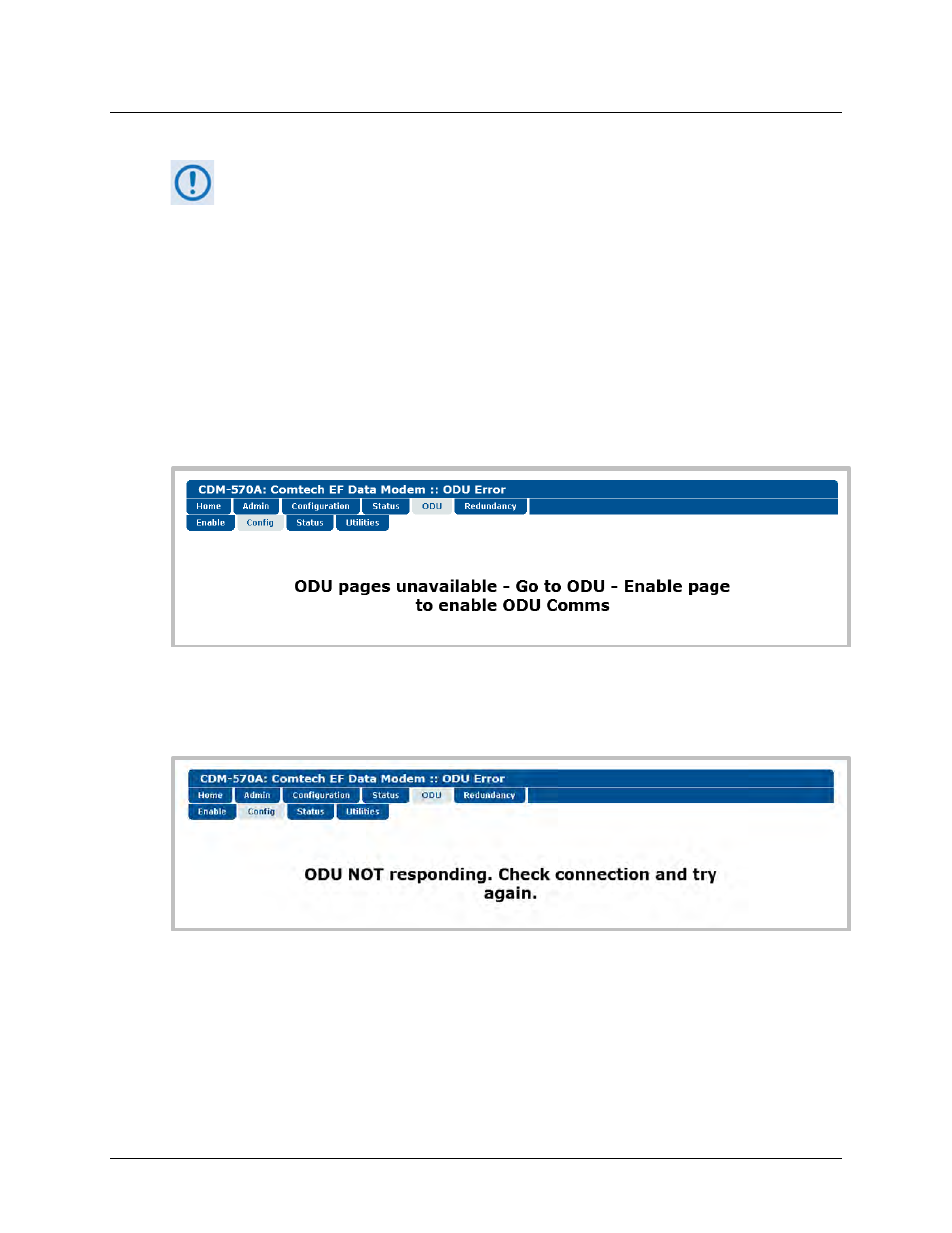
CDM-570A/570AL Satellite Modem with Optional Packet Processor
MN-CDM570A
CDM-570A/570AL ODU (Transceiver, BUC, LNB) Operation
Revision 2
10–26
10.2.2.1 ODU (Outdoor Unit) pages
ODU Comms must be enabled using the ‘ODU | Enable’ page (see Sect. 10.2.2.1.1) in
order to fully access the ‘ODU | Config’, ‘ODU | Status’, and ‘ODU | Utilities’ pages.
Monitor and control of the CSAT-5060 or KST-2000A/B ODU that is connected via FSK to the
CDM-570A is possible using the pages nested under the ‘ODU’ tab. These pages are accessible
only when an ODU is configured for operation with the CDM-570A.
All three levels of user login permit viewing of all ODU pages. However, only a user with
Administrative or Read/Write privileges can submit changes to the ‘ODU | Config’ and ‘ODU |
Utilities’ pages.
If you attempt to access the ODU pages without properly establishing communications
parameters on the CDM-570A end, the following error page will display:
As this page indicates, you must first enable ODU Comms via the ‘ODU | Enable’ page. For
situations where other communications issues arise, e.g., a problem exists with communication
between the installed ODU and the CDM-570A, the following error message will display:
Refer to the pertinent ODU Installation and Operation Manual to troubleshoot the issue, or
contact Comtech EF Data Product Support for further assistance.