Comtech EF Data CDM-570A User Manual
Page 364
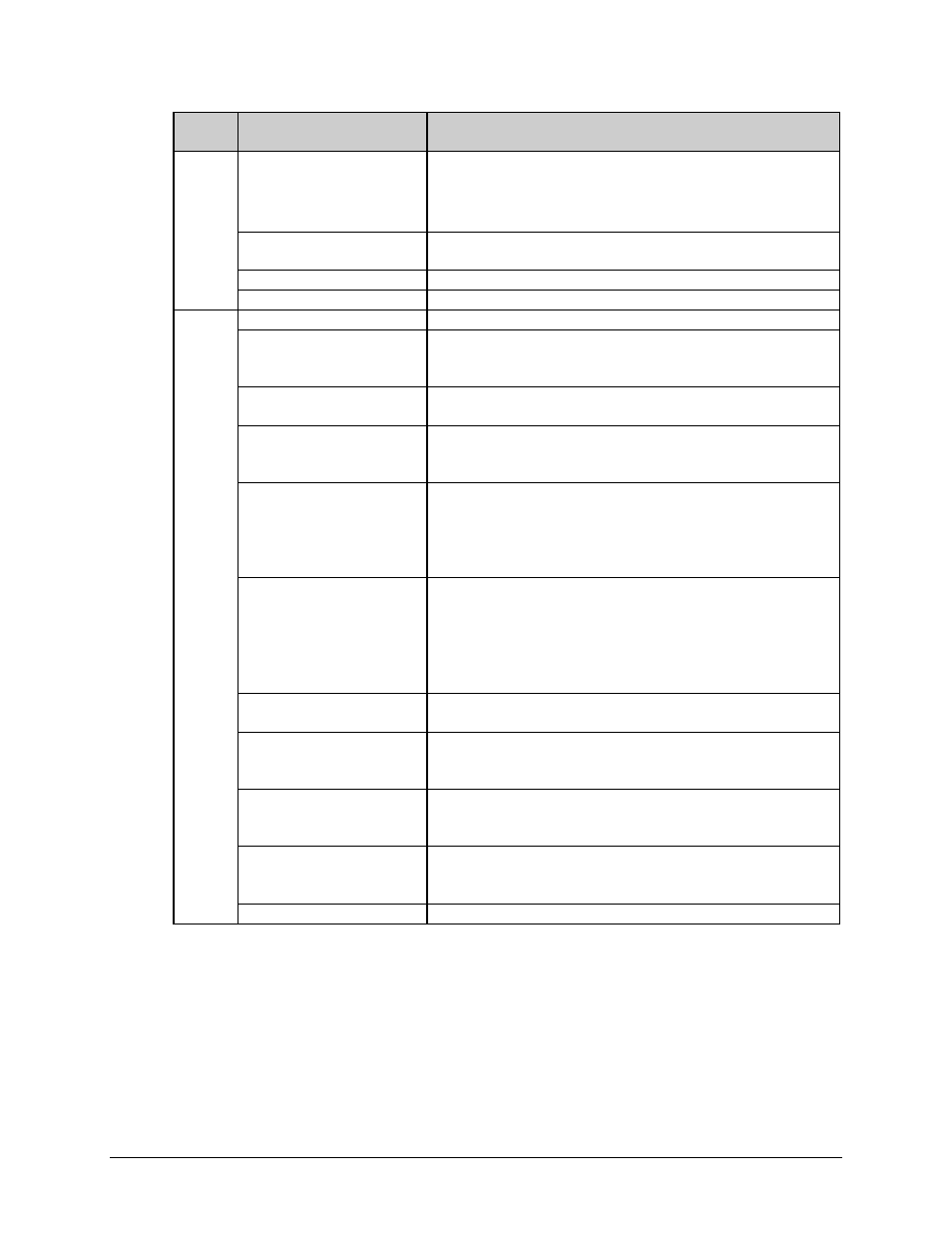
CDM-570A/570AL Satellite Modem with Optional Packet Processor
MN-CDM570A
Optional Packet Processor - Serial/Telnet CLI Operation
Revision 2
9–68
Packet
Type Feature
Description
Filtered
(cont.)
Per port route rule
•
In 1:1 Redundancy Managed Switch mode – a packet received with
modem destination MAC, but the IP does not match the traffic IP or
management IP.
•
In Router mode – per port WAN filtered mode is ON.
VLAN Mismatch
Packets filtered due to VLAN Tag not matching the port's VLAN
membership
VLANTag/Untaging Failed
Packets filtered due to errors while tagging or untagging a packet.
Total
Total Filtered Packets
Dropped Bad IP Header Checksum
Total Dropped Packets due to incorrect IP Header Checksum.
Bad Buffer Length
IP length (as specified in packet header) was greater than payload
received in the Ethernet packet. This would indicate the packet was
truncated before arriving.
Bad IP Version
Total Dropped IP Version 6 Packets (Packet Processor only supports
IP Version 4).
TTL Expired
Total Dropped Packets due to Time To Live counter expired (TTL limits
the number of hops, or seconds, before a packet reaches its
destination).
No Route
Total Dropped Packets due to no Route for the destination in the
Packet Processor Route Table. These are packets that are directed to
the Packet Processor’s MAC address and the Packet Processor will
reply to the sender with an ICMP ‘Destination net unreachable’
message.
No ARP Entry
Total Dropped Packets due to no ARP entry in Packet Processor ARP
Table.
For example, if an Packet Processor receives packets from the
satellite for a host that is not in the ARP table, the Packet Processor
will send an ARP request. If there is no response, the packets are
dropped.
Filtered Multicast
Total Dropped Multicast Packets received from the satellite due to no
SAT→LAN or
Multicast Disable Group
Multicast packet was dropped because, although route existed, IGMP
is being used, and there is no client requesting forwarding of this traffic
or due to an IGMP “leave group” message.
EasyConnect Multicast Option
Total Dropped Multicast Packets received from the satellite due to the
‘Managed Switch Multicast Option’ feature not being Enabled in
Managed Switch Mode.
Router Queue Full
Indicates that the router task is dropping packets due to being full.
Represents a graceful drop process when the processor performance
is being overdriven.
Total
Total Dropped Packets