Comtech EF Data CDM-570A User Manual
Page 485
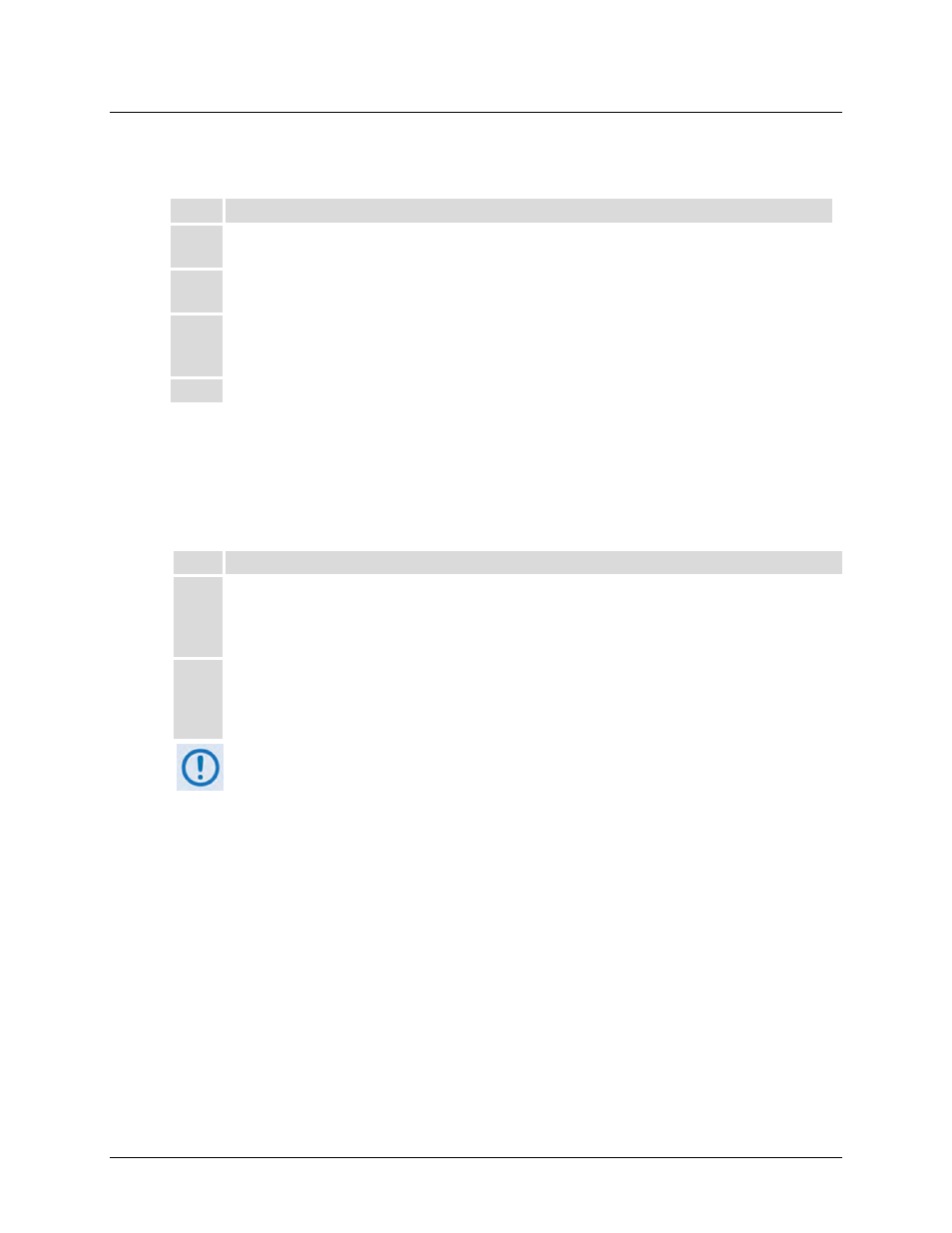
CDM-570L/570AL Satellite Modem with Optional Packet Processor
MN-CDM570A
Appendix D
Revision 2
D–27
D.2.5.2 Configure CDM-IP 1, CDM-IP 2 – Set IP Address(es)
Do these steps (the applicable CLI “hot key” is shown in brackets [#]):
Step
Task
1
From the CLI Main Menu:
Select the Interface Configuration submenu [ I ].
2
From the Interface Configuration Menu:
Select the Ethernet Interface submenu [ E ].
3
Set Ethernet IP Address [ I ]:
•
Set CDM-IP 1 to 172.16.10.1
•
Set CDM-IP 2 to 172.16.10.2
4
Set the Ethernet Subnet Prefix Length [ M ] to 24.
All other parameters can be left at their factory default settings. At this point, the basic
configuration is complete. You should now be able to use Windows Command-line to confirm
that communications are active between the user PCs and the CDM-IP modems.
Do these steps to finish:
Step Task
5
From User PC 1:
•
Ping 172.16.10.1 (CDM-IP 1);
•
Ping 172.16.10.2 (CDM-IP 2);
•
Ping 172.16.10.12 (User PC 2).
6
From User PC 2:
•
Ping 172.16.10.2 (CDM-IP 2);
•
Ping 172.16.10.1 (CDM-IP 1);
•
Ping 172.16.10.11 (User PC 1).
Do not enable IF Loopback (or link the Tx to Rx by a BNC cable or satellite link) on a
CDM-IP modem operating in Managed Switch Mode when connected to a LAN. In
this configuration, Managed Switch Mode will resend all Layer 2 broadcast packets
and cause a “broadcast storm” on the LAN.