1 operations and maintenance > unit information – Comtech EF Data CDM-570A User Manual
Page 359
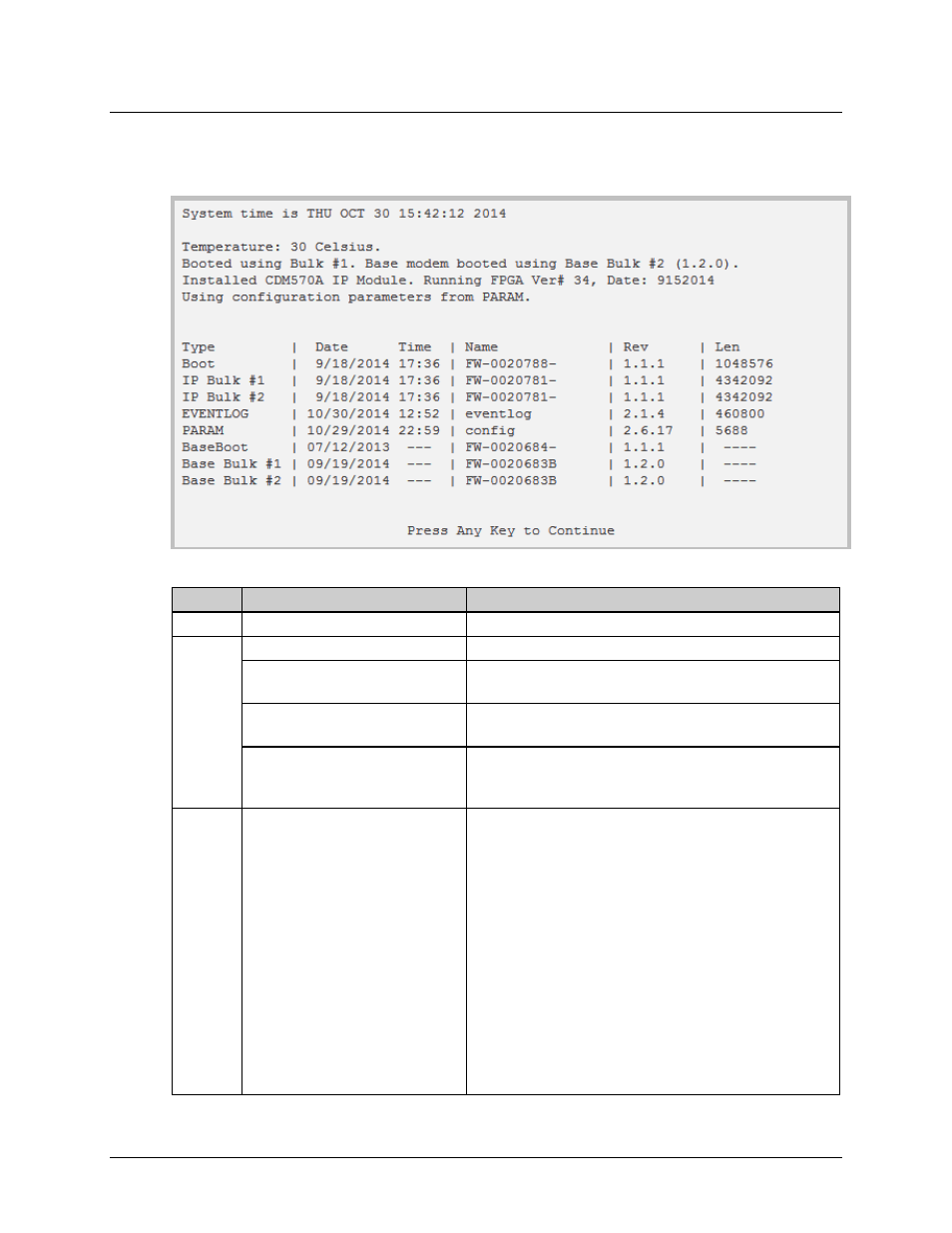
CDM-570A/570AL Satellite Modem with Optional Packet Processor
MN-CDM570A
Optional Packet Processor - Serial/Telnet CLI Operation
Revision 2
9–63
9.3.10.1 Operations and Maintenance > Unit Information
Open the Unit Information page from the Operations and Maintenance page.
Figure 9-47. Unit Information
Info Set
Item
Description
1
System time
DAY MONTH DATE TIME (hh:mm:ss) YEAR
2
Temperature
Displays, in degrees Celsius, the unit temperature.
Image # that the Packet Processor
is currently booted from
By default displays Latest, unless “Packet Processor Boot
From” is set to Image #1 or Image #2
Image # that the base modem is
currently booted from.
By default displays Latest, unless “Base Modem Boot From” is
set to Image #1 or Image #2
PARAM file that the Packet
Processor is currently configured
from
Displays PARAM file from Flash or Factory Default if no
parameter file is found in flash memory.
3
Currently Loaded Packet Processor
and Base Modem firmware:
•
Boot
•
IP Bulk #1
•
IP Bulk #2
•
EVENTLOG
•
PARAM
•
BaseBoot
•
Base Bulk #1
•
Base Bulk #2
•
Displays Build Date, CEFD FW#, Revision #, and size of
each Packet Processor and Base Modem firmware file:
•
Boot file for the Packet Processor and the Base Modem.
•
Bulk file contains all of the SW files for the Packet
Processor and Base Modem and there are two slots
available.
•
Displays the date/time that the EVENTLOG file was last
updated.
•
Displays the date/time that the PARAM1 file was last
updated. Also shows what user interface was used to last
update the PARAM file.
o From CLI, displays ‘console’
o From Web, displays ‘http’
o From Telnet, displays the Telnet user login name
o From SNMP, displays ‘snmp’