4 config: rx (receive) – Comtech EF Data CDM-570A User Manual
Page 128
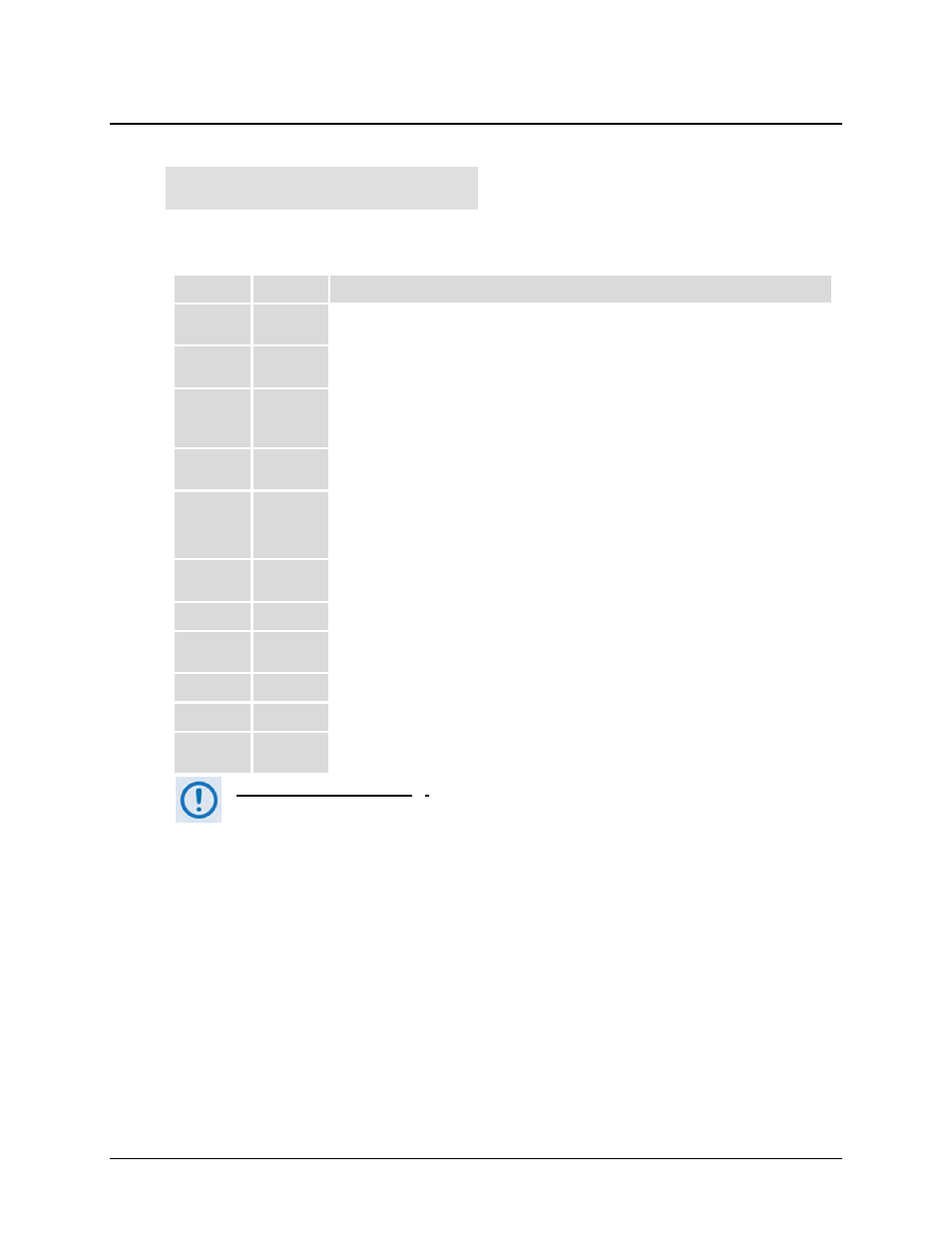
CDM-570A/570AL Satellite Modem with Optional Packet Processor
MN-CDM570A
Front Panel Operation
Revision 2
6–24
6.3.2.4 CONFIG: Rx (Receive)
Rx:FEC Dem Code Data Frq
Acq Descr Buf Inv EbNo
α
Use the
◄ ►
arrow keys to select an Rx parameter. Press ENTER.
Parameter
Sect.
Description
FEC
6.3.2.4.1 (Forward Error Correction) Select the method of FEC used for reception (Viterbi,
TPC, etc.). FEC type takes the highest configuration priority.
Dem
6.3.2.4.2 (Demodulation) Select the demodulation type used for reception (BPSK, QPSK, 8-
PSK, etc.). The choice of demodulation will depend on the FEC type chosen.
Code
(FEC Code Rate) Select the FEC Code Rate used for reception (Rate 1/2, Rate 3/4,
etc.). The choice of Code Rate will depend on both the FEC type and Demodulation
selected.
Data
6.3.2.4.4 (Data Rate) Select the receive data rate, in steps of 1 bps. The choice of data rate will
depend on the FEC type, Demodulation, and Code Rate selected.
Frq
(Frequency) Select the transmit frequency, in steps of 100Hz.
•
CDM/R-570AL(L-Band) range: 950 MHz to 2250 MHz
•
CDM-570A (70/140 MHz) range: 50 to 90 MHz and 100 to 180 MHz
Acq
6.3.2.4.6 (Acquisition) Set the amount of frequency uncertainty the demodulator will search
over in order to find and lock to an incoming carrier.
Descr
6.3.2.4.7 (Descrambler) Select whether or not data descrambling is used.
Buf
6.3.2.4.8 (Buffer) Select whether or not the Plesiochronous/Doppler buffer is used, and if so,
the size of that buffer.
Inv
6.3.2.4.9 (Inversion) Invert the sense of the received spectrum or the received baseband data.
EbNo
6.3.2.4.10 (E
b
/N
0
Alarm threshold) Set the E
b
/N
0
alarm threshold.
α
6.3.2.4.11 Rx Alpha Filter Rolloff Factor dictates how fast the spectral edges of the carrier
attenuate beyond the 3 dB bandwidth.
VERY IMPORTANT NOTE – The FEC type takes the highest configuration priority,
and the selection here depends on what, if any, optional plug-in codecs are
installed. The choice of FEC type then determines what demodulation types, code
rates, and data rates are available. The order of hierarchy is therefore:
FEC type (Highest)
► Demodulation type ► Code Rate ► Data Rate (Lowest)
When you change a parameter within this hierarchy, the other parameters may
become invalid. In this case, the firmware will change those other parameters to
ensure that the configuration remains valid at all times.
Example: Suppose you have selected Viterbi + Reed-Solomon, QPSK, Rate 1/2.
Then, you change the demodulation type from QPSK to 16-QAM. In this case, Rate
1/2 is no longer a valid code rate, so it is automatically changed to the nearest valid
code rate (Rate 3/4).