Appendix k. gps mode, K.1 overview, K.2 hardware setup – Comtech EF Data CDM-570A User Manual
Page 559
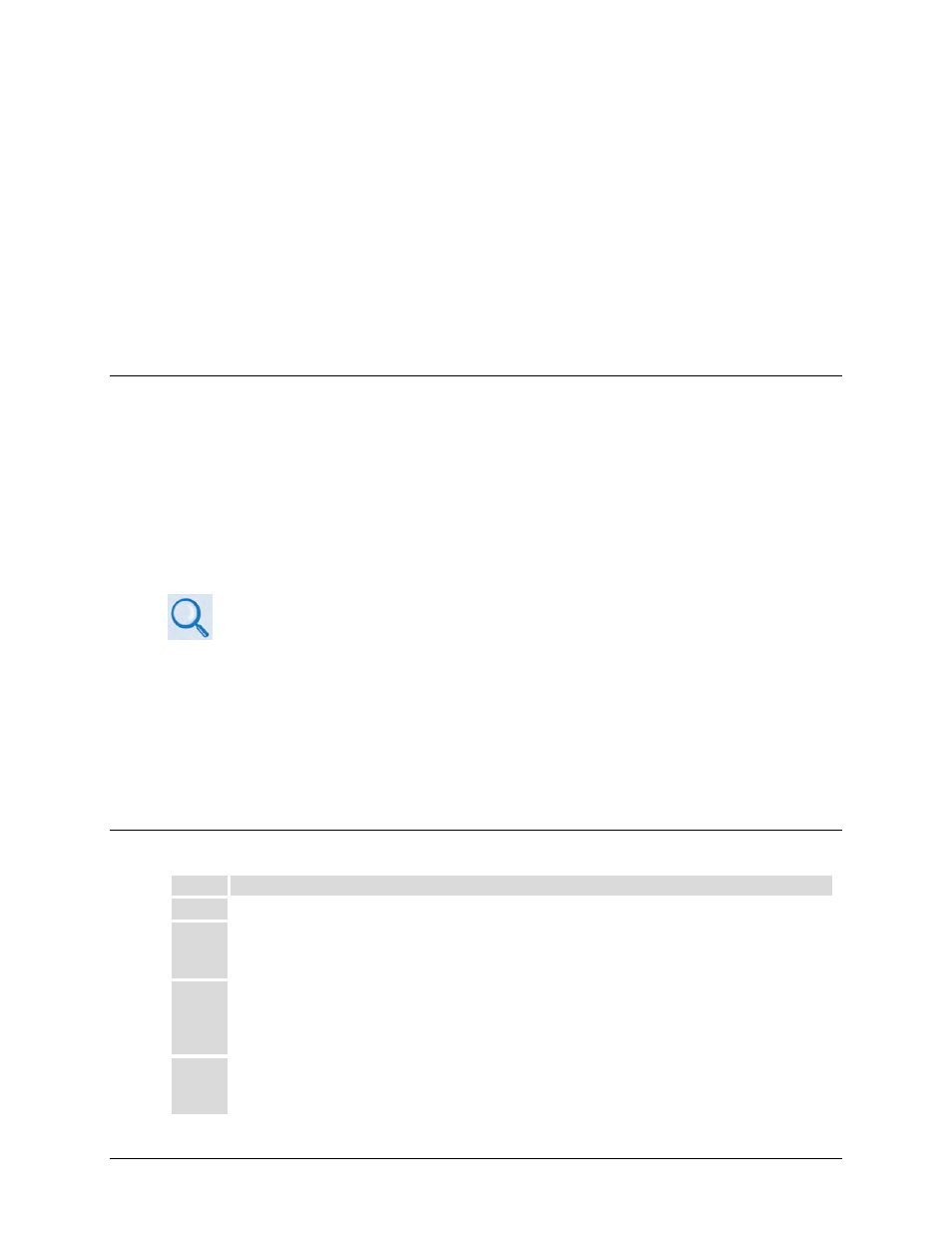
K–1
Appendix K. GPS MODE
K.1 Overview
This appendix summarizes the CDM-570A/570AL firmware feature that permits connection of a
Furuno GP-320B GPS receiver to a distant-end modem, and for the local end to query – via the
EDMAC channel – the output from the GPS receiver.
To do this, the local modem is set as MASTER, and the distant-end is set as SLAVE. The Furuno
GP-320B GPS receiver is then connected to the rear panel “Remote Control” serial port of the
distant end modem.
If ‘standard’ EDMAC framing is used, the MASTER can be a CDM-550, CDM-600/600L,
CDM-570/570L, or CDM-570A/570AL. However, if EDMAC-2 framing is used, both
ends of the link need to be CDM-570A/570ALs.
Send remote commands to the SLAVE modem to retrieve GPS data sentences. The modem has a
circular buffer to contain the most recent 1000 characters received from the GPS receiver –
about 2 to 3 seconds of data. The method of searching for the correct sentence is to simply look
for the first match in the buffer. This gives about two seconds’ delay time in the worst case at
the SLAVE end, plus any delay added by the EDMAC channel. When a query is actively taking
place, the CDM-570A/570AL temporarily suspends the placing of new GPS data into the buffer.
K.2 Hardware Setup
Step Task
1
Make sure to set the serial remote control type for the SLAVE modem to RS232.
2
Follow the Setup sequence of EDMAC described in Appendix G. EDMAC CHANNEL. The SLAVE
Modem must be a CDM-570 or CDM-570L, and the MASTER modem can be any modem compatible
with the SLAVE modem.
3
Connect the GP-320B GPS receiver to the SLAVE modem’s serial port. The YELLOW wire in the
Furuno GPS cable (RDA) should be connected to pin 3 of the CDM-570L serial remote control port (9-
pin Type ‘D’ male – see Chapter 3. REAR PANEL CONNECTORS AND PINOUTS). Connect the
ground wire from the GPS to Pin 1.
4
Establish an RF link between the SLAVE and MASTER modems, and once satisfied that both demods
are locked, set up a serial communications session via the serial port of the MASTER modem, and begin
sending EDMAC messages to the distant-end SLAVE.