1 (odu: transceiver control) enable, 1 (kst select:) config (kst configuration), 1 (kst select: ► kst config:) transmitter – Comtech EF Data CDM-570A User Manual
Page 392: Figure 10-4 fo
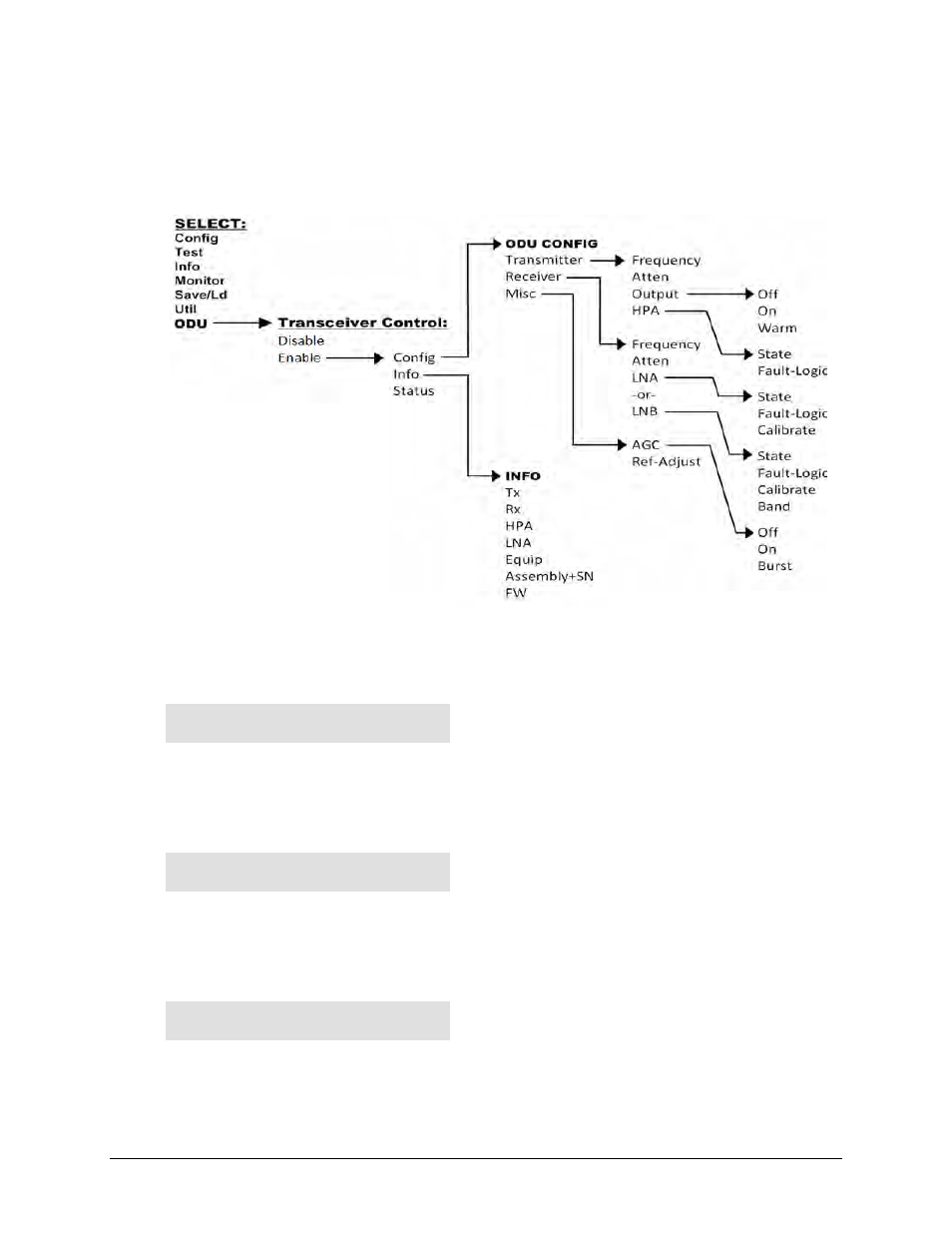
CDM-570A/570AL Satellite Modem with Optional Packet Processor
MN-CDM570A
CDM-570A/570AL ODU (Transceiver, BUC, LNB) Operation
Revision 2
10–18
10.2.1.2.2 (SELECT:) ODU – KST-2000A/B Transceiver Operation
Figure 10-4 identifies the CDM-570A front panel menu hierarchy as it pertains specifically to
operation of the KST-2000A (LNA) or KST-2000B (LNB) ODU.
Figure 10-4. ODU: KST-2000A/B Transceiver Menu Tree (FW Ver. 1.3.1)
10.2.1.2.2.1 (ODU: Transceiver Control) Enable
KST SELECT: Config Info
Status (◄ ►,ENT)
Use the
◄ ► arrow keys to select Config, Info, or Status, and then press ENTER.
10.2.1.2.2.1.1 (KST SELECT:) Config (KST Configuration)
KST CONFIG: Transmitter
Receiver Misc (◄ ►,ENT)
Use the
◄ ► arrow keys to select Transmitter, Receiver, or Misc, and then press ENTER.
10.2.1.2.2.1.1.1 (KST SELECT: ► KST CONFIG:) Transmitter
KST TX: Frequency Atten
Output HPA (◄ ►,ENT)
Use the
◄ ► arrow keys to select Frequency, Atten, Output, or HPA, and then press ENTER.