P.9 monitoring acm performance – Comtech EF Data CDM-570A User Manual
Page 600
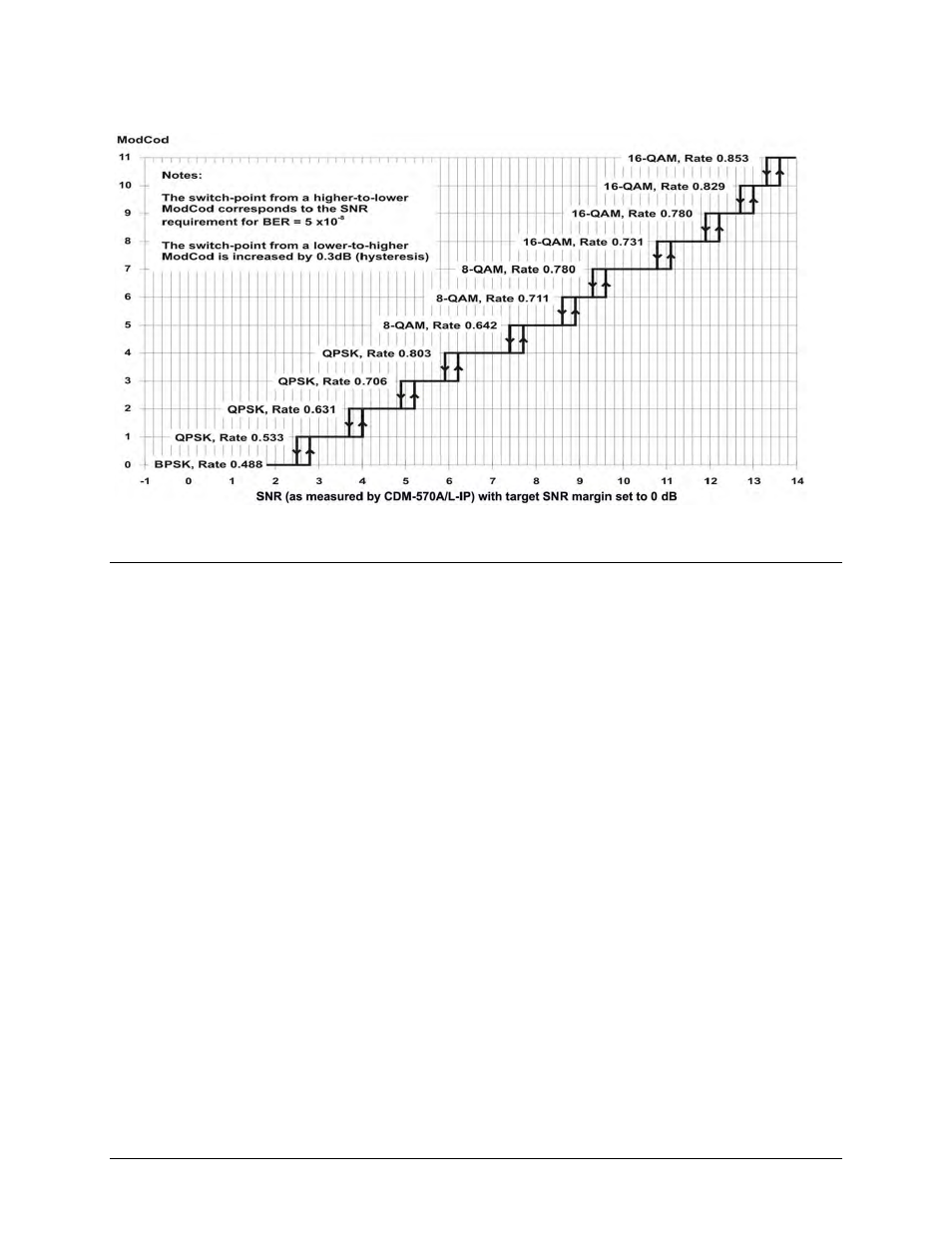
CDM-570A/570A Satellite Modem with Optional Packet Processor
MN-CDM570A
Appendix P
Revision 2
P–10
Figure P-3. CDM-570A/570AL-IP ACM ModCod Switch Points
P.9 Monitoring ACM performance
The CDM-570A/570AL-IP provides several ways to determine the current state of the ACM
system.
Use the front panel menu to select MONITOR: ACM. The current Tx and Rx ModCod, along with
the Local and Remote SNR, are displayed here. The SNR displays values between -3.0 dB and
+22.0 dB, with a resolution of 0.1 dB. If either the local or remote demod is unlocked, the SNR
will show ‘No Sync’. Of course, under MONITOR: Rx PARAMETERS, the Eb/No continues to be
displayed corrected for modulation type and code rate, in case you do not wish to deal with SNR
values.
If you wish to see the exact detail of the ModCod (data rate, modulation, code rate), then these
parameters can be seen under INFO: TX or INFO: Rx. Furthermore, if you are in a CONFIG: TX or
CONFIG: RX screen, both the symbol rate and data rate are displayed. All of these screens
update dynamically, so if a ModCod changes, the parameters are refreshed.
This information is also available through the Remote Control (serial interface), as well as the
Web Server, SNMP and Telnet interfaces.
If you wish to use the ‘Constellation over Ethernet’ application that comes with the released
code, it is also informative to see the demodulator changing type ‘on the fly’. With no noise, and
a modem in a loop on itself, you may wish to experiment with Min and Max ModCod values to
drive the adaptation.