Comtech EF Data CDM-570A User Manual
Page 211
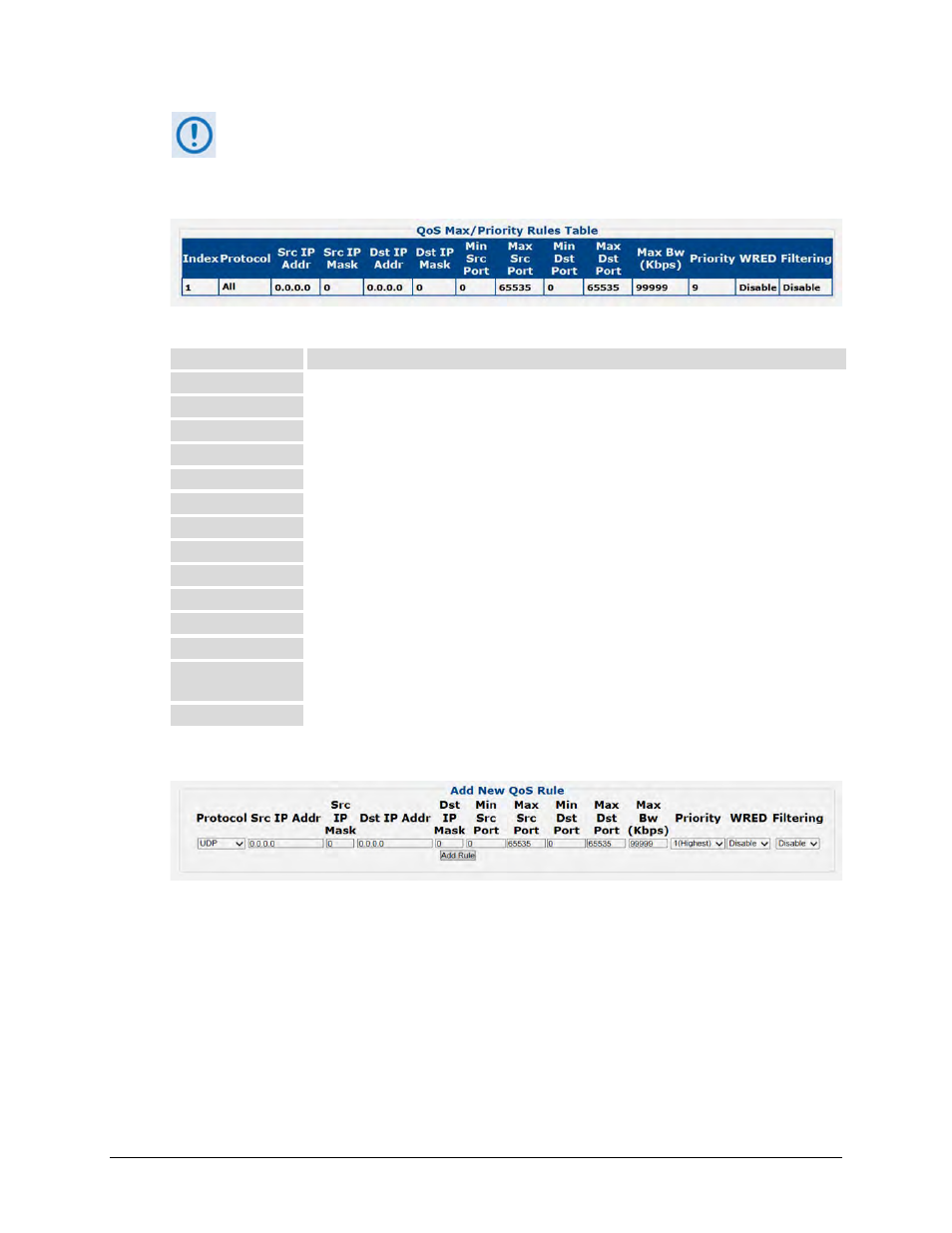
CDM-570A/570AL Satellite Modem with Optional Packet Processor
MN-CDM570A
Ethernet-based Remote Product Management
Revision 2
7–43
The information that follows is applicable only when QoS Mode = Rule –
Max/Priority Mode
QoS Max/Priority Rules Table
This section displays all existing QoS Max/Priority Rules Table entries. From left to right:
Column
Description
Index
This is the internal table index that is automatically assigned and cannot be edited.
Protocol
Specifies the protocol for the specific rule.
Src IP Addr
Identifies the Source IP Address in the form XXX.XXX.XXX.XXX.
Src IP Mask
Identifies the Source IP Mask in the form YY.
Src IP Addr
Identifies the Destination IP Address in the form XXX.XXX.XXX.XXX.
Dest IP Mask
Identifies the Destination IP Mask in the form YY.
Min Src Port
Specifies the Minimum Source Port.
Max Src Port
Specifies the Maximum Source Port.
Min Dst Port
Specifies the Minimum Destination Port.
Max Dst Port
Specifies the Maximum Destination Port.
Max BW (Kbps)
Specifies the Maximum Bandwidth value in kilobits per second.
Priority
Specifies the priority established for the specific rule (1-8).
WRED
Specifies the WRED (Weighted Random Early Detection) setting for the specific rule as
Disable or Enable.
Filtering
Specifies the flow filter setting for the specific rule as Disable or Enable.
Add New QoS Rule
This section allows you to directly add a new Max/Priority QoS Rule.
•
Protocol / Priority / WRED / Filtering – Use the drop-down list to select the desired
operation.
•
Src IP Mask / Dst IP Addr and Mask / Min and Max Src Port / Min and Max Dst Port / Max
BW (Kbps) – Entire the desired value parameter as needed.
Click [Add Rule] to save. When you add a new rule to the QoS Max/Priority Rules Table, the
modem automatically assigns an internal table index number to the table.