2 configuration | wan | compression – Comtech EF Data CDM-570A User Manual
Page 215
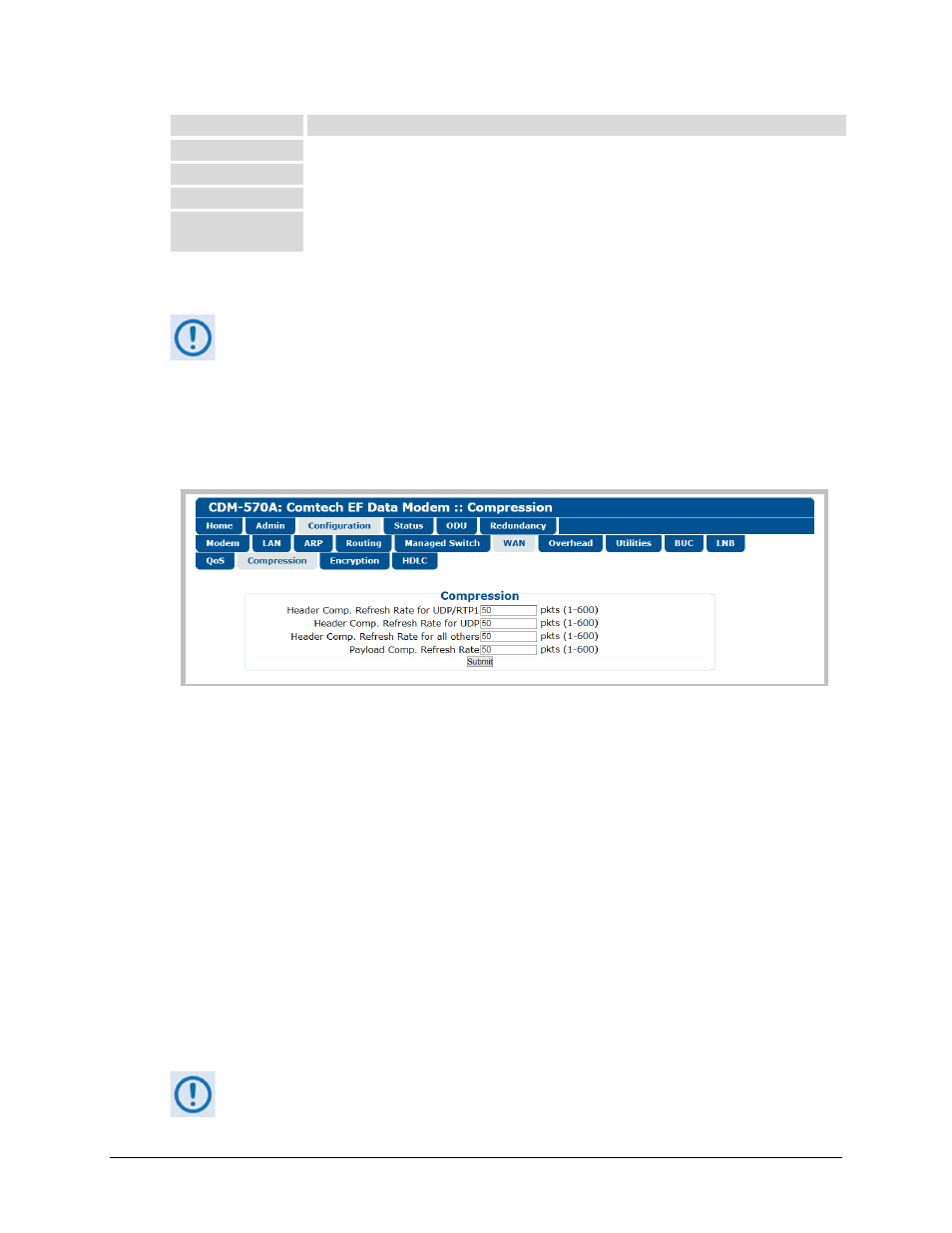
CDM-570A/570AL Satellite Modem with Optional Packet Processor
MN-CDM570A
Ethernet-based Remote Product Management
Revision 2
7–47
Column
Description
Index
This is the internal table index that is automatically assigned and cannot be edited.
VLAN Priority
Specifies the VLAN Priority established for the specific rule (0-7).
Max Bw (kpbs)
Specifies the Maximum Bandwidth value in kilobits per second.
WRED
Specifies the WRED (Weighted Random Early Detection) setting for the specific rule as Yes
or No.
Click [Submit Changes] to update the specified rule.
Make sure to also click [Save PaP Parameters] on the ‘Admin | PaP Save’ page before
proceeding further.
7.4.3.3.6.2
Configuration | WAN | Compression
Use this page to configure the optional Payload and Header Compression, when this FAST
feature is enabled.
Figure 7-22. Configuration | WAN | Compression page
Compression
•
Header Comp. Refresh Rate for UDP/RTP1 – Enter the number of packets, from 1 to 600,
required to trigger the Header Compression’s User Datagram Protocol/Real Time Protocol
refresh rate.
•
Header Comp. Refresh Rate for UDP – Enter the number of packets, from 1 to 600, required
to trigger the Header Compression’s User Datagram Protocol refresh rate.
•
Header Comp. Refresh Rate for all others – Enter the number of packets, from 1 to 600,
required to trigger the Header Compression’s Default Protocol refresh rate.
•
Payload Comp. Refresh Rate – Enter the number of packets, from 1 to 600, required to
trigger the Payload Compression’s refresh rate.
Click [Submit] to save.
Make sure to also click [Save PaP Parameters] on the ‘Admin | PaP Save’ page before
proceeding further.