Comtech EF Data CDM-570A User Manual
Page 382
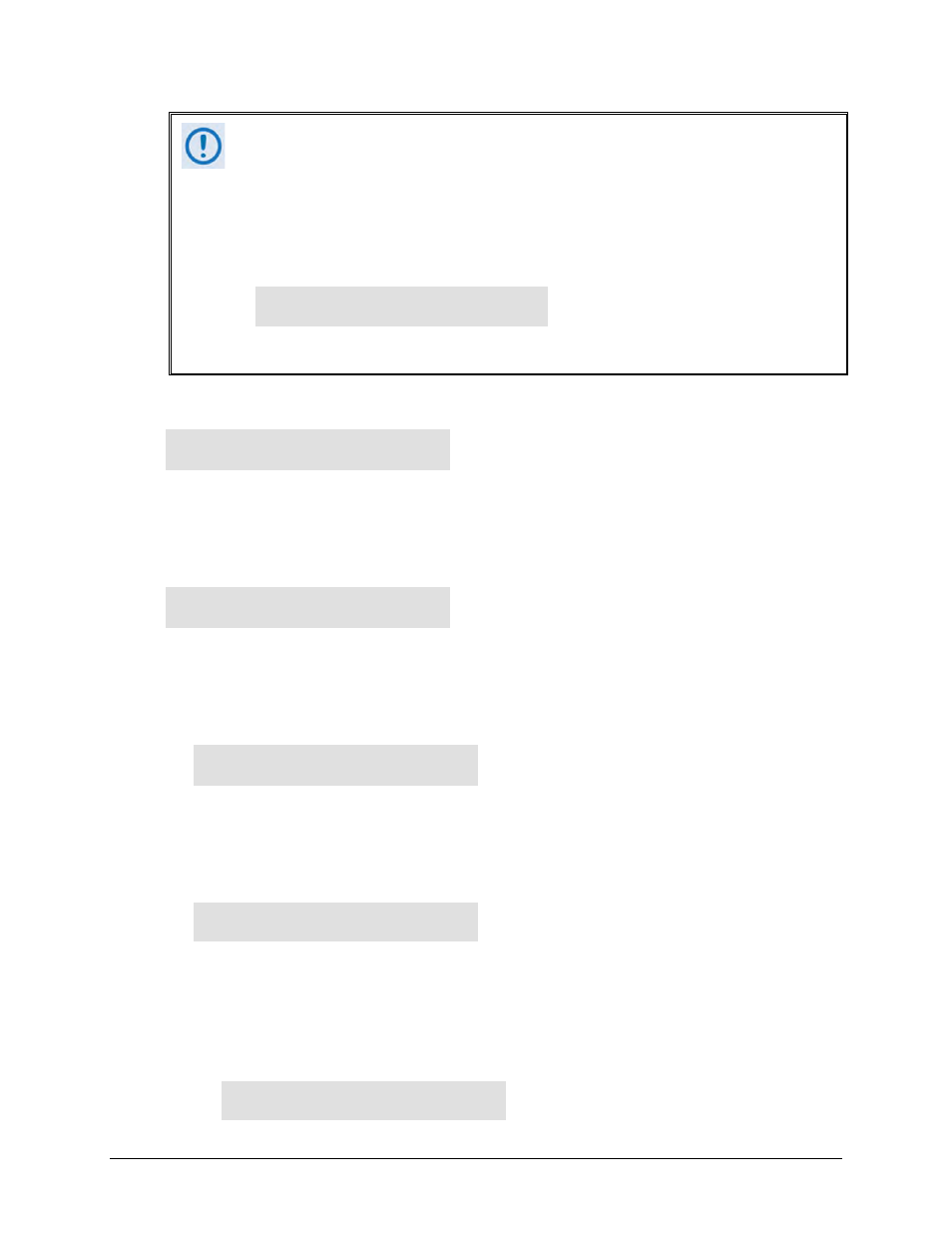
CDM-570A/570AL Satellite Modem with Optional Packet Processor
MN-CDM570A
CDM-570A/570AL ODU (Transceiver, BUC, LNB) Operation
Revision 2
10–8
When you make any of the following menu selections:
(ODU Transceiver Control) Enable
►Standalone
(ODU Transceiver Control) Enable
► 1:1 ► CSAT#1
(ODU Transceiver Control) Enable
► 1:1 ► CSAT#2
The modem directs you to a common ODU SELECT submenu:
ODU SELECT: Config Info
Monitor Alarms (◄ ►,ENT)
See Sect. 10.2.1.3.1.1.1 for details about this common submenu.
(ODU: Transceiver Control) Enable ► Standalone
ODU SELECT: Config Info
Monitor Alarms (
◄ ►
,ENT)
Use the
◄ ► arrow keys to select Config, Info, Monitor, or Alarms, and then press ENTER. The
selections for this common submenu branch are defined in detail in Sect. .
(ODU: Transceiver Control) Enable ►1:1
Monitor/Control: CSAT#1
CSAT#2 Red-Box (
◄ ►,
ENT)
For monitor/control of a redundant CSAT-5060 system: Use the
◄ ► arrow keys to select
CSAT#1, CSAT#2, or Red-Box, and then press ENTER.
(ODU: Transceiver Control) Enable ►1:1 ► CSAT#1 or CSAT#2
ODU SELECT: Config Info
Monitor Alarms (
◄ ►
,ENT)
Use the
◄ ► arrow keys to select Config, Info, Monitor, or Alarms, and then press ENTER.
The selections for this common submenu branch are defined in detail in Sect. K.3.3.1.1.1.1.
(ODU: Transceiver Control) Enable ►1:1 ► Red-Box
Redundancy Box: Online
Mode Switches Voltages
Use the
◄ ► arrow keys to select Online, Mode, Switches, or Voltages, and then press
ENTER.
(ODU: Transceiver Control) Enable ►1:1 ► Redundancy Box ►
Online
Online Unit:
CSAT#1 CSAT#2 (◄ ►,ENT)