4 (config: ti) ip-acm – Comtech EF Data CDM-570A User Manual
Page 138
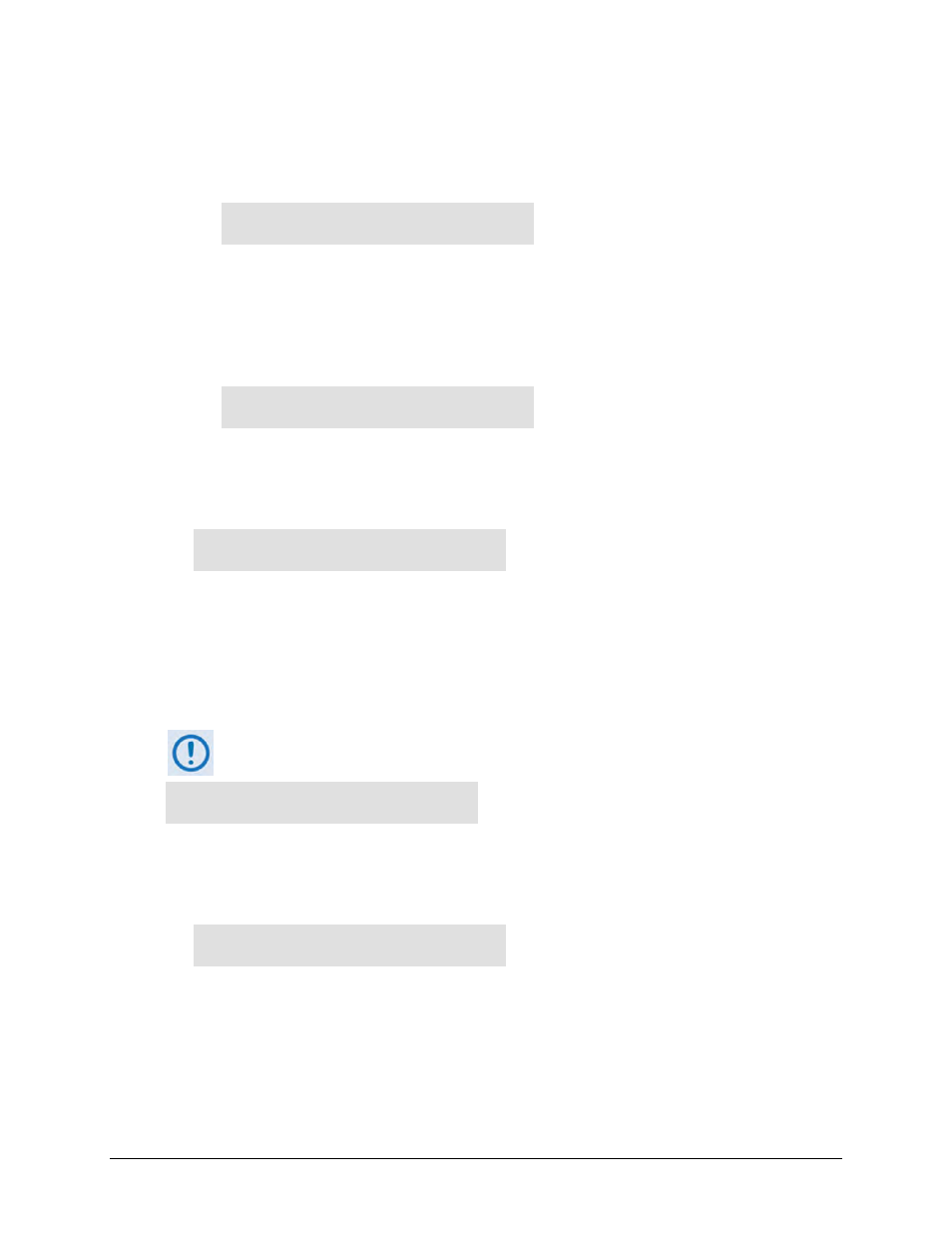
CDM-570A/570AL Satellite Modem with Optional Packet Processor
MN-CDM570A
Front Panel Operation
Revision 2
6–34
Use the
◄ ►
arrow keys to select Length or Line Code. Press ENTER.
(CONFIG: TI) G.703: T1 Length
T1 Line Length:
000-133 feet (▲ ▼,ENTER)
The valid length spans, in feet, are 0-133, 133-266, 266-399, 399-533, or 533-655.
Use the ▲▼arrow keys to select the desired span. Press ENTER.
(CONFIG: TI) G.703: T1 Line-Code
T1 Line Code (B8ZS):
On Off(AMI) (◄ ►,ENTER)
Use the
◄ ►
arrow keys to select On or Off. Press ENTER.
(CONFIG: TI) G.703 E1-Bal or E1-Unbal
E1 Line Code (HDB3):
On Off (◄ ►,ENTER)
When you select E1-Bal or E1-Unbal, the modem displays this typical submenu.
Use the
◄ ►
arrow keys to set operation as On or Off. Press ENTER.
6.3.2.7.4 (CONFIG: TI) IP-ACM
This selection is functional only when the optional Packet Processor is installed.
ACM:ModCod Unlock-Action
Target-SNR-Margin
Use the
◄ ►
arrow keys to select a parameter. Press ENTER.
(CONFIG: TI) IP-ACM ModCod
Min ModCod:11 16QAM .853
Max ModCod:11 16QAM .853
Use the
◄ ►
arrow keys to select the Min(imum) (on the top line) or Max(imum) ModCod
range setting (on the bottom line). Then, use the
▲▼
arrow keys to define the range of
ModCods (00-11) over which the system will operate. Press ENTER.
ModCod 00 is BPSK Rate 0.488 (0.49 bps/Hz), while ModCod 11 is 16-QAM Rate 0.853
(3.41bps/Hz).