L.1.1.1 max/pri qos mode example – Comtech EF Data CDM-570A User Manual
Page 564
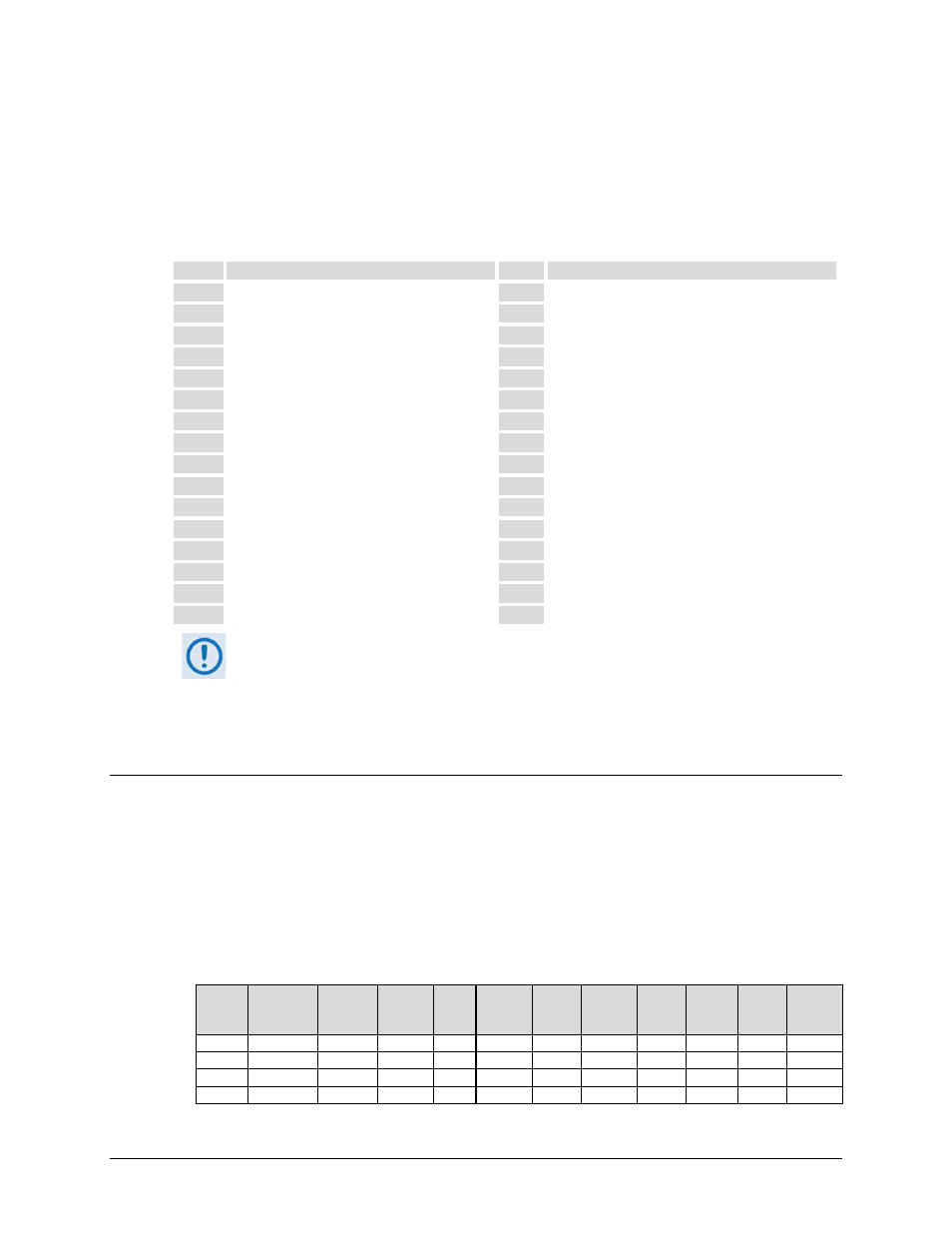
CDM-570A/570AL Satellite Modem with Optional Packet Processor
MN-CDM570A
Appendix L
Revision 2
L–4
Selection of Source/Destination Ports should be done only if you are aware of the port usage of
the desired protocol or application. There are well known ports for various protocols, but often
only the ‘command’ messaging is transacted on these ports and the ‘data’ is transferred through
a negotiated port.
Use this table as a reference for some well-known port numbers:
Port
Description
Port Description
1
TCP Port Service Multiplexer (TCPMUX)
118
SQL Services
7
ECHO
119
Newsgr
20
FTP - Data
137
NetBIOS Name Service
21
FTP - Control
139
NetBIOS Datagram Service
22
SSH Remote Login Protocol
150
NetBIOS Session Service
23
Telnet
156
SQL Server
25
Simple Mail Transfer Protocol (SMTP)
161
SNMP
42
Host Name Server (Nameserv)
179
Border Gateway Protocol (BGP)
53
Domain Name System (DNS)
190
Gateway Access Control Protocol (GACP)
69
Trivial File Transfer Protocol (TFTP)
197
Directory Location Service (DLS)
70
Gopher Services
396
Novell Netware over IP
80
HTTP
443
HTTPS
108
SNA Gateway Access Server
444
Simple Network Paging Protocol (SNPP)
109
POP2
546
DHCP Client
110
POP3
547
DHCP Server
115
Simple File Transfer Protocol (SFTP)
1080 Socks
Once the QoS Rules are defined, each type of traffic flow should be isolated and
sent to verify that it is being sent in the intended QoS Rule.
WRED – When WRED is enabled for a specific queue, QoS randomly drops packets after
reaching 50% of the QoS queue.
L.1.1.1 Max/Pri QoS Mode Example
Dop these steps:
1.
Select Max/Pri QoS mode.
2.
Set Modem Tx bandwidth to 2048 Kbps (E1 rate).
3.
Configure the Max/Pri QoS rules as follows:
Index
Protocol
Src IP/
mask
Dest IP/
mask
Min
Src
Port
Max Src
Port
Min
Dst
Port
Max Dst
Port
Max
BW Priority Filter WRED
1
UDP
***/*
***/*
0
65535
0
65535
644
1
N
N
2
TCP
***/*
***/*
0
65535
0
65535 99999
2
N
N
3
HTTP
***/*
***/*
0
65535
0
65535 99999
3
N
N
4
Def
****/*
***/*
0
65535
0
65535 99999
9
N
N