D.1.2.2.4 detailed statistics of ip traffic, D.1.2.4 igmp support for multicast, D.1.2.5 managed switch mode – Comtech EF Data CDM-570A User Manual
Page 470: D.1.2.5.1 managed switch mode operation
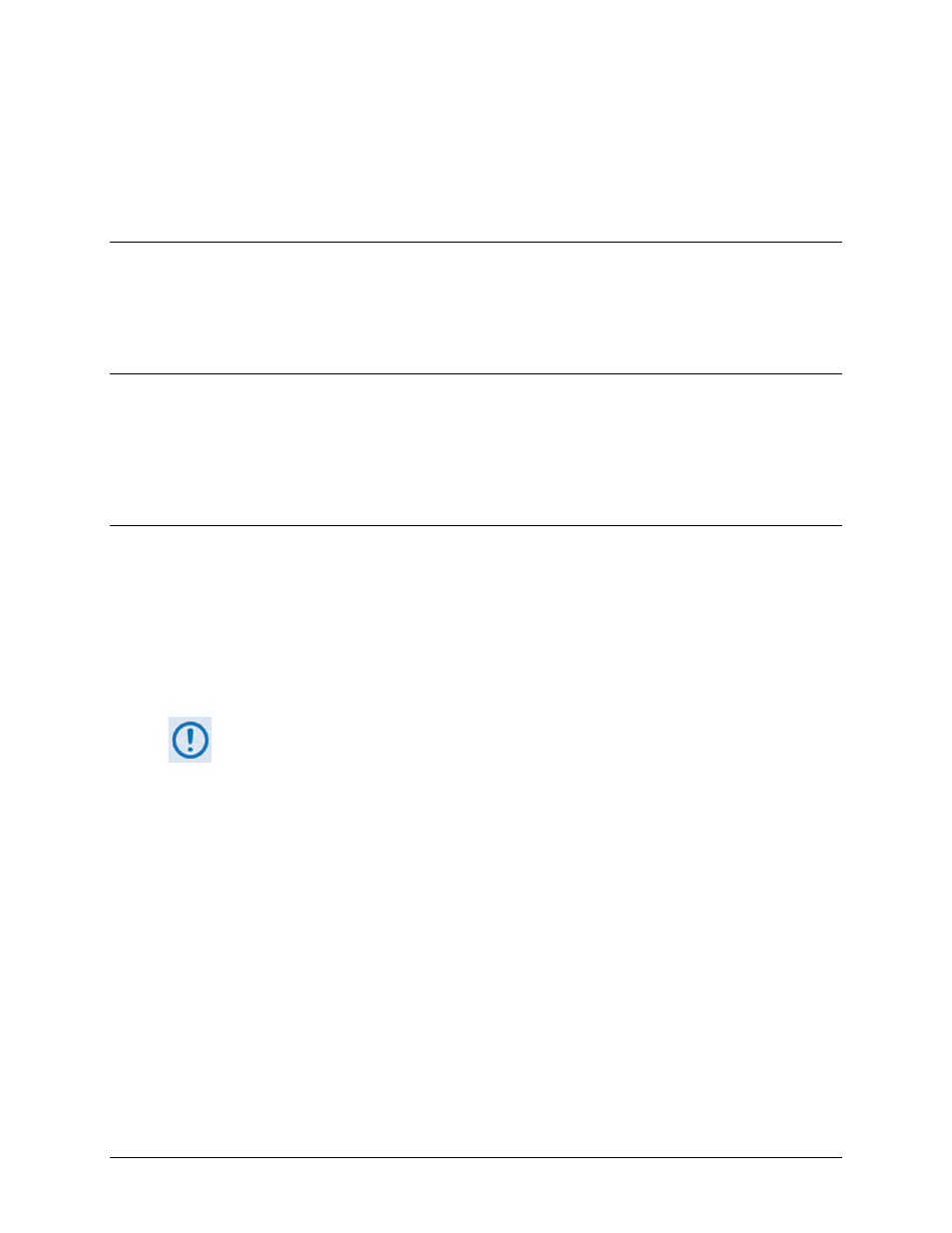
CDM-570L/570AL Satellite Modem with Optional Packet Processor
MN-CDM570A
Appendix D
Revision 2
D–12
D.1.2.2.4 Detailed Statistics of IP Traffic
IP traffic statistics are continuously updated and allow detailed performance analysis or can be
used to identify traffic problems. The statistics are available through the Serial Console locally,
or can be gathered remotely by Telnet, HTTP, or SNMP.
D.1.2.3 Static IP Routing for Unicast and Multicast
Up to 256 static routes can be entered into the Packet Processor to direct IP traffic over the
satellite or to another device on the local LAN. These 256 routes could be in any combination of
unicast and multicast.
D.1.2.4 IGMP Support for Multicast
IGMP is a standard feature in the Packet Processor. If enabled, it responds to IGMP queries for
the configured multicast routes on the transmit side and generates IGMP queries on the receive
side. If there are no active IGMP receivers on the LAN, it will stop forwarding the multicast
traffic (received from the satellite) to the LAN.
D.1.2.5 Managed Switch Mode
Managed Switch Mode is the Comtech EF Data IP modem intelligent networking solution that
allows a link to be setup with minimal configuration (no specific routes need to be configured).
The Packet Processor also supports non-IP traffic with Managed Switch Mode. All IP traffic will
be subject to user-configured QoS restrictions.
D.1.2.5.1 Managed Switch Mode Operation
1)
Managed Switch Mode will automatically use Header Compression for
compressing Layer 2 (even if Header Compression option has not been
purchased). Because of this, some of the initial traffic sent between two
devices will not be received over the satellite until a full Header is
transmitted. For example, the default Header Compression Refresh Rate is 50
packets. If a ping is sent over the satellite, then it will time out until the full
Header packet is sent. The Header Compression Refresh Rate on the
Administration Menu can be reduced to minimize the amount of traffic lost
when traffic is first sent between two devices. Once communication between
two devices has been established, both IP modems will be able to receive all
traffic, unless one IP modem is power cycled or reset. Header Compression
feature should be enabled for compressing Layer 3, Layer 4 and Layer 5.
2)
Do not enable IF Loopback (or link the TX to RX by a BNC cable or satellite) on
an IP modem operating in Managed Switch Mode when connected to a LAN.
In this configuration, Managed Switch Mode will resend all Layer 2 broadcast
packets and cause a “broadcast storm” on the LAN. To perform a loop test to
verify the modem or satellite link, do one of the following: