1 admin | access, 2 admin pages – Comtech EF Data CDM-570A User Manual
Page 182
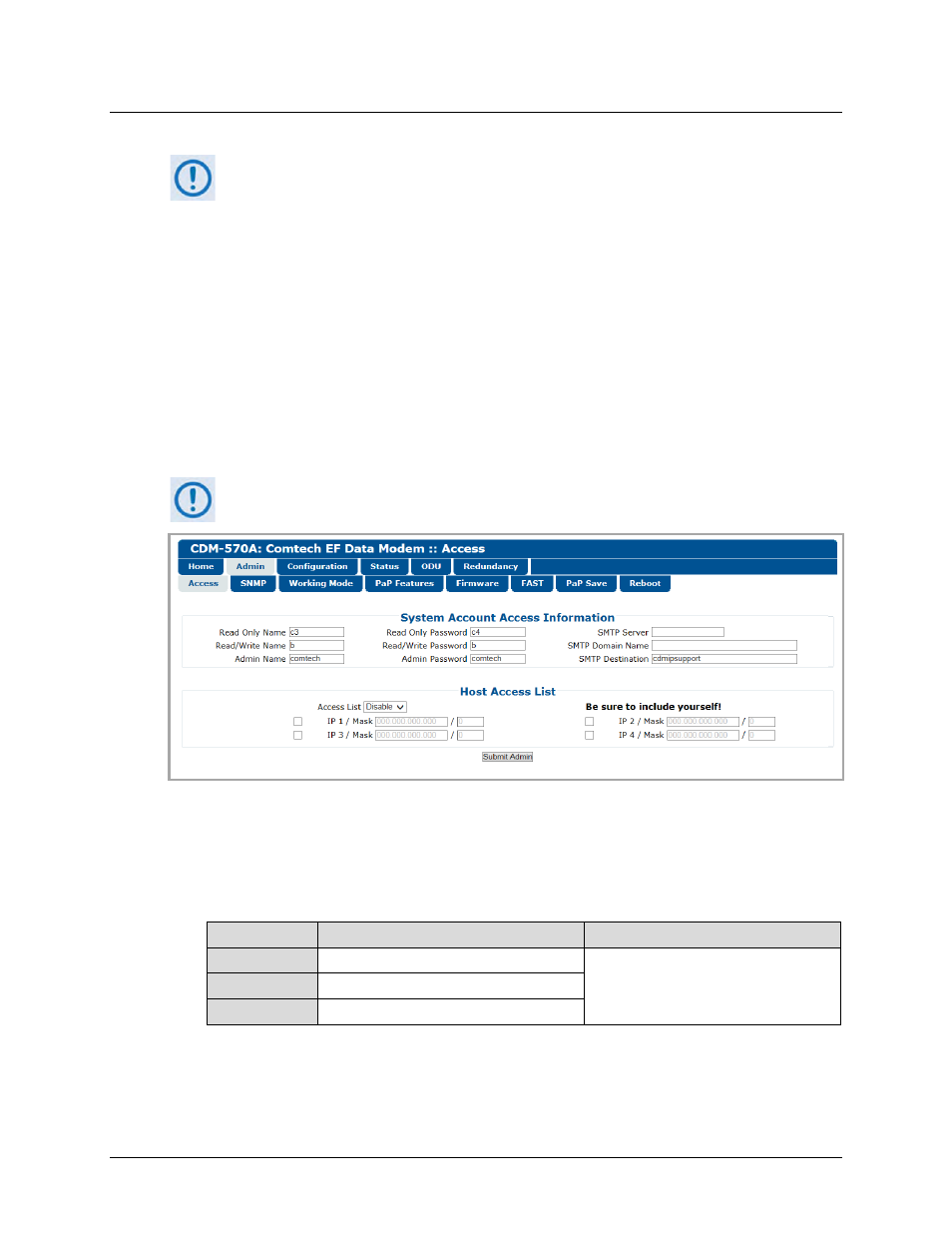
CDM-570A/570AL Satellite Modem with Optional Packet Processor
MN-CDM570A
Ethernet-based Remote Product Management
Revision 2
7–14
7.4.3.2 Admin Pages
1)
The Admin pages are available only when you have logged in using the
Administrator Name and Password.
2)
Certain page tabs are available only when you install the optional Packet
Processor.
The Administrator may use these pages to set up user names, passwords, the e-mail server, and
the host IP Addresses as required to establish communication with the CDM-570A HTTP
Interface.
Click, where available, the Access, SNMP, Working Mode, PaP Features, Firmware, FAST, PaP
Save, or Reboot tab to continue.
7.4.3.2.1
Admin | Access
This page is available only when you log in with the Administrator Name and
Password.
Figure 7-3. Admin | Access Page
System Account Access Information
•
Read-only, Read/Write, Admin Names and Passwords – The factory defaults for these user
names and passwords are as follows:
Description
Factory Default User Name / Password
Typical Parameters
read-only
monitor / 1234
Name and Password fields can be any
alphanumeric combination with a maximum
length of 10 characters.
Read/Write
opcenter / 1234
Admin
comtech / comtech
•
SMTP Server – Specify the mail server IP Address from where e-mail may be sent.