Comtech EF Data CDM-570A User Manual
Page 221
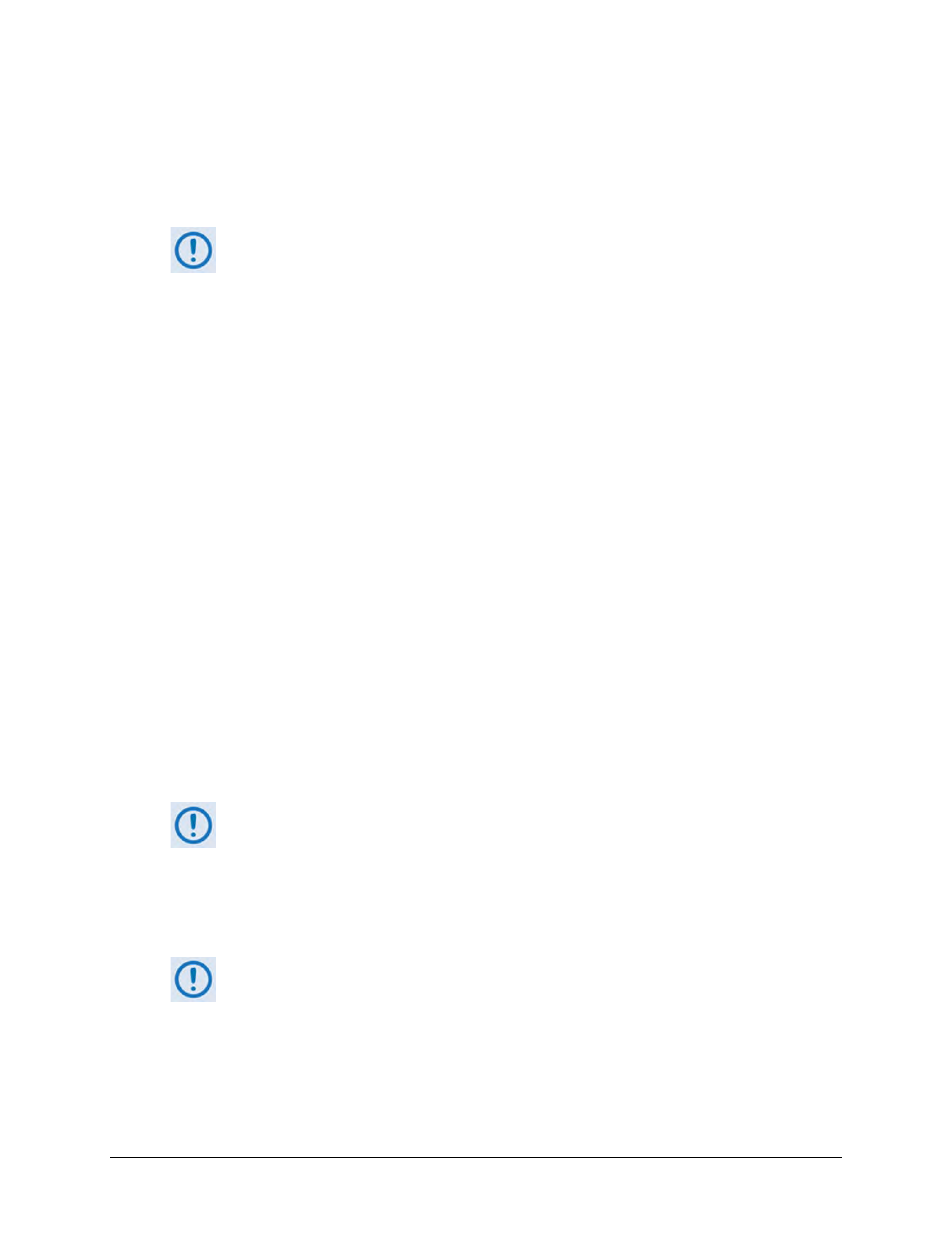
CDM-570A/570AL Satellite Modem with Optional Packet Processor
MN-CDM570A
Ethernet-based Remote Product Management
Revision 2
7–53
Clocks
Use the drop-down lists provided in this section to configure Tx / Rx Clock Sources, Rx Buffer
Size, External Clock, External Frequency Reference, and G.703 Clock Extended Mode /
Interface.
If “Internal plus output” is your active External Frequency Reference setting, and
you then set the modem to CDM-570 Compatibility Mode, the modem will reset
this feature to “Internal”. Reconfigure your setting as needed.
Click [Submit Clocks] to save.
Circuit ID
Enter a Circuit ID string of up to 40 character. You may use the following characters to compose
either string:
[Space] ( ) * + - , . / 0-9 and A-Z.
Date & Time
•
Enter a date using DD/MM/YY format
(where DD = day [01 to 31], MM = month [01 to 12], and YY = year [00 to 99]).
•
Enter a time using HH:MM:SS format
(where HH = hour [00 to 23], MM = minutes [00 to 59], and SS = seconds [00 to 59]).
Click [Enter Date/Time] once you set the desired date and time.
BERT Config
Use the drop-down lists provided in this section to configure Bit Error Rate Test for Tx or Rx as
On or Off; configure the pattern for Tx or Rx; and set Error Insertion as either Off or 10E-3.
Click [Submit BERT] once you select the desired BERT settings.
Use of this feature is UNAVAILABLE when operating in CDM-570 Compatibility
Mode. See Sect. 7.4.3.3.8 for further information.
BERT Monitor
This read-only section displays the ongoing BERT. Click [Restart] to restart the BERT Monitor, or
[Update] to refresh a test already in progress.
Use of this feature is UNAVAILABLE when operating in CDM-570 Compatibility
Mode. See Sect. 7.4.3.3.8 for further information.
Save / Load (Save takes precedence over Load)
As a safeguard, to prevent any inadvertent action the Save Location and Load Location drop-
down lists’ default selections are Don’t Save and Don’t Load, respectively. Otherwise: