Comtech EF Data CDM-570A User Manual
Page 214
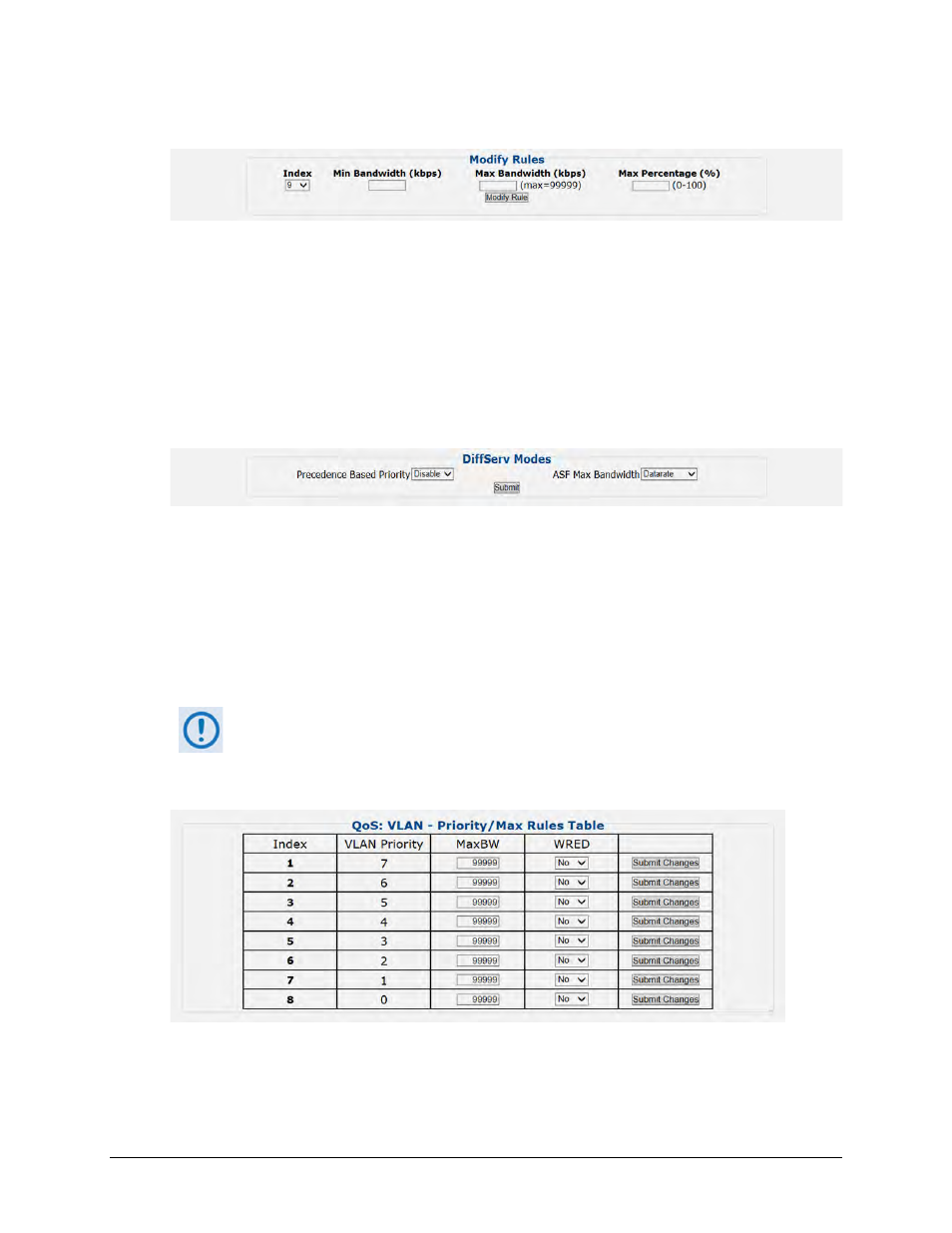
CDM-570A/570AL Satellite Modem with Optional Packet Processor
MN-CDM570A
Ethernet-based Remote Product Management
Revision 2
7–46
Modify Rules
This section allows you to modify an existing DiffServ QoS Rule:
•
Index – Use the drop-down list to select the rule to modify.
•
Min Bandwidth (kpbs) / Max Bandwidth (kbps) / Max Percentage (%) – Entire the desired
parameter as needed.
Click [Modify Rule] to update the existing rule.
DiffServ Modes
•
Precedence Based on Priority – Use the drop-down list to Disable or Enable the Packet
Processor’s prioritization of traffic based upon the DSCP Class Selector Precedence.
•
ASF Max Bandwidth – Applicable to Assured Forwarding, this defines the value that is used
to restrict the maximum bandwidth that any particular flow will utilize. Use the drop-down
list to select Datarate or Percentage.
Click [Submit] to save.
The information that follows is applicable only when QoS Mode = VLAN –
Priority/Max Mode
QoS: VLAN – Priority/Max Rules Table
This section displays and permits you to modify all existing QoS VLAN – Priority/Max Rules Table
entries. From left to right: