8 admin | reboot – Comtech EF Data CDM-570A User Manual
Page 193
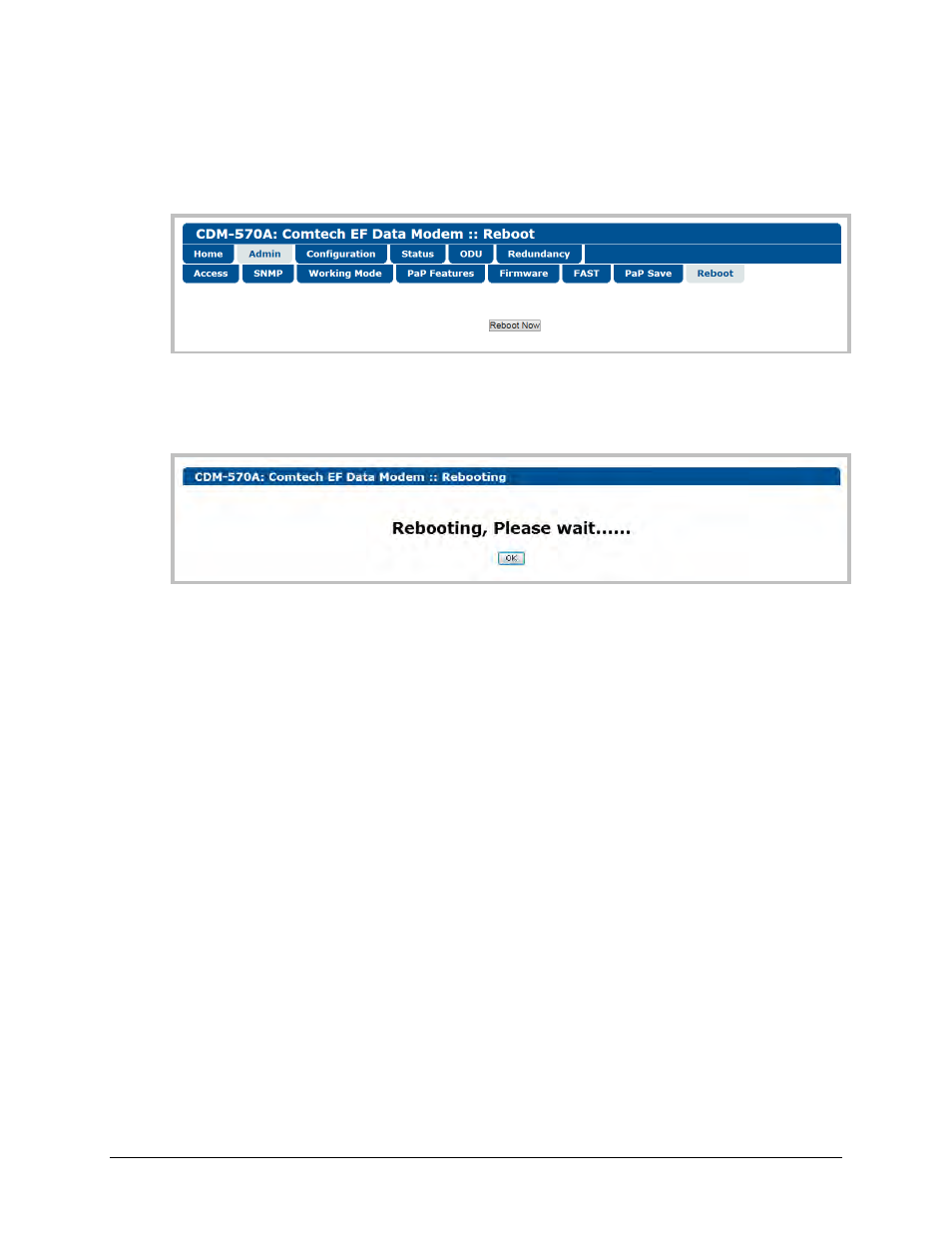
CDM-570A/570AL Satellite Modem with Optional Packet Processor
MN-CDM570A
Ethernet-based Remote Product Management
Revision 2
7–25
7.4.3.2.8
Admin | Reboot
Use this page to perform a soft reboot of the CDM-570A/570AL using the current, active
firmware Image as selected using the ‘Admin | Firmware | Modem’ page (Sect. 7.4.3.2.5.1).
Figure 7-11. Status | Firmware Info | Reboot Page
Click [Reboot Now] to perform the soft reboot of the CDM-570A/570AL. The page then
indicates that the modem reboot is in progress:
1)
Click [OK] on the ‘Rebooting’ page to complete the reboot process. Depending on the
number of installed hardware and firmware options, it may take up to one minute or more
for soft reboot to execute.
2)
Upon reboot, you will need to refresh your browser window. Once the Login window
appears, type in your User name and Password.
3)
Click [OK] in the Login window; the browser window will refresh to show the interface
“splash” (Home) page.
4)
Select any navigation tab to resume your session.