L.1.2.1 min/max qos mode example – Comtech EF Data CDM-570A User Manual
Page 566
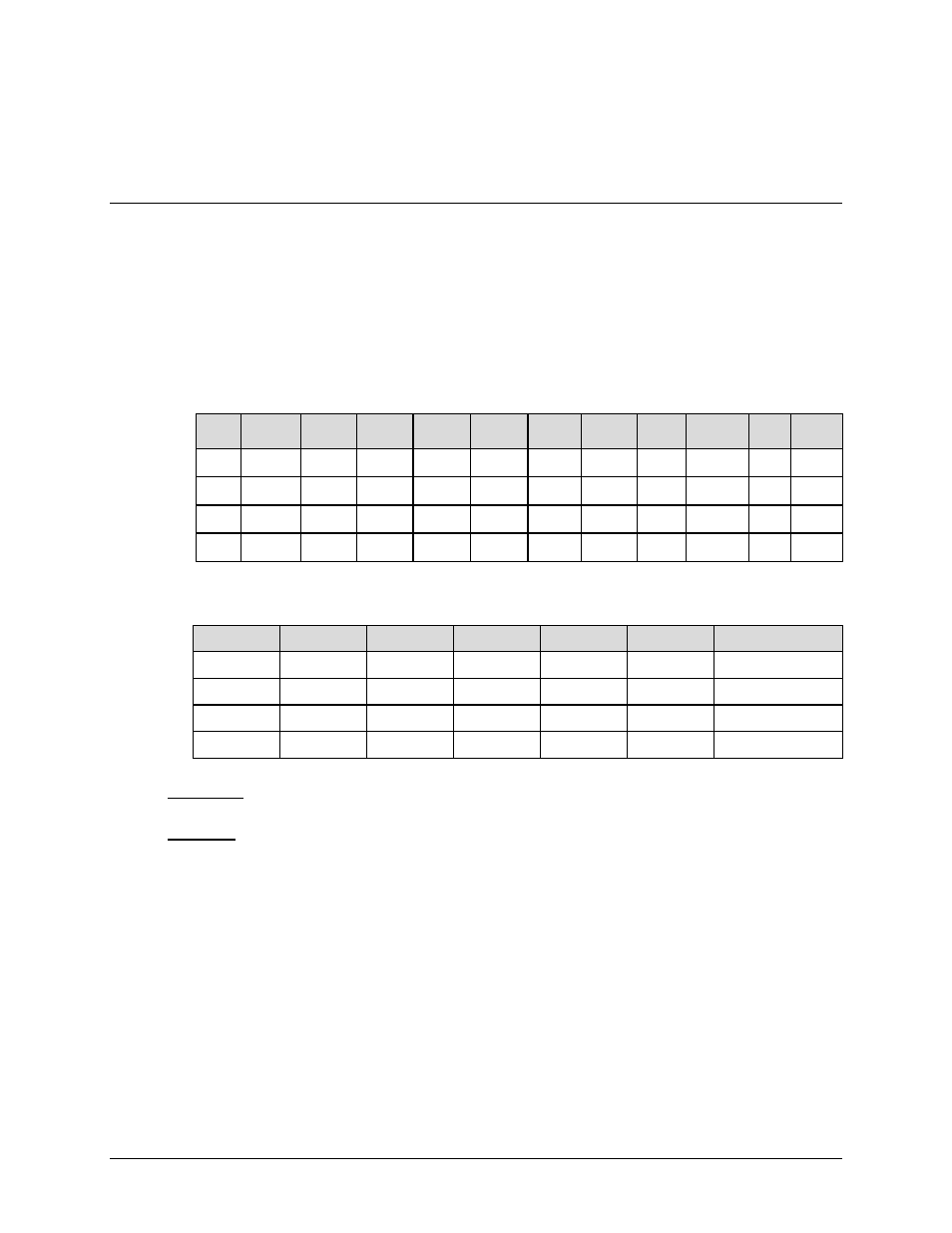
CDM-570A/570AL Satellite Modem with Optional Packet Processor
MN-CDM570A
Appendix L
Revision 2
L–6
QoS Rule Hierarchy – The QoS Rule Hierarchy is the same as Maximum Bandwidth/Priority QoS.
QoS Statistics – QoS Statistics are displayed as Maximum Bandwidth/Priority QoS.
L.1.2.1 Min/Max QoS Mode Example
Do these steps:
1.
Select Min/Max QoS mode.
2.
Set Modem Tx bandwidth to 20 Mbps.
3.
Configure the Min/Max QoS rules as follows:
Index Protocol Src IP/
mask
Dest IP/
mask
Min
Src Port
Max
Src Port
Min Dst
Port
Max Dst
Port
Min
BW
Max
BW
Filter WRED
1
UDP
***/*
***/*
0
65535
0
65535
2500
4000
N
N
2
TCP
***/*
***/*
0
65535
0
65535
2500
99999
N
N
3
HTTP
***/*
***/*
0
65535
0
65535
0
99999
N
N
4
Def
****/*
***/*
0
65535
0
65535
0
9999
N
N
4.
The input data streams are as follows:
Stream
Protocol
Src IP
Dest IP
Src Port
Dest Port
Steam Data Rate
1
UDP
***/*
***/*
***
***
10000 Kbps
2
TCP
***/*
***/*
***
***
5000 Kbps
3
HTTP
***/*
***/*
***
***
7000 Kbps
4
def
***/*
****/*
***
***
10000 Kbps
QUESTION
: What are the total output data rates and the individual stream data rates?
ANSWER:
• In Min-Max QoS mode, other than the default rule, which is configured as Priority 9, all QoS
rules are configured as Priority 8.
• In this mode, the minimum bandwidth for all rules – the excluding the default rule – will be
served first in round robin fashion. In this example, the total minimum BW for Rules 1 and 2
is 5000 Kbps. Since the total bandwidth is 20 Mbps, it has enough bandwidth to serve.
• After serving the minimum bandwidth, the leftover bandwidth is 15 Mbps (20,000 Kbps–
5000 Kbps).
• Leftover bandwidth will be served among all rules in round robin fashion until it hits
maximum bandwidth limitations.