Comtech EF Data CDM-570A User Manual
Page 267
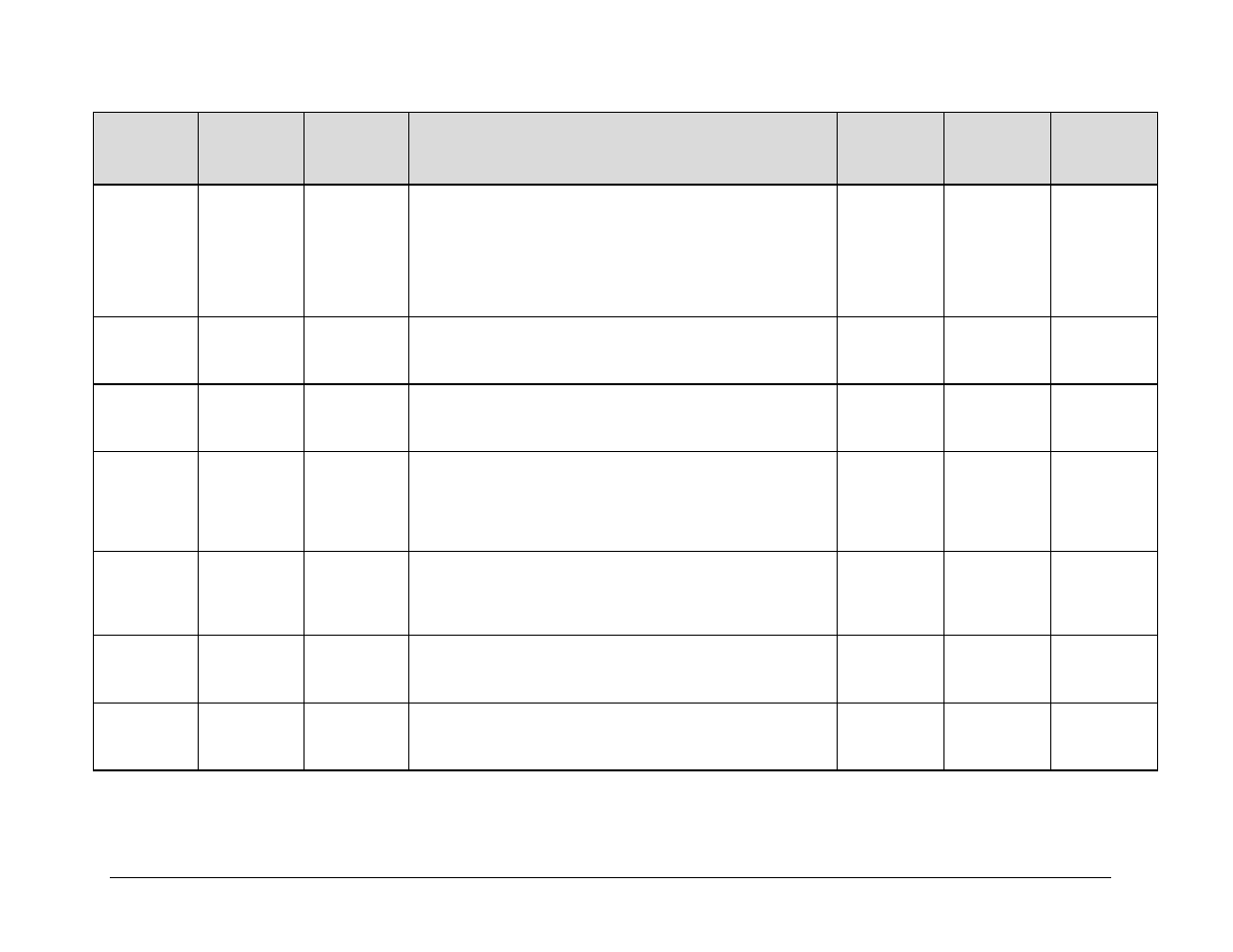
CDM-570A/570AL Satellite Modem with Optional Packet Processor
MN-CDM570A
Serial-based Remote Product Management
Revision 2
8–27
Parameter
Type
Command
(Instruction
Code and
Qualifier)
Arguments for
Command or
Response to
Query
Description of Arguments
Response to
Command
Query
(Instruction Code
and Qualifier)
Response to
Query
Retrieve next 5
unread Stored
Events (continued)
1 = Power On
2 = Log Cleared
3 = Global Config Change
4 = Redundancy Config Change
Notes:
1) If less than 5 events are to be retrieved, the remaining positions are padded with
zeros.
2) If there are no new events, the response is RNE*.
Clear All Stored
Events
CAE=
None
Command only.
This command takes no arguments.
Forces the software to clear the software events log.
CAE=
CAE?
CAE*
CAE#
N/A
N/A
Initialize Events
Pointer
IEP=
None
Command only.
This command takes no arguments.
Resets internal pointer to allow RNE? queries to start at the beginning of the stored
events log.
IEP=
IEP#
N/A
N/A
Statistics Sample
Interval
SSI=
1 byte, numerical Command or Query.
Sets or returns the sample interval for the Statistics Logging Function in the form x,
where:
x = 0 to 9 in 10 minute steps.
Note: Setting this parameter to 0 disables the statistics logging function.
Example: <0/SSI=3 (30 minutes)
SSI=
SSI?
SSI*
SSI#
SSI?
SSI=x (see
Description of
Arguments)
Number of Unread
stored Statistics
N/A
3 bytes
Query only.
Returns the number of stored statistics that remain unread over the remote interface
in the form xxx.
Example: <0/NUS?
>0/NUS=247
N/A
NUS?
NUS=xxx (see
Description of
Arguments)
Clear All Stored
Statistics
CAS=
None
Command only.
This command takes no arguments.
Forces the software to clear the software statistics log
CAS=
CAS?
CAS*
CAS#
N/A
N/A
Initialize Statistics
Pointer
ISP=
None
Command only.
This command takes no arguments.
Resets internal pointer to allow RNS? queries to start at the beginning of the
statistics log.
ISP=
ISP#
N/A
N/A