3 config: tx (transmit) – Comtech EF Data CDM-570A User Manual
Page 118
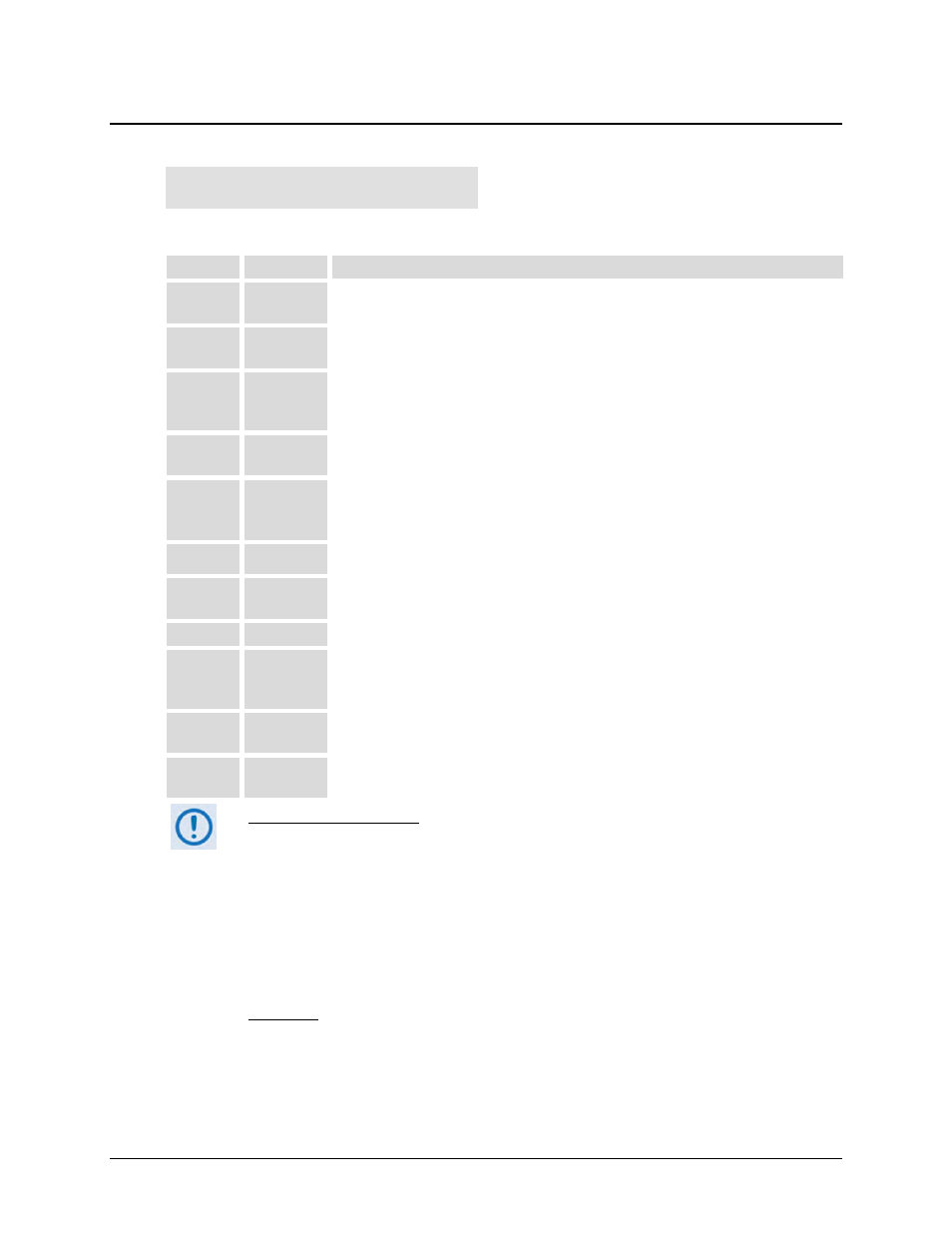
CDM-570A/570AL Satellite Modem with Optional Packet Processor
MN-CDM570A
Front Panel Operation
Revision 2
6–14
6.3.2.3 CONFIG: Tx (Transmit)
Tx:FEC Mod Code Data Frq
On/Off Pwr Scr Clk Inv
α
Use the
◄ ►
arrow keys to select a Tx setting. Press ENTER.
Parameter
Sect.
Description
FEC
(Forward Error Correction) Select the method of FEC used for transmission (Viterbi,
TPC, etc). FEC type takes the highest configuration priority.
Mod
(Modulation) Select the modulation type used for transmission (BPSK, QPSK, 8-PSK,
etc.). The choice of modulation will depend on the FEC type chosen.
Code
(FEC Code Rate) Select the FEC Code Rate used for transmission (Rate 1/2, Rate 3/4,
etc.). The choice of Code Rate will depend on both the FEC type and Modulation
selected.
Data
(Data Rate) Select the transmit data rate, in steps of 1 bps. The choice of Data Rate will
depend on the FEC type, Modulation, and Code Rate selected.
Frq
(Frequency) Select the transmit frequency, in steps of 100Hz.
•
CDM/R-570AL (L-Band) range: 950 MHz to 2250 MHz
•
CDM-570A (70/140 MHz) range: 50 to 90 MHz and 100 to 180 MHz
On/Off
Select to control the output state of the transmit carrier.
Pwr
(Output Power level) Select to control the output level of transmit carrier, either
manually or by using the AUPC (Automatic Uplink Power Control) feature.
Scr
(Scrambler) Select whether or not data scrambling is used.
Clk
(Clock Source) Select the clock source for transmission. This can be from the CDM-
570AL’s high stability internal source, from an external source, or from the distant-end of
the satellite link (loop timed).
Inv
6.3.2.3.10 (Inversion) Set to invert the sense of the transmitted spectrum or transmitted baseband
data.
α
6.3.2.3.11 Tx Alpha Filter Rolloff Factor dictates how fast the spectral edges of the carrier
attenuate beyond the 3 dB bandwidth.
VERY IMPORTANT NOTE – The FEC type takes the highest configuration priority,
and the selection here depends on what, if any, optional plug-in codecs are
installed. The choice of FEC type then determines what modulation types, code
rates, and data rates are available. The order of hierarchy is therefore:
FEC type (Highest)
► Modulation type ► Code Rate ► Data Rate (Lowest)
When you change a parameter within this hierarchy, the other parameters may
become invalid. In this case, the firmware changes those other parameters to
ensure that the configuration remains valid at all times.
Example: Suppose you select Viterbi + Reed-Solomon, QPSK, Rate 1/2. Then, you
change the modulation type from QPSK to 16-QAM. In this case, Rate 1/2 is no
longer a valid code rate, and so it automatically changes to the nearest valid
code rate (Rate 3/4).