Comtech EF Data CDM-570A User Manual
Page 109
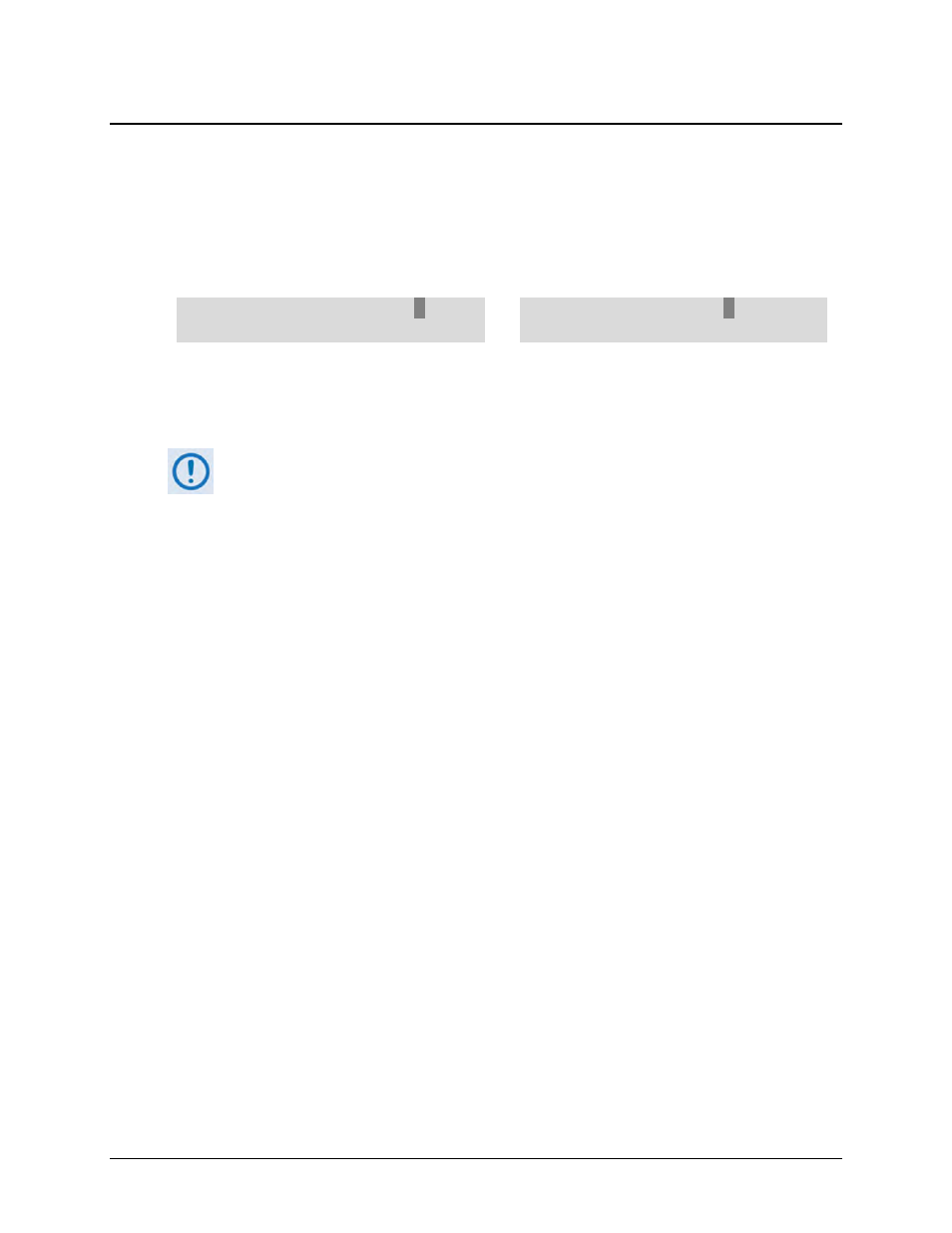
CDM-570A/570AL Satellite Modem with Optional Packet Processor
MN-CDM570A
Front Panel Operation
Revision 2
6–5
6.2 Compatible Mode Operation (CDM-570A/570AL vs. CDM-570/570L)
Certain features of the CDM-570A/570AL Satellite Modem are not backward compatible with
the CDM-570 (70/140 MHz) and CDM/R-570L (L-Band) Satellite Modems. The CDM-570A/570AL
provides a “compatibility mode” that is intended for use only in an existing network of
CDM-570/570Ls.
CDM/R-570AL (L-Band) unit:
CDM-570A (70/140 MHz) unit:
To set up your CDM-570A/570AL Satellite Modem in CDM-570 Compatible Mode: From the
SELECT: UTIL menu branch, use the
◄ ►
arrow keys to select CMO. Press ENTER. Then, use the
◄ ►
arrow keys once again to set Compatible Mode as CDM-570. Press ENTER.
Be sure to take the following operational conditions into consideration when using
CDM-570 Compatible Mode operation:
1)
Use of CDM-570 Compatible Mode is required ONLY when the CDM-570A/570AL
is a component in an existing network of CDM-570/570L modems. Otherwise, this
mode should NOT be used, as it will make new (CDM-570A/570AL) features
unavailable.
2)
Certain features become disabled and unavailable, and the cursor skips over
that selection, while the modem is set to CDM-570 Compatible Mode. For
further information, see:
•
CONFIG: Tx → Pwr (Output Power Level Mode) → CnC-APC (Sect. F.6)
•
CONFIG: Tx → Inv → Clock (Tx Clock Invert) (Sect. 6.3.2.3.10)
•
CONFIG: Rx → Inv → Clock (Rx Clock Invert) (Sect.6.3.2.4.9)
•
CONFIG: CnC (Carrier-in-Carrier) (Sect. 6.3.2.10)
•
SELECT: TEST → BERT (Sect. 6.3.4.2)
3)
Certain feature options becomes disabled and unavailable, and the cursor skips
over that option, while the modem is set to CDM-570 Compatible Mode. For
further information, see:
•
CONFIG: Tx → FEC (VFEC, ULL) (Sect. 6.3.2.3.1)
•
CONFIG: Tx → α (Tx Alpha Filter Rolloff) (Sect. 6.3.2.3.11)
•
CONFIG: Rx → FEC (VFEC, ULL) (Sect. 6.3.2.4.1)
•
CONFIG: Rx → α (Rx Alpha Filter Rolloff) (Sect.6.3.2.4.11)
4)
Certain operational settings will reset to a default or fallback value when the
modem is set to CDM-570 Compatible Mode. You must be sure to reconfigure the
modem to your previously configured settings. For further information, see:
•
(CDM/R-570AL ONLY, above 2000 MHz) CONFIG: Tx → Frq (Sect.6.3.2.3.5)
•
(CDM/R-570AL ONLY, above 2000 MHz) CONFIG: Rx → Frq (Sect. 6.3.2.4.5)
•
CONFIG: Ref (Sect. 6.3.2.8)
Compatible Mode:
C
DM-570
CDM-570A (◄ ►,ENT)
UTIL: Buf Clock Ref
C
MO
ID 1:1 VFD Firmware FAST