10 operations and maintenance – Comtech EF Data CDM-570A User Manual
Page 357
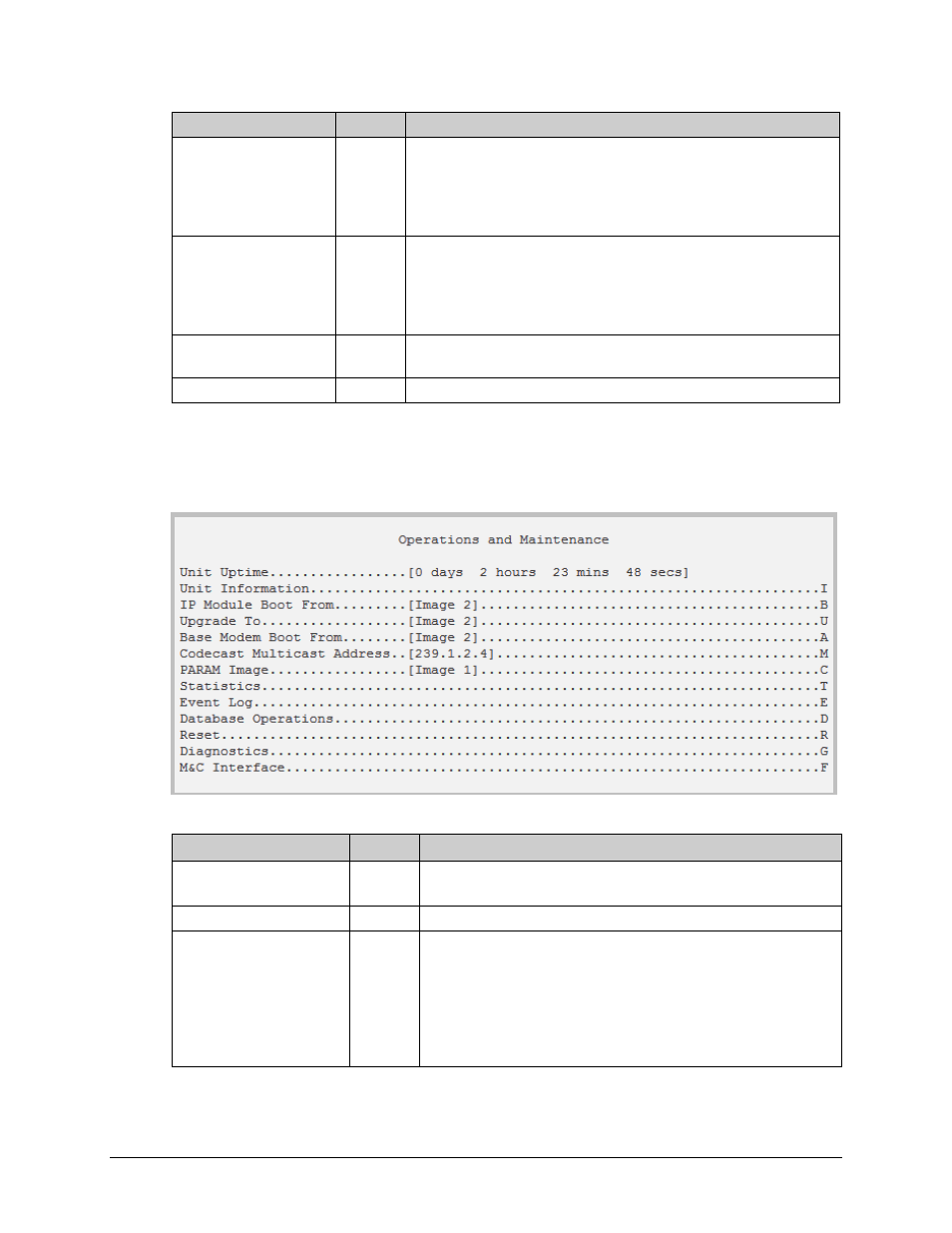
CDM-570A/570AL Satellite Modem with Optional Packet Processor
MN-CDM570A
Optional Packet Processor - Serial/Telnet CLI Operation
Revision 2
9–61
Selection
Hot Key Description
Management IP Address
(Redundant Unit)
[RO]
•
If standalone CDM-570A/570AL – not used.
•
If Online Redundant CDM-570A/570AL – displays Redundant
Management IP Address
•
If Offline Redundant CDM-570A/570AL – displays Redundant
Management IP Address
Management Subnet
Prefix Length (Redundant
Unit)
[RO]
•
If standalone CDM-570A/570AL – not used.
•
If Online Redundant CDM-570A/570AL – displays Redundant
Management Subnet
•
If Offline Redundant CDM-570A/570AL – displays Redundant
Management Subnet
Force Unit Offline
F
When this active unit is currently the Online unit, select to force a
switchover – i.e., place this unit into Offline (standby) mode.
Redundancy Mode
A
Toggle mode as Auto or Manual.
9.3.10 Operations and Maintenance
Open the Operations and Maintenance page from the Main Menu.
Figure 9-46. Operations and Maintenance
Selection
Hot Key Description
Unit Uptime
[RO]
Displays – in days, hours, mins, and secs – the lapsed time since the
modem and Packet Processor were last rebooted.
Unit Information
I
Displays the operating firmware information page.
IP Module Boot From
B
Select which Packet Processor firmware image (includes Application,
FPGA, and FFPGA) is loaded upon bootup:
0 – Latest: Boot the newer firmware image based upon date.
1 – Image1: Boot the firmware image loaded into the first slot in
permanent storage.
2 – Image2: Boot the firmware image loaded into the second slot in
permanent storage.