9 (config: rx) inv (inversion functions), T.6.3.2.4.9) – Comtech EF Data CDM-570A User Manual
Page 133
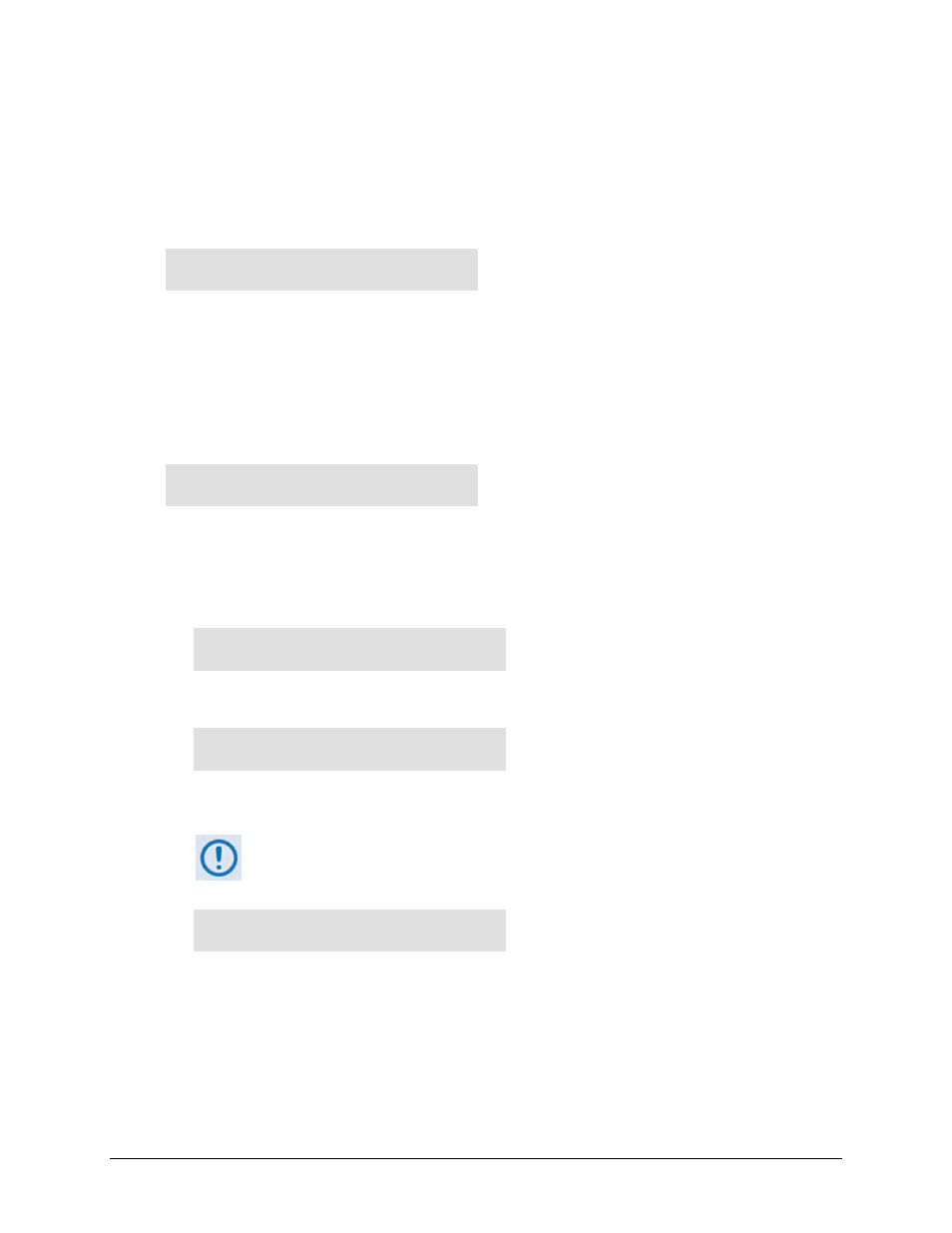
CDM-570A/570AL Satellite Modem with Optional Packet Processor
MN-CDM570A
Front Panel Operation
Revision 2
6–29
The modem can operate with independent receive and transmit data rates. Even in this
configuration, where Rx data rate < > Tx data rate, the buffer’s output clock is phase locked to the
transmit clock.
When you select Disabled, this disables the Plesiochronous/Doppler Buffer:
Rx Buffer: Disabled (Loop
Timing Mode)(▲ ▼, ENTER)
The modem then derives the receive clock from the satellite signal, and is therefore subject to
clock offsets relative to the local transmit clock. This is due, in part, to the originating clock being
slightly different from the local clock (a so-called plesiochronous offset), and to the motion of the
satellite (a Doppler offset).
6.3.2.4.9 (CONFIG: Rx) Inv (Inversion Functions)
Rx Inversion functions:
Spectrum Data Clock
Use the
◄ ►
arrow keys to select Spectrum, Data, or Clock. Press ENTER. Typical for each
screen, use the
◄ ►
arrow keys to select Normal or Inverted. Press ENTER.
(CONFIG: Rx) Rx Inversion functions: Spectrum
Rx Spectrum: Normal
Inverted (◄ ►,ENTER)
(CONFIG: Rx) Rx Inversion functions: Data
Rx Data Sense: Normal
Inverted (◄ ►,ENTER)
(CONFIG: Rx) Rx Inversion functions: Clock
This feature is UNAVAILABLE when operating in CDM-570 Compatible Mode. See
Sect. 6.2 for further information.
Rx Data Sense: Normal
Inverted (◄ ►,ENTER)