Comtech EF Data CDM-570A User Manual
Page 195
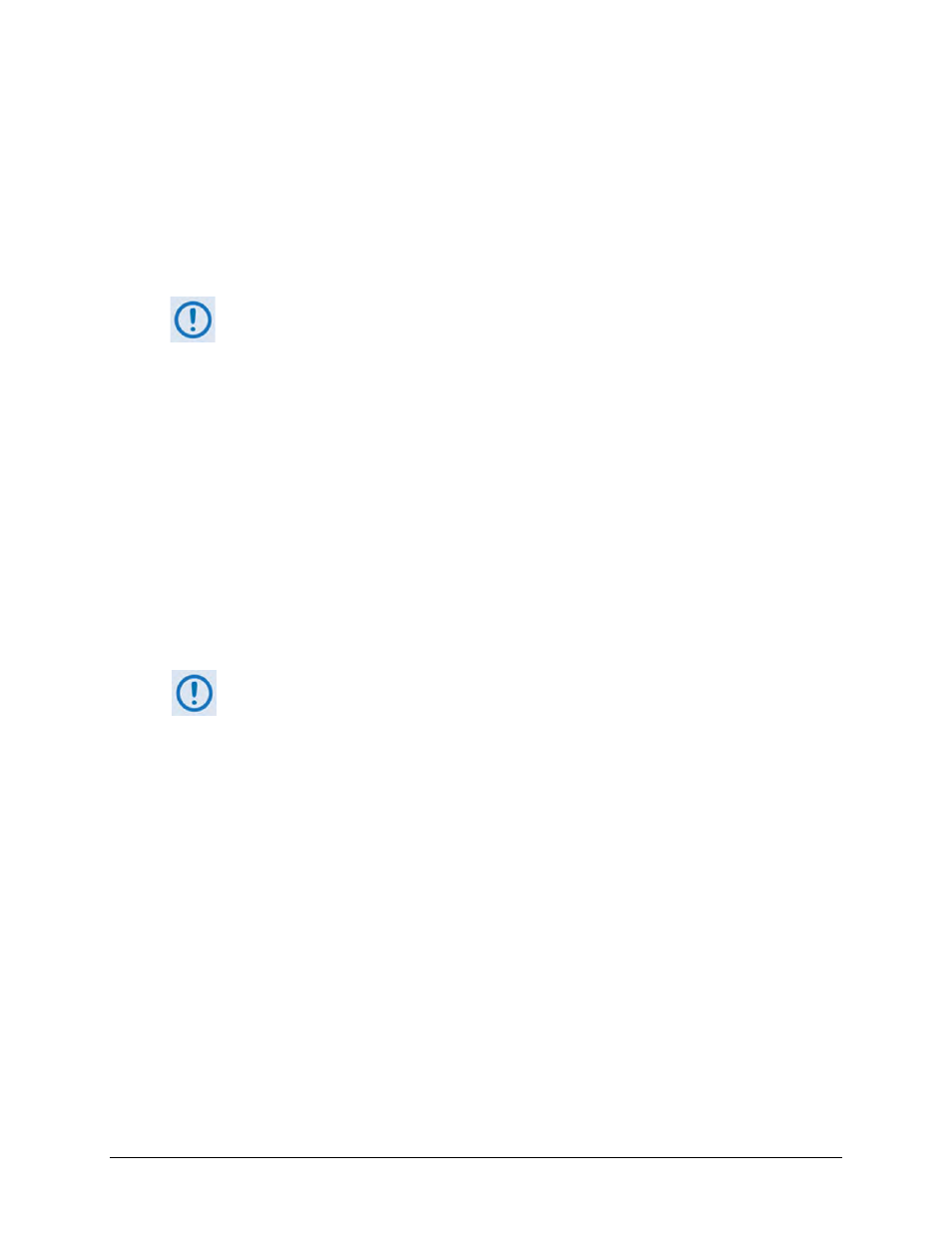
CDM-570A/570AL Satellite Modem with Optional Packet Processor
MN-CDM570A
Ethernet-based Remote Product Management
Revision 2
7–27
Interface / Framing
Use the drop-down lists to select the appropriate Unit Interface Type and Unit Framing Mode.
Click [Submit] to save.
Transmit
Set all Tx parameters as needed. Click [Config Tx] to save.
When CDM-570 Compatible Mode is selected using the ‘Configuration | Utilities’
page (Sect. 7.4.3.3.8):
1)
The VersaFEC and ULL (Ultra Low Latency) Tx FEC types and their available Tx
Modulation Types, Codes, and Data Rates become UNAVAILABLE. The Tx FEC
Type will be reset to Viterbi and the Modulation and Code Rate will also be
reset to appropriate values.
2)
If the Frequency is set >2000 MHz, then it will be reset to 1201 MHz. Be sure to
reconfigure your Tx IF Frequency as needed.
3)
Clock Invert becomes UNAVAILABLE.
4)
Tx Filter Rolloff Factor becomes FIXED at 0.35
Receive
Set all Rx parameters as needed. Click [Config Rx] to save.
When CDM-570 Compatible Mode is selected using the ‘Configuration | Utilities’
page (Sect. 7.4.3.3.8):
1)
The VersaFEC and ULL (Ultra Low Latency) Rx FEC types and their available Rx
Demodulation Types, Codes, and Data Rates become UNAVAILABLE. The Rx FEC
Type will be reset to Viterbi and the Demodulation and Code Rate will also be
reset to appropriate values.
2)
If the Frequency is set >2000 MHz, then it will be reset to 1201 MHz. Be sure to
reconfigure your Rx IF Frequency as needed.
3)
Clock Invert becomes UNAVAILABLE.
4)
Rx Filter Rolloff Factor becomes FIXED at 0.35
Tx Power Level
Enter a Tx Power Level, in dBm, and then [Config Power Level] to save this setting.