Comtech EF Data CDM-570A User Manual
Page 203
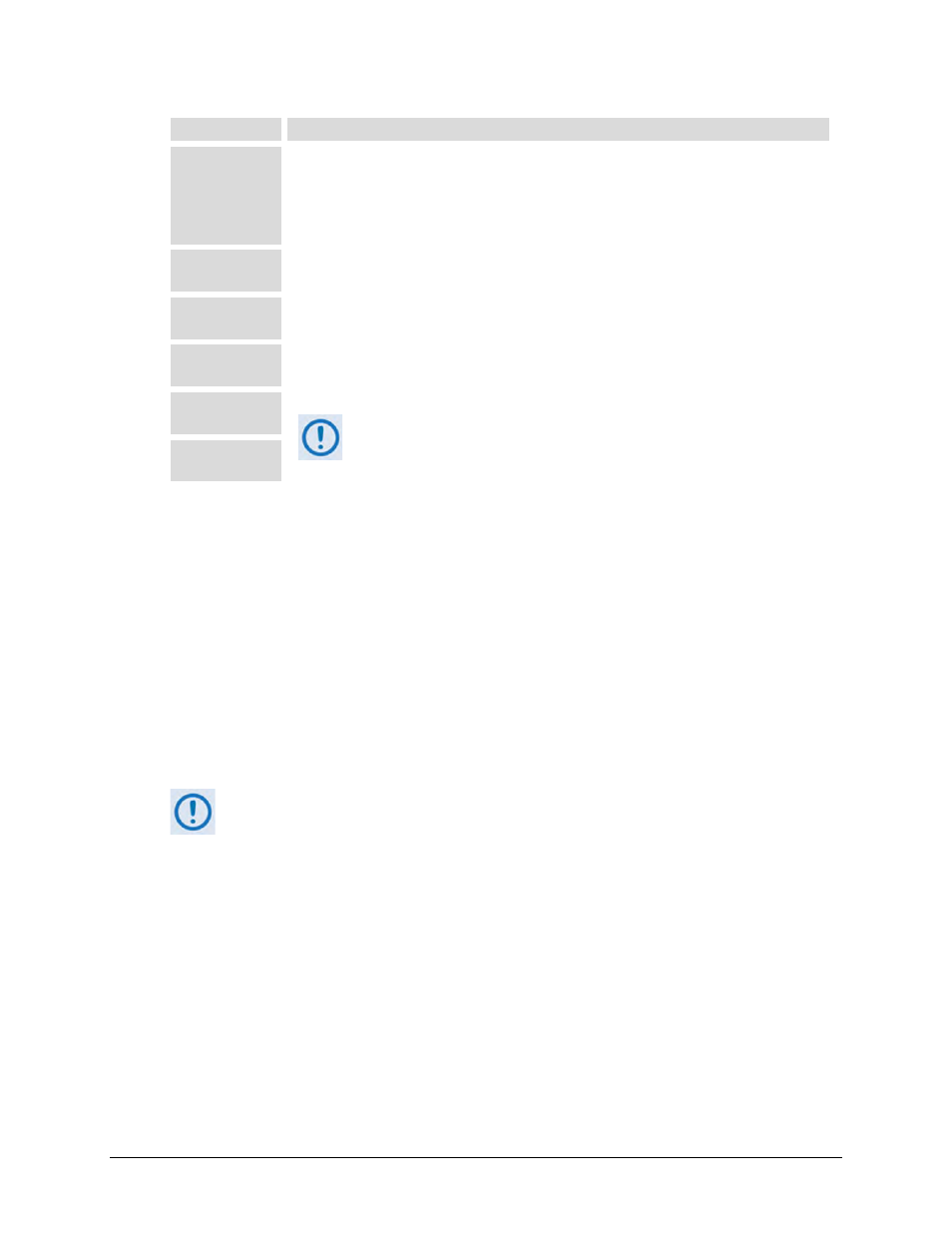
CDM-570A/570AL Satellite Modem with Optional Packet Processor
MN-CDM570A
Ethernet-based Remote Product Management
Revision 2
7–35
Column
Description
Next Hop
HDLC
Displays the desired Next Hop HDLC IP Address for traffic to be sent over the satellite,
within the following ranges:
•
Point-to-Point: No HDLC address
•
Small Network: 0x1 – 0xFE
•
Large Network: 0x1 – 0x7FFE
Multicast
Options
Use the drop-down list to select the Multicast Option as noRouting, ethToSatRouting,
satToEthRouting, or satToEthAndEthToSatRouting.
Header Comp.
When the optional Header Compression FAST feature is available, use the drop-down list to
Disable or Enable operations.
Payload Comp. When the optional Payload Compression FAST feature is available, use the drop-down list to
Disable or Enable operations.
Encryption
3xDES Encryption is a future offering and is not available in this
firmware release.
Encryption
Key
Click [Submit Changes] to save.
Add New Route
This section allows you to directly add a route entry using text boxes and drop-down lists as
described previously for the Route Table (Edit) section.
Click [Add Entry] to save. Note that, when you add a new route, the index number will
automatically increment to the next available number.
Delete Route
Enter Route Index to Delete, and then click [Delete Entry]. The specified route entry will then
be deleted from the route table.
Make sure to also click [Save PaP Parameters] on the ‘Admin | PaP Save’ page before
proceeding further.