7 select: util (utility), 1 util: buf (buffer re-center), 2 util: clock (set real-time clock) – Comtech EF Data CDM-570A User Manual
Page 160: 3 util: ref (reference), 1 (internal freq ref:) adjust
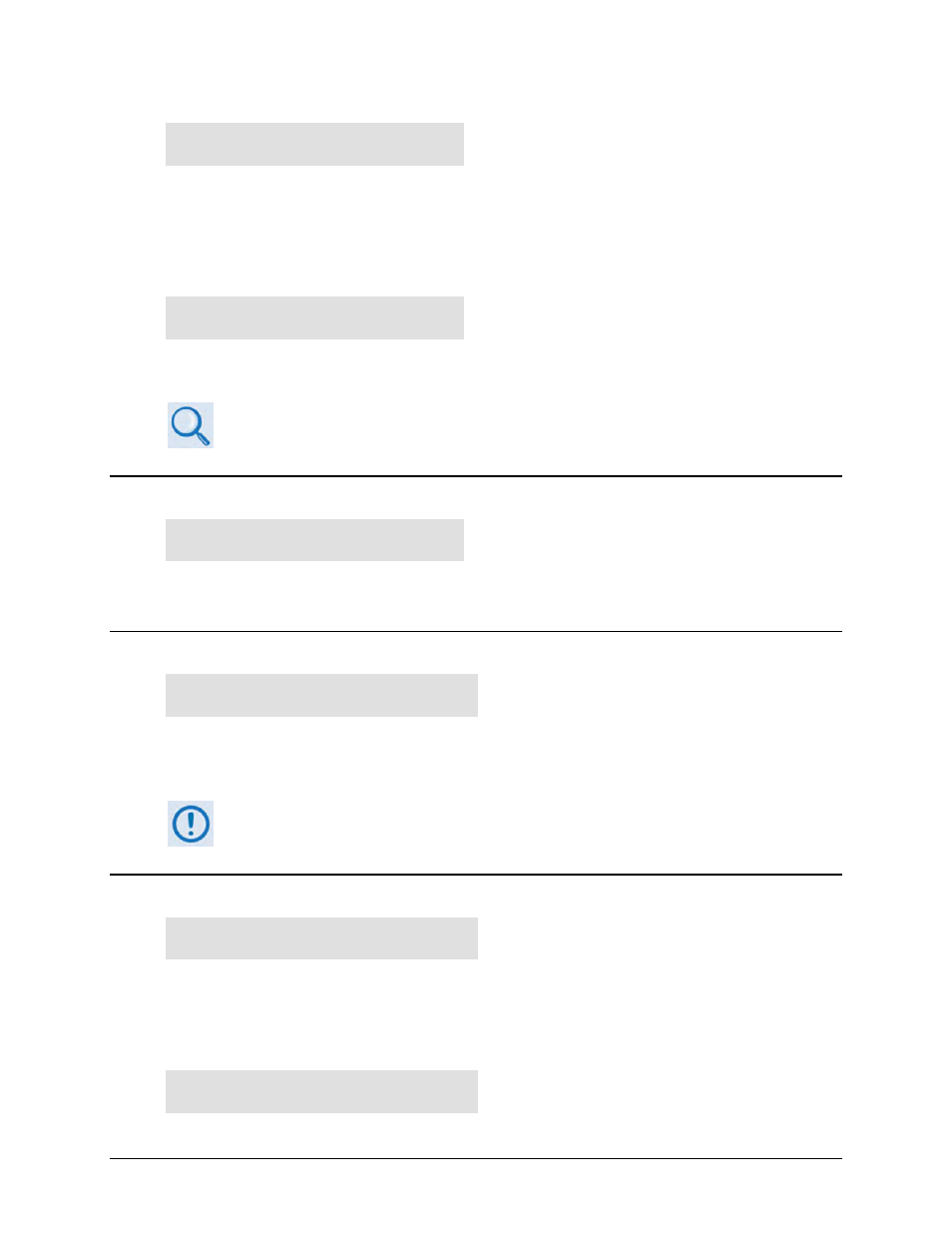
CDM-570A/570AL Satellite Modem with Optional Packet Processor
MN-CDM570A
Front Panel Operation
Revision 2
6–56
New Config has been
Loaded from Loc 8 (ENT)
Once you properly load a modem configuration, press ENTER or CLEAR to return to the previous
menu.
6.3.7 SELECT: Util (Utility)
UTIL: Buf Clock Ref CMO
ID 1:1 VFD Firmware FAST
Use the
◄ ►
arrow keys to select a parameter. Press ENTER.
See Sect. 6.2 for use of the CMO (CDM-570 Compatible Mode) feature.
6.3.7.1 UTIL: Buf (Buffer Re-CENTER)
Press ENTER to Re-CENTER
the Receive Buffer
Press ENTER to force re-centering of the Plesiochronous/Doppler buffer.
6.3.7.2 UTIL: Clock (Set Real-time Clock)
Edit Real-Time Clock:
12:00:00 24/04/13(◄ ►,▲ ▼)
To edit the time and date settings of the real-time clock, use the
◄ ►
arrow keys to select the
digit to edit. Then, use the ▲▼arrow keys to change that digit. Press ENTER.
In accordance with European convention, the date appears in DAY-MONTH-YEAR
format.
6.3.7.3 UTIL: Ref (Reference)
Internal Freq Ref:Adjust
Warm-up delay (◄ ►,ENTER)
Use the
◄ ►
arrow keys to select Adjust or Warm-up delay. Press ENTER.
6.3.7.3.1 (Internal Freq Ref:) Adjust
Internal 10 MHz Freq Ref
Fine Adjust:+017(◄ ►,▲ ▼)