Comtech EF Data CDM-570A User Manual
Page 563
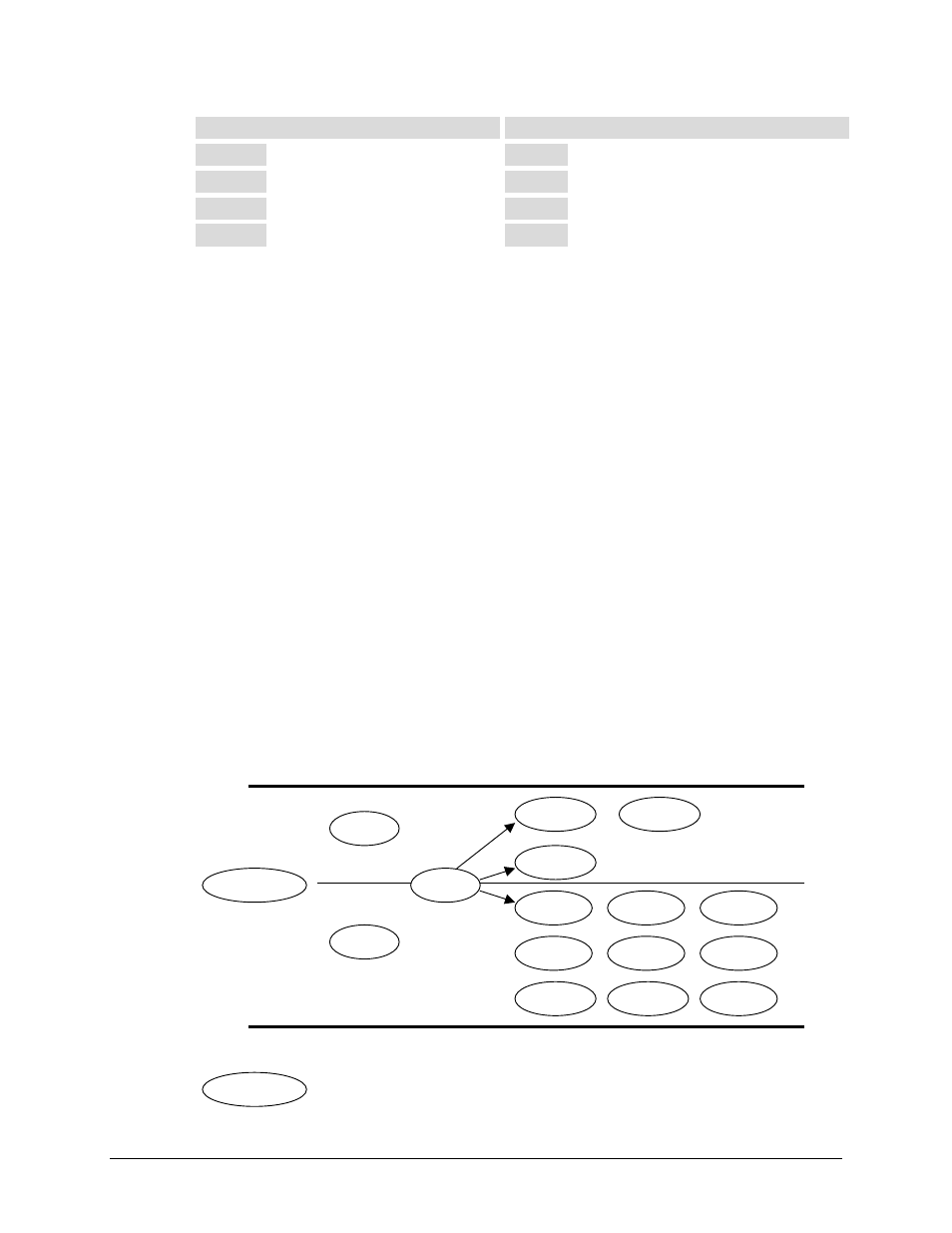
CDM-570A/570AL Satellite Modem with Optional Packet Processor
MN-CDM570A
Appendix L
Revision 2
L–3
Protocol Priority
Protocol Priority
N-IP
All Non-Internet Protocol
TELN
Telnet Protocol
ORCL
ORACLE Protocol
UDP
User Datagram Protocol
RTP
All Real Time Protocol
VDEO
Video Real Time Protocol
RTPS
Real Time Protocol Signaling
+
Voice Real Time Protocol
2. Source IP Address or subnet defined.
3. Destination IP Address or subnet defined.
4. Source Port defined (lowest Port number first).
5. Destination Port defined (lowest Port number first).
The IP Packet Processor will sort each QoS rule as they are added and the QoS Configuration
display will be updated to reflect the order with which rules are matched.
QoS Statistics – Every defined QoS Rule can be monitored to see the traffic flow for each queue.
These statistics display the traffic sent in each queue, the amount of dropped traffic, and the
number of Active Flows.
Protocol and Port Number Considerations – When defining QoS Rules, it is important to be
aware of specifics of the traffic for which the rule is intended. When selecting a protocol for a
QoS Rule, be aware that the IP Packet Processor allows for a very broad selection (such as IP) or
a very specific protocol. For example, RTP traffic can consist of UDP portion (for voice or video)
and a TCP portion (for RTP signaling). These could have separate QoS Rules created or all be
included in a single Rule by selecting RTP as the protocol.
This diagram shows where each protocol selection resides:
RTP
RTPS
UDP
TCP
VOCE
VDEO
FTP
HTTP
TELN
SMTP
SAP
ORCL
CTRX
SQL
SNMP
Non IP
IP