4 unit parameter commands and queries – Comtech EF Data CDM-570A User Manual
Page 263
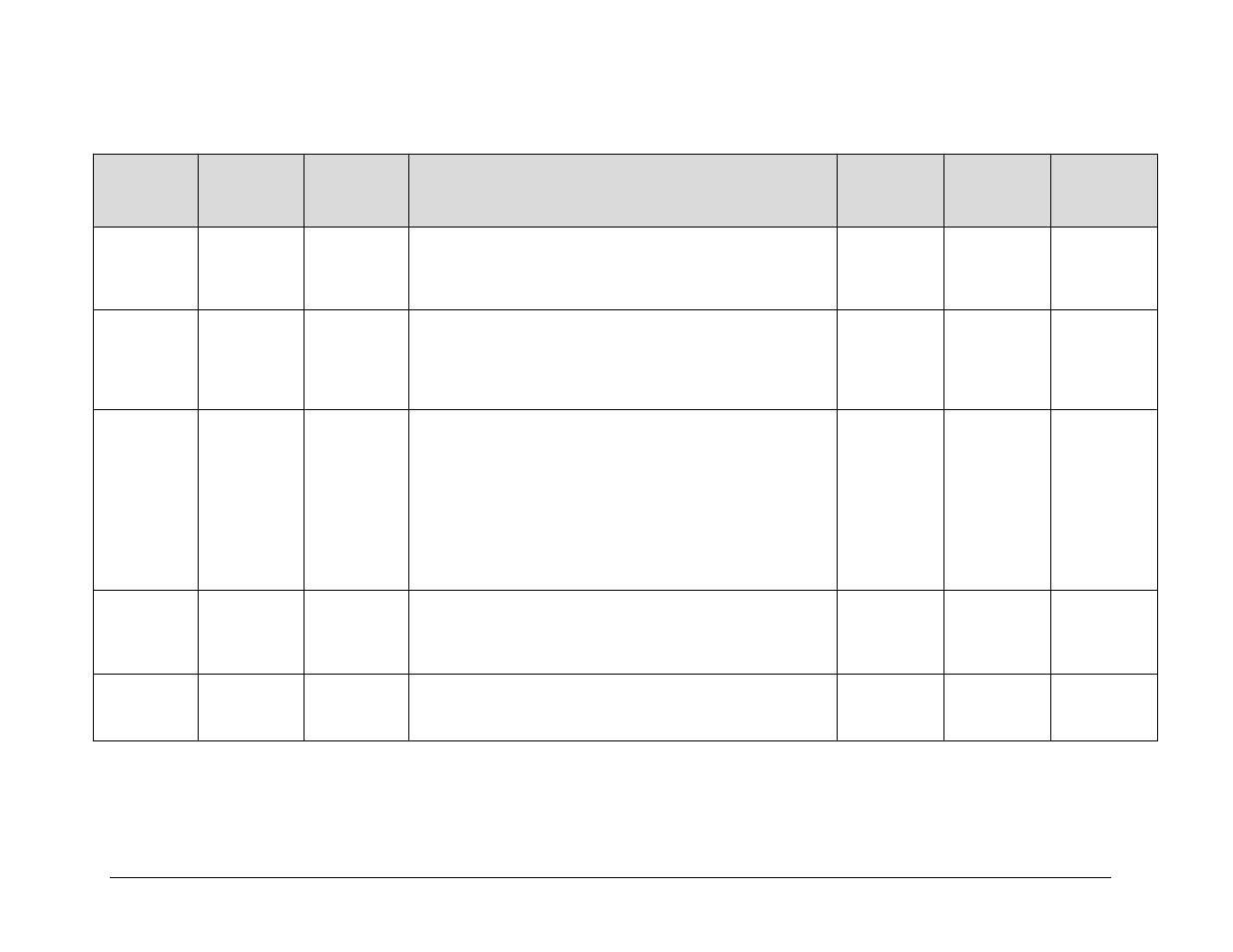
CDM-570A/570AL Satellite Modem with Optional Packet Processor
MN-CDM570A
Serial-based Remote Product Management
Revision 2
8–23
8.3.4
Unit Parameter Commands and Queries
Parameter
Type
Command
(Instruction
Code and
Qualifier)
Arguments for
Command or
Response to
Query
Description of Arguments
Response to
Command
Query
(Instruction Code
and Qualifier)
Response to
Query
Compatible Mode CMO=
1 byte, value of 0
or 1
Command or Query.
Sets or returns the CDM-570/CDM-570A compatible status in the form x, where:
0 = CDM-570 Compatible Mode
1 = CDM-570A Compatible Mode
Example: <0/CMO=1 (CDM-570A Compatible Mode)
CMO=
CMO?
CMO*
CMO#
CMO?
CMO=x
(see Description of
Arguments)
Local/Remote
Status
LRS=
1 byte,
value of 0, 1 or 3
Command or Query.
Sets or returns Local/Remote status in the form x, where:
0 = Local
1 = Serial Remote
3 = Ethernet Remote
Example: <0/LRS=1 (Serial Remote)
LRS=
LRS?
LRS*
LRS#
LRS+
LRS?
LRS=x
(see Description of
Arguments)
Front Panel
Lockout
FPL=
1 byte,
value of 0 or 1
Command or Query.
Sets or returns the front panel lockout state in the form x, where:
0 = no lockout
1 = front panel lockout active
Disable the lockout by either FPL=0, or by setting into local mode using LRS=0
(response is LRS+ meaning FPL is disabled at the same time)
Note: When using the Optional Packet Processor Command Line Interface (CLI),
to verify CLI lockout:
<0/FPL?
>0/FPL=0 (Lockout disabled) or
>0/FPL=1 (Lockout enabled)
FPL=
FPL?
FPL*
FPL#
FPL?
FPL=x
(see Description of
Arguments)
Software Image
IMG=
1 byte,
value of 1 or 2
Command or Query.
Sets or returns Current Active software image in the form x, where:
1 = Bulk Image # 1 currently active
2 = Bulk Image # 2 currently active
Example: <0/IMG=1 (Image #1 active)
IMG=
IMG?
IMG*
IMG#
IMG?
IMG=x
(see Description of
Arguments)
Circuit ID String
CID=
24 bytes
Command or Query.
Sets or returns the user-defined Circuit ID string.
Note: Circuit ID string is a fixed length of up to 24 characters. Valid characters
include: [Space] ( ) * + – , . / 0 thru 9 and A thru Z
CID=
CID?
CID*
CID#
CID?
CID=xxxxxxxxxxxxx
xxxxxxxxxxx
(see Description of
Arguments)