2 protocol configuration > arp table utilities – Comtech EF Data CDM-570A User Manual
Page 331
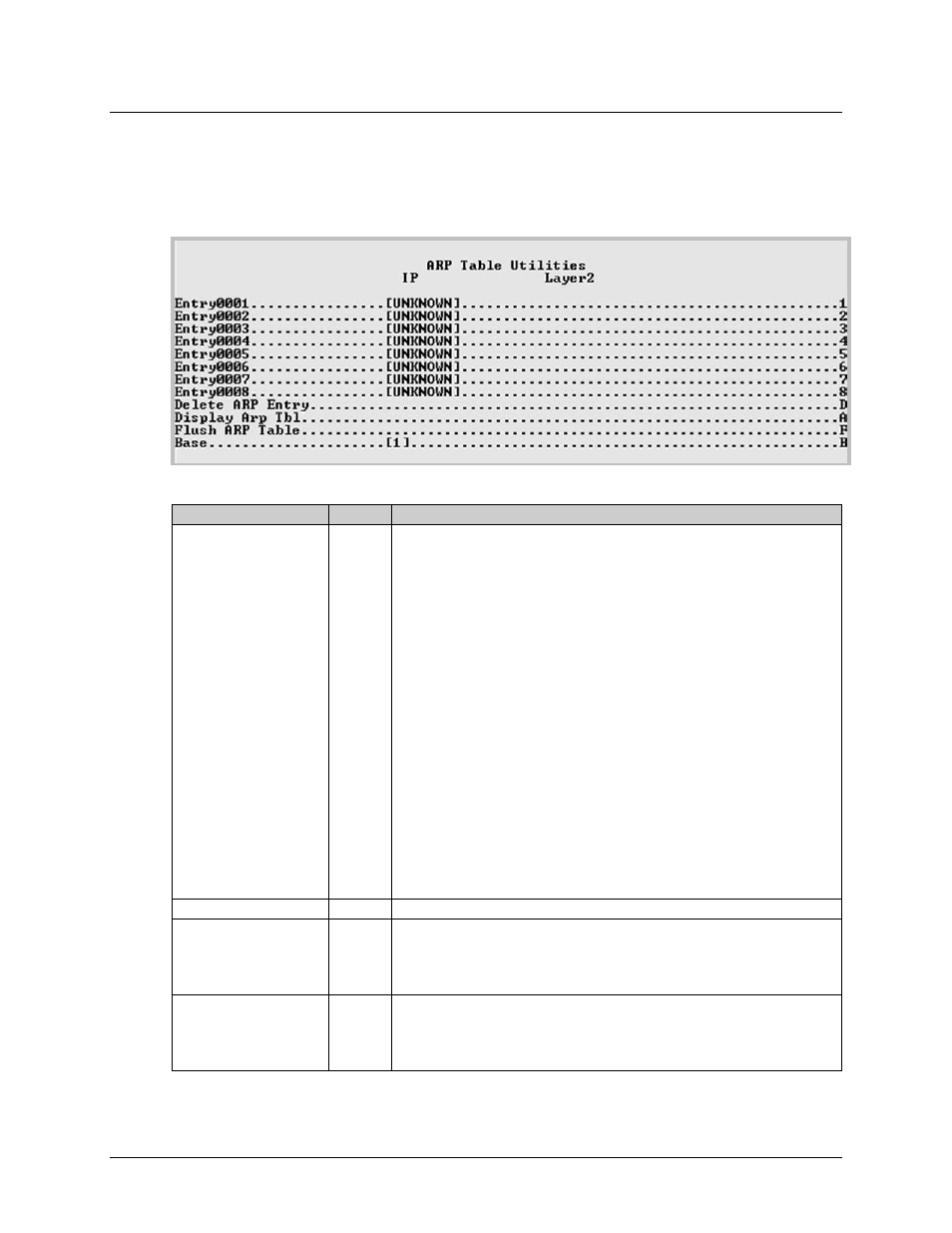
CDM-570A/570AL Satellite Modem with Optional Packet Processor
MN-CDM570A
Optional Packet Processor - Serial/Telnet CLI Operation
Revision 2
9–35
9.3.6.2 Protocol Configuration > ARP Table Utilities
Open the nested ARP Table Utilities page from the Protocol Configuration Page. Use this page to
view and edit the ARP table defined by the Packet Processor. It allows up to 256 static IP> MAC
ARP entries.
Figure 9-22. ARP Table Utilities
Selection
Hot Key Description
Entry0001 through
Entry0256
(The current group of
eight of up to 256
definable static ARP
entries are displayed
here)
1 – 8 Defines up to 256 static ARP definitions on the Packet Processor.
Use this table to operate/view up to eight of these definitions at a time. An
ARP definition is defined as:
•
Unicast IP Address.
This IP Address is used as a lookup into the ARP table when the Packet
Processor needs to resolve a MAC or HDLC Address.
Restrictions:
o IP Address must be on the same subnet as the Ethernet Interface.
o IP Address must be a valid Unicast address (Not Multicast,
broadcast, etc.)
•
MAC Address
The MAC Address defines the hardware destination MAC Address that
is used when an Ethernet packet is destined for an IP machine from the
Packet Processor.
At the prompt, type ‘M’ to add an IP to MAC ARP entry.
Delete ARP Entry
D
Prompts you to Set the IP address of the ARP entry you want to delete.
Display ARP Tbl
A
Displays the entire IP to MAC ARP table in blocks of 10 entries. Includes the
Static as well as dynamic ARP entries.
Press the Enter key to display the next 10 entries; otherwise, press the Esc
(Escape) key to return to ARP Table Utilities page.
Flush ARP Table
F
Allows the entire ARP table to be cleared. This is equivalent to performing
the standard UNIX command “arp –d” on each address reported in an “arp –
a” command. The command only flushes the dynamic ARP entries. The
static ARP entries will not be removed.