3 (kst select:) status – Comtech EF Data CDM-570A User Manual
Page 398
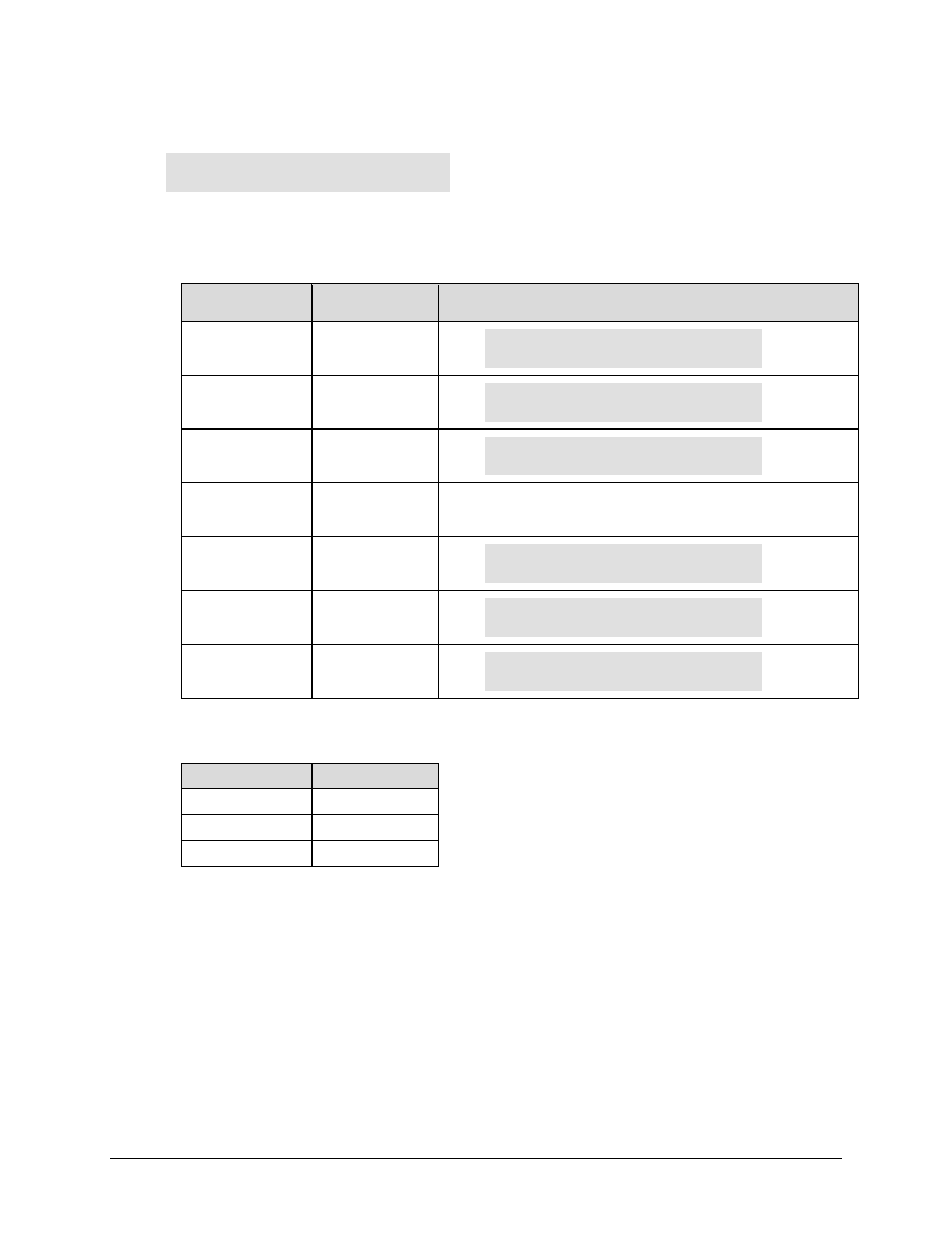
CDM-570A/570AL Satellite Modem with Optional Packet Processor
MN-CDM570A
CDM-570A/570AL ODU (Transceiver, BUC, LNB) Operation
Revision 2
10–24
10.2.1.2.2.1.3 (KST SELECT:) Status
STATUS:PS:OK RF:OK UC:OK
LNA:OK AG:OK HP:OK DC:OK
Use the
◄ ► arrow keys to select a feature, and then press ENTER to view more detailed status
information. The nested screens provide continually-updated, read-only operational summary
information, as follows:
Feature
(Selection)
Designates
Detailed Status Display Example
PS
Power Supplies
P/Supplies: 7V:OK 17V:OK
-7V:OK 12V:OK
RF
Reference
REF:WARM 72M:OK RANGE:NA
SRC:INT XLK:NA PHASE:NA
UC
Up Converter
UPCONV STATUS: OVRTMP:OK
SSYN:OK KSYN:OK PRG:OK
LNA
Low Noise
Amplifier
A detailed status display screen is not available for this
selection.
AG
AGC Status
AGC STATUS: EIP:OK
LOOP:OK IIP:OK
HP
HPA Status
HPA: OVERTMP:OK 9.75V:OK
-5V:OK BIAS:OK PRG:OK
DC
Down Converter
DNCONV STATUS: OVRTMP:OK
LSYN:OK KSYN:OK PRG:OK
For each detailed status display, the available status indications are as follows:
Summary Status
Designates
OK
OK – No Fault
FT
Fault
NA
Not Applicable
Typical for all nested screens, press ENTER or CLEAR to return to the ODU: Enable Status
submenu.