2 admin | firmware | packet processor – Comtech EF Data CDM-570A User Manual
Page 189
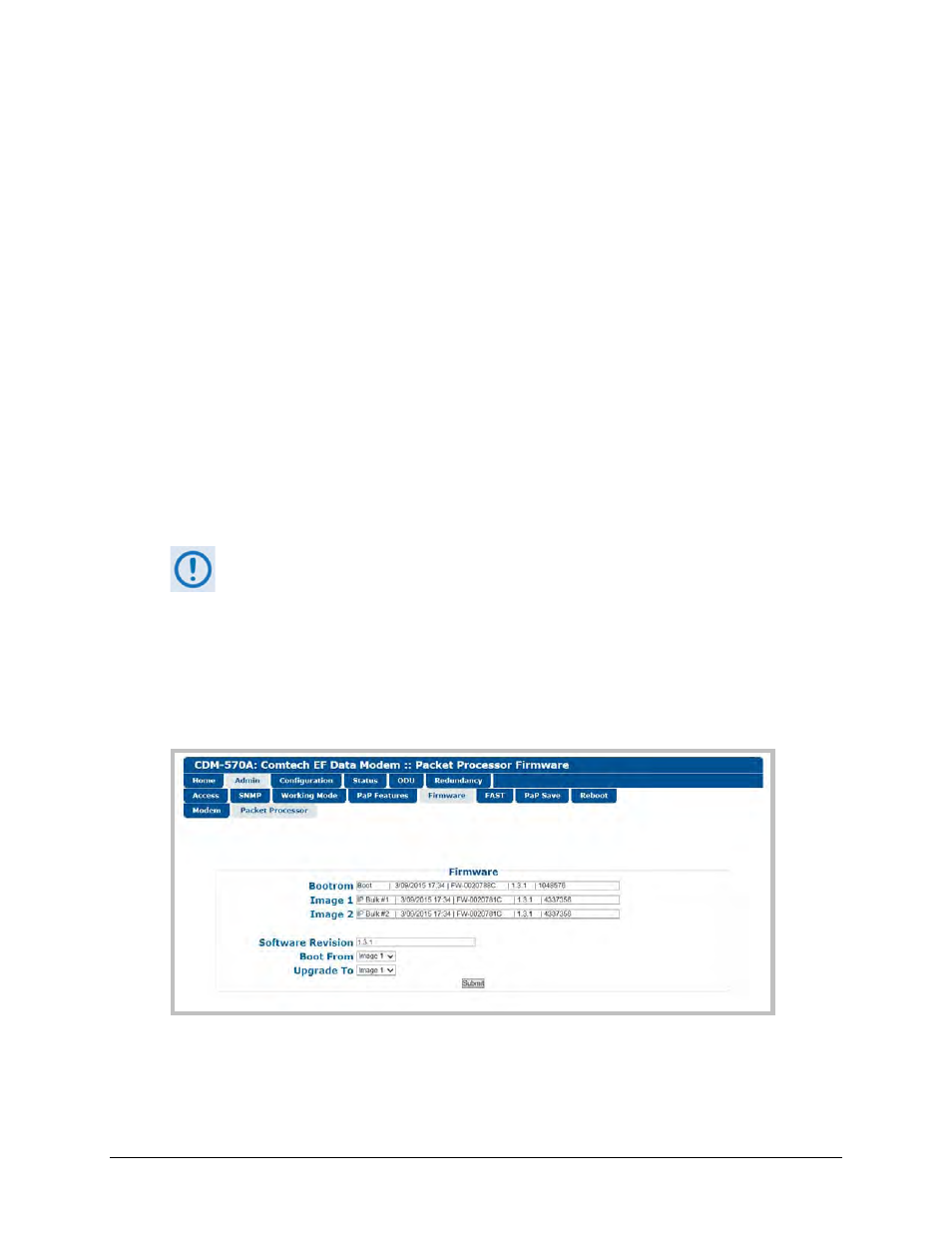
CDM-570A/570AL Satellite Modem with Optional Packet Processor
MN-CDM570A
Ethernet-based Remote Product Management
Revision 2
7–21
Boot
This section identifies the firmware number, version, and release date that is loaded upon
power-up/boot up of the unit.
Image 1 / Image 2
These scrollable, read-only windows identify the Firmware numbers, versions, and release dates
that comprise the aggregate image load.
Currently Running (read-only)
The current running image is identified here.
Next Reboot, will use
Use the drop-down list to select Image 1 or Image 2 as the firmware image to use upon next
reboot.
Click [Submit] to save.
7.4.3.2.5.2
Admin | Firmware | Packet Processor
1)
This page is available only when you install the optional Packet Processor.
2)
If you submit any changes to this page, you must also open the ‘Admin | Pap
Save’ page (see Chapter Sect. 7.4.3.2.7) and immediately click [Save PaP
Parameters].
This page displays read-only information about the optional Packet Processor’s Bootrom and
two operational firmware images, and allows you to select the firmware image to boot from
upon modem reboot.
Figure 7-8. Admin | Firmware | Packet Processor Page
Boot From
Use the drop-down list to select Latest, Image 1, or Image 2 as the
image to load upon reboot
.