4 cdmr-570al – replace the dc power fuse – Comtech EF Data CDM-570A User Manual
Page 84
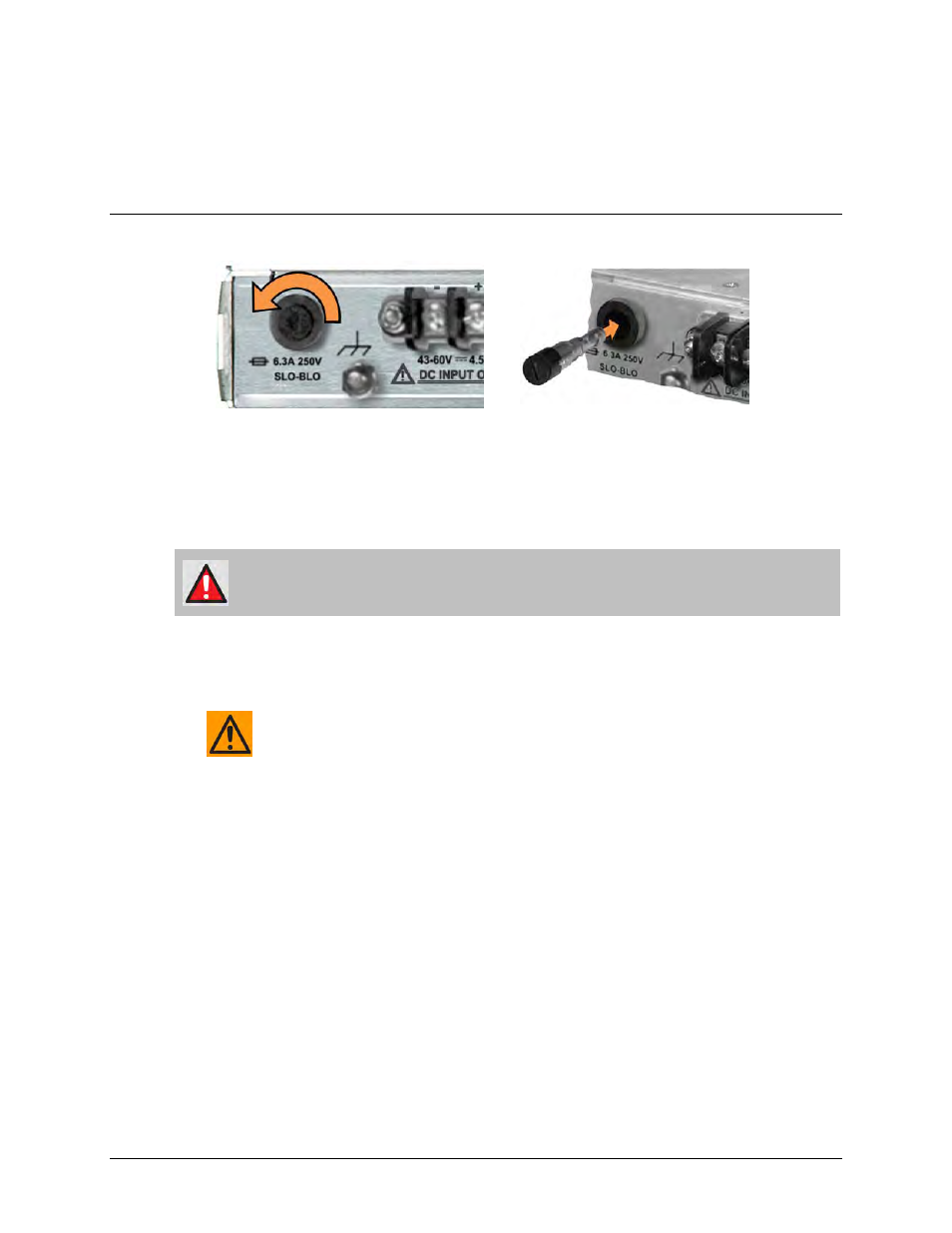
CDM-570A/570AL Satellite Modem with Optional Packet Processor
MN-CDM570A
Rear Panel Connectors and Pinouts
Revision 2
3–22
2.
Connect the user-supplied DC power leads to the power source.
3.
Energize the DC power source to turn the modem ON.
3.3.3.4 CDMR-570AL – Replace the DC Power Fuse
Figure 3-14. Replace the CDMR-570AL DC Power Fuse
The CDMR-570AL Reduced Chassis Depth Modem requires a single fuse that is contained within
the screw-in receptacle that is located to the left of the terminal block.
Do these steps (Figure 3-14):
WARNING! ENSURE THAT THE POWER IS REMOVED FROM THE DC CIRCUIT
BEFORE PROCEEDING!
1.
Unscrew the fuse holder from its receptacle.
2.
Remove and replace the modem fuse. Use a TR5 6.3A fuse (with or without a BUC).
CAUTION – FOR CONTINUED OPERATOR SAFETY, ALWAYS REPLACE THE FUSE
WITH THE CORRECT TYPE AND RATING.
3.
Screw the fuse holder back into its receptacle.