Comtech EF Data CDM-570A User Manual
Page 322
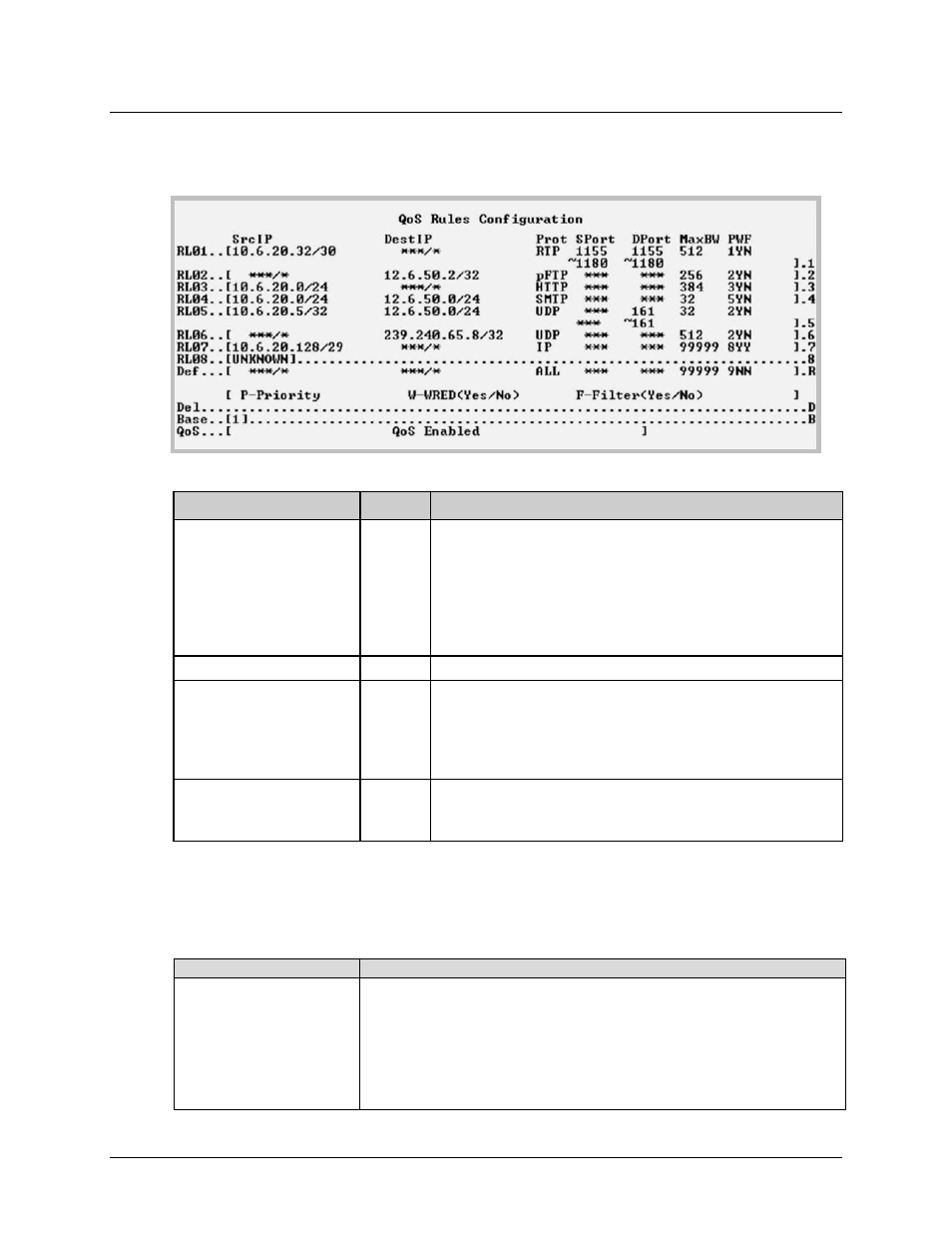
CDM-570A/570AL Satellite Modem with Optional Packet Processor
MN-CDM570A
Optional Packet Processor - Serial/Telnet CLI Operation
Revision 2
9–26
9.3.4.1 QoS Configuration > QoS Rules Configuration (Max/Pri Mode)
Open the nested QoS Rules Configuration page from the QoS Configuration page.
Figure 9-15. QoS Rules Configuration (Max/Priority Mode)
Selection
Hot Key Description
RL01 through RL32
(The current eight of up to 32
definable QoS Rules).
1 – 8
Assign Max/Pri QoS to up to 32 different types of definable flows.
Define flows by any combination of Protocol, Priority,
Source/Destination IP Addresses (specific or range), and/or Layer 3
Source and Destination Ports.
FOR RULE ASSIGNMENT OR EDIT PROCESS, SEE “Assign or Edit
a QoS Rule”
Delete
D
Set the QoS Rule to delete, from 1 to 32.
Base [#]
B
Select Base to display or edit a different group of eight of up to 32 QoS
Rules.
For example, if you want to edit QoS Rule 9: Type ‘B’, and then type
‘9’ to select the Base value of 9. The QoS Rules Configuration page
will refresh to display RL09 through RL16.
QoS [ ]
[RO]
This line displays state of the QoS option as Unavailable, Enabled, or
Disabled. If available, QoS is Enabled or Disabled from the
Administrator Features page.
Assign or Edit a QoS Rule
When you select a rule to create or edit (Hot Key 1 through 8), the CLI prompts you to assign
parameters in this order:
Screen Prompt
Action
Specify Protocol for the rule
Specify your desired rule protocol:
1 for UDP (User Datagram Protocol)
2 for TCP (Transmission Control Protocol)
3 for ICMP (Internet Control Message Protocol)
4 for RTP (Real Time Protocol (includes all RTP – VOCE, VDEO, and RTPS))
5 for VOCE (Voice RTP)
6 for VDEO (Video RTP)