5 operations and maintenance > diagnostics – Comtech EF Data CDM-570A User Manual
Page 374
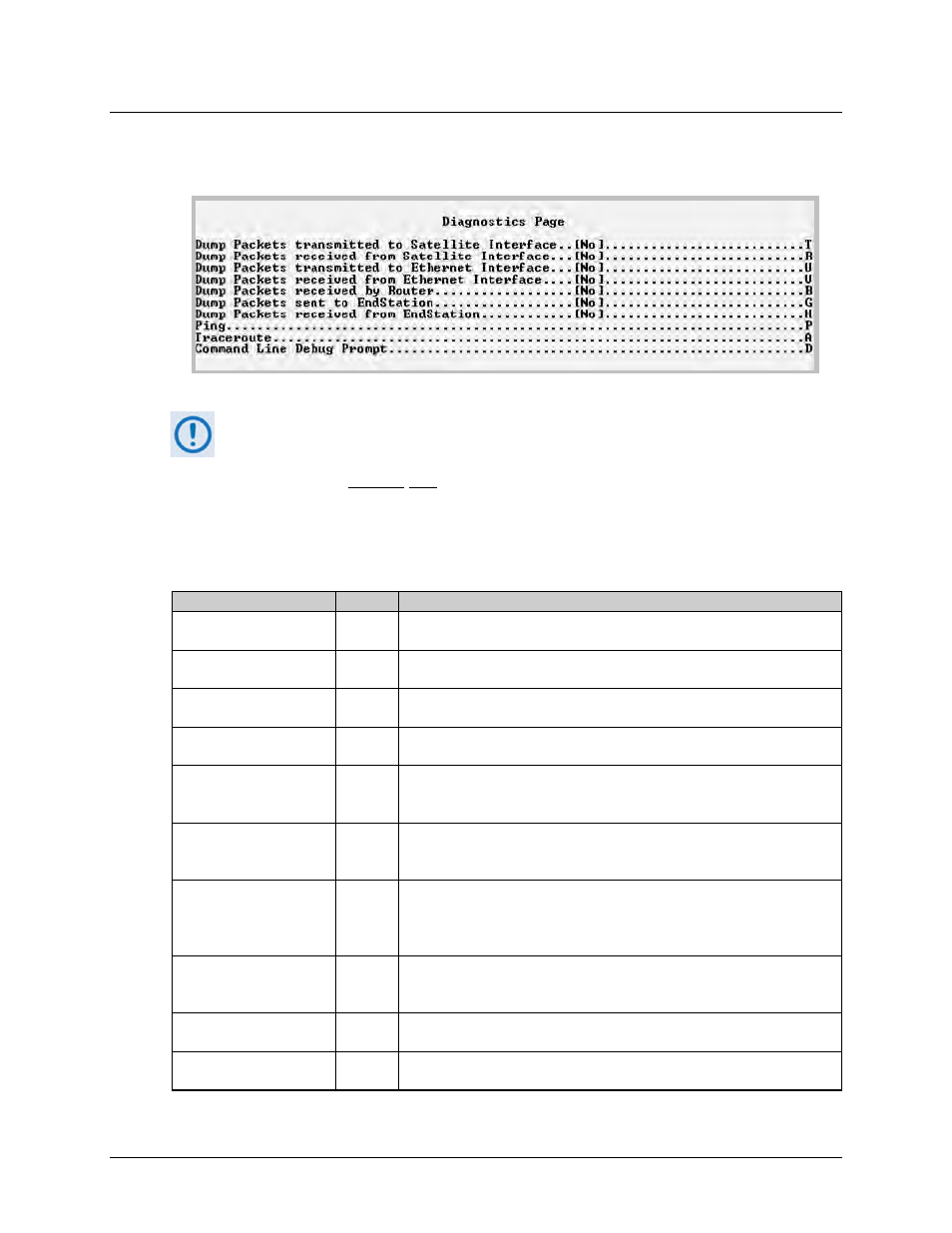
CDM-570A/570AL Satellite Modem with Optional Packet Processor
MN-CDM570A
Optional Packet Processor - Serial/Telnet CLI Operation
Revision 2
9–78
9.3.10.5 Operations and Maintenance > Diagnostics
Open the nested Diagnostics Page from the Operations and Maintenance page.
Figure 9-59. Diagnostics
Using Dump Packets Diagnostics Utilities
1)
The Dump Packet Utilities will display a hexadecimal representation of each
packet and
should not
be used when the Packet Processor is on a “live”
network.
2)
Type the Hot Key a second time to terminate the dump operation. Each
selection toggles the value of the dump engine.
Selection
Hot Key Description
Dump Packets transmitted
to Satellite Interface
T
Toggle [Yes] to force the Packet Processor to dump a hexadecimal
representation of each packet transmitted over the Satellite Interface.
Dump Packets received
from Satellite Interface
R
Toggle [Yes] to force the Packet Processor to dump a hexadecimal
representation of each packet received from the Satellite Interface.
Dump Packets transmitted
to Ethernet Interface
U
Toggle [Yes] to force the Packet Processor to dump a hexadecimal
representation of each packet transmitted to the Ethernet Interface.
Dump Packets received
from Ethernet Interface
V
Toggle [Yes] to force the Packet Processor to dump a hexadecimal
representation of each packet received from the Ethernet Interface.
Dump Packets received
by Router
B
Toggle [Yes] to force the Packet Processor to dump a hexadecimal
representation of each packet received by the routing engine.
Note: Does not apply when in Managed Switch Mode.
Dump Packets sent to
EndStation
G
Toggle [Yes] to force the Packet Processor to dump a hexadecimal
representation of each packet received by and destined for this modem.
This traffic includes Pings, SNMP, Telnet, HTTP, and FTP traffic types.
Dump Packets received
from EndStation
H
Toggle [Yes] to force the Packet Processor to dump a hexadecimal
representation of each packet sourced from this modem and destined for
some other device. Select this to see what type of packets this modem is
generating internally.
Ping
P
Set the IP address in aaa.bbb.ccc.ddd format, set the number of pings to be
sent. Reports percentage of packet loss and round trip time (RTT) in msec
(min/avg/max).
Traceroute
A
Set the IP address in aaa.bbb.ccc.ddd format. Reports min/avg/max RTT
for each hop in path.
Command Line Debug
Prompt
D
This is reserved for Customer Service and engineering use.
Type your password to access the debug command line.