Comtech EF Data CDM-570A User Manual
Page 340
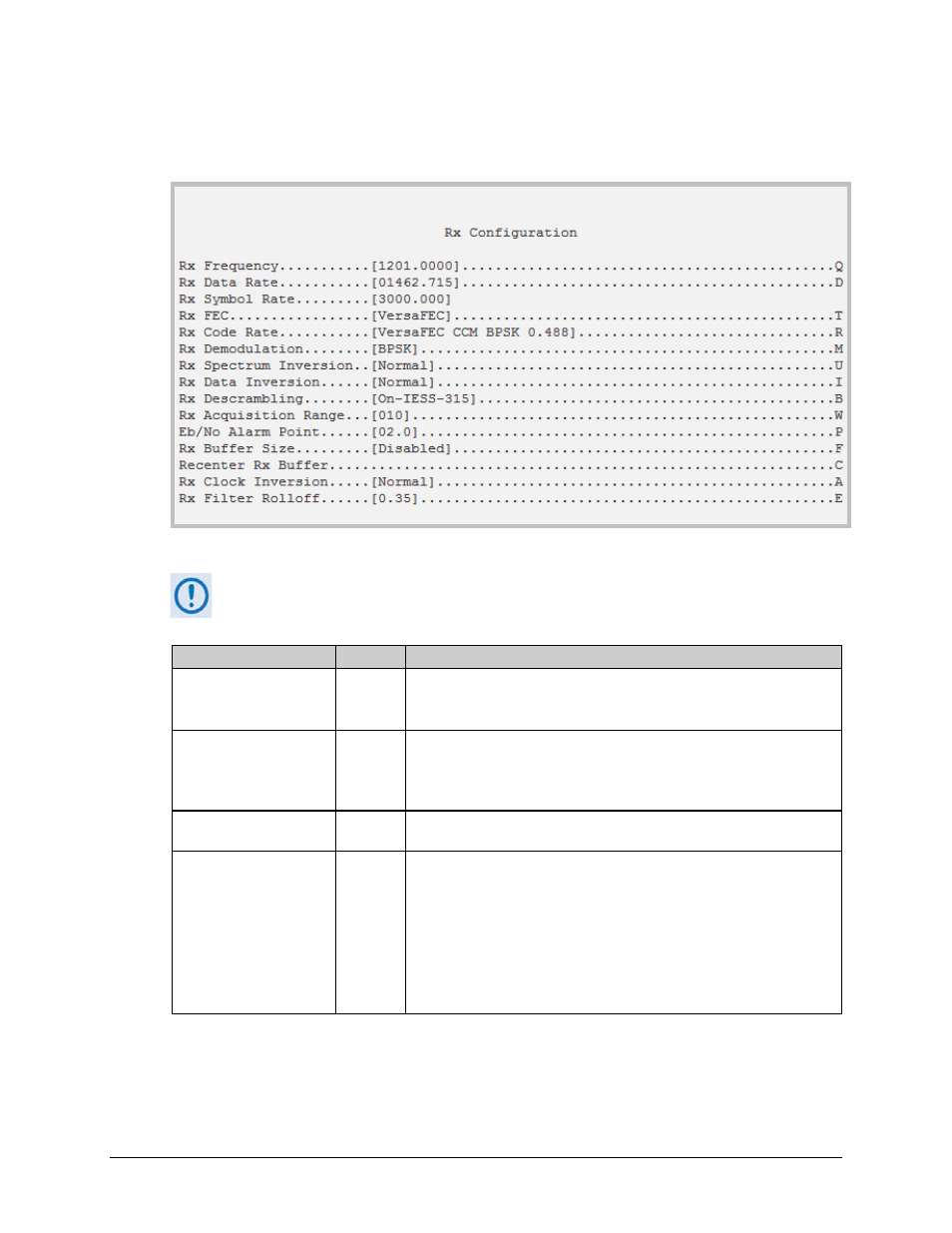
CDM-570A/570AL Satellite Modem with Optional Packet Processor
MN-CDM570A
Optional Packet Processor - Serial/Telnet CLI Operation
Revision 2
9–44
9.3.8.1.2 Satellite Modem > Configuration > Rx Configuration
Open the nested Rx (Demodulation) Configuration page from the Configuration page.
Figure 9-28. Rx (Receive Modem) Configuration
Turbo FEC selections are displayed only if the optional Turbo card is installed.
Selection
Hot Key Description
Rx Frequency
Q
Set the Rx frequency – valid ranges are:
•
From 50 to 180 MHz for the CDM-570A (IF);
•
From 950 to 1950 MHz for the CDM-570AL (L-Band).
Rx Data Rate
D
Set the rate at which the Modem will receive traffic from the Satellite
Interface:
•
Valid range is from 2.4 to 9980 kbps.
•
Up to 5000 kbps and 9980 kbps are options that must be purchased.
Rx Symbol Rate
[RO]
Displays the corresponding Symbol Rate for the currently selected data
rate, decoder, rate, and demodulation scheme.
Rx FEC
T
Select the Rx FEC type:
1 – Uncoded
2 – Viterbi
3 – VIT+RS
4 – TCM+RS
5 – Turbo
6 – VersaFEC
7 – ULL