Comtech EF Data CDM-570A User Manual
Page 302
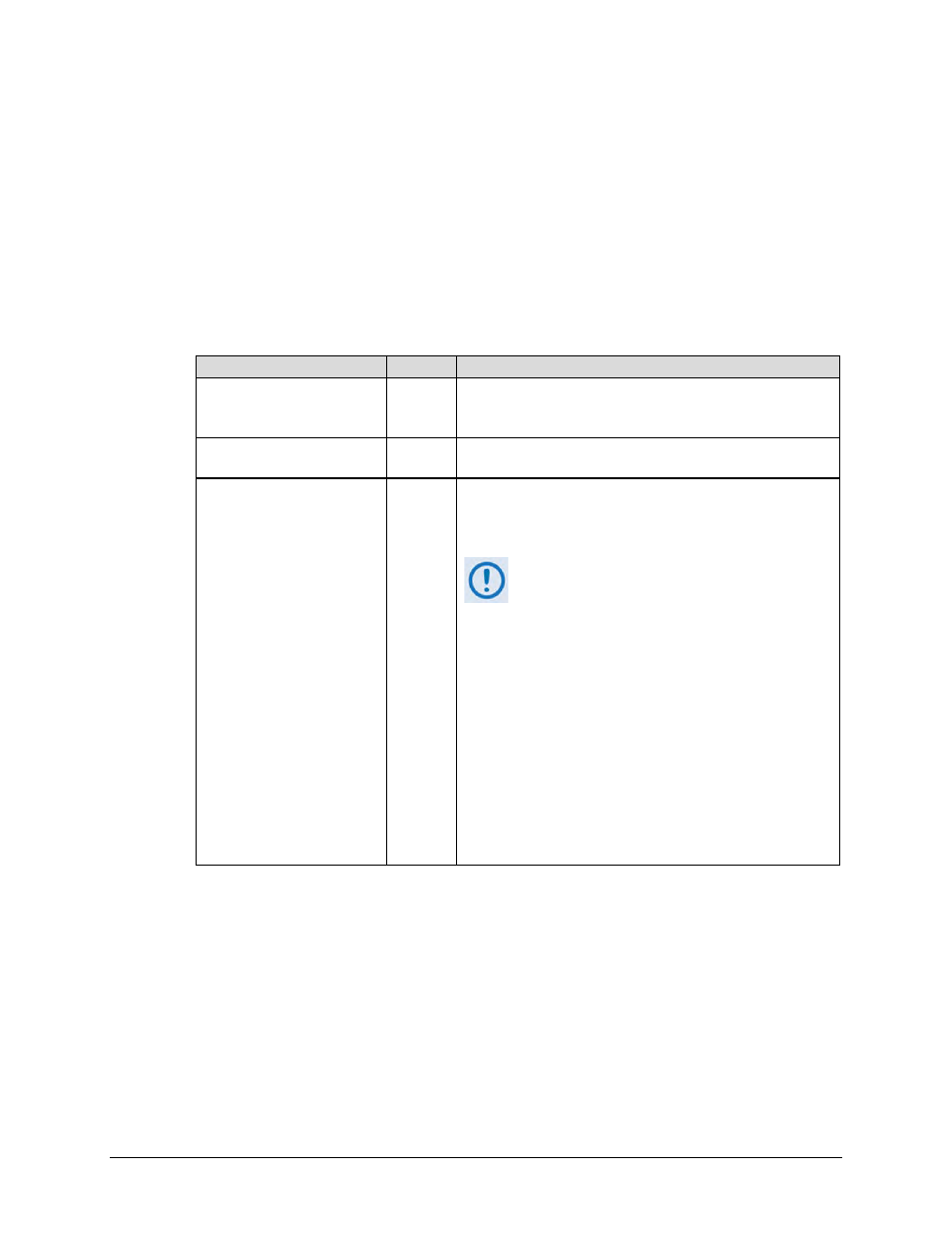
CDM-570A/570AL Satellite Modem with Optional Packet Processor
MN-CDM570A
Optional Packet Processor - Serial/Telnet CLI Operation
Revision 2
9–6
o When you are instructed to “select” a feature, this means that a numbered list of
choices is commonly provided. Type the number to execute your operational selection.
Press [Enter] to execute configuration.
o When you are instructed to “toggle” a feature, this generally means that pressing the
Hot Key executes one of two operating states for that feature (e.g., Enabled or Disabled,
On or Off, Auto or Manual, etc.). The feature line will dynamically update to display, in
brackets, its updated and current operating state.
• Common Interface Options/Fields – The bottom of each primary and nested page provides
menu functions are that are typical throughout the CLI:
Selection
Hot Key Description
Save Parameters to permanent
storage
S
Saves the current configuration of the Packet Processor to
permanent storage. This configuration is restored on each
successive power cycle.
Exit
X
Exits the current menu and returns to the parent menu. You may
alternately press the Esc key to perform the same action.
Telnet Logout
L
(TELNET CLI ONLY) When you press ‘L’, the modem terminates
the Telnet session/exits the CLI, closes the terminal emulator
application, and returns control to the serial interface.
• The Packet Processor does not allow
concurrent access to the menu via
Telnet and the ‘Console’ port. Upon
connection via Telnet, the Packet
Processor automatically disables the
‘Console’ port for the duration of the
Telnet session.
• All Telnet CLI pages provide the means
to end/log out of a Telnet session.
•
The Packet Processor automatically
ends a Telnet session after a predefined
period of inactivity (configurable from 1
to 60 minutes).
Except for Figure 9-2, the screen shots provided for the CLI through the remainder of this
chapter exclude these functions for the purpose of brevity.