D.2.6.3 set ip address(es), D.2.6.4 set route table entries – Comtech EF Data CDM-570A User Manual
Page 487
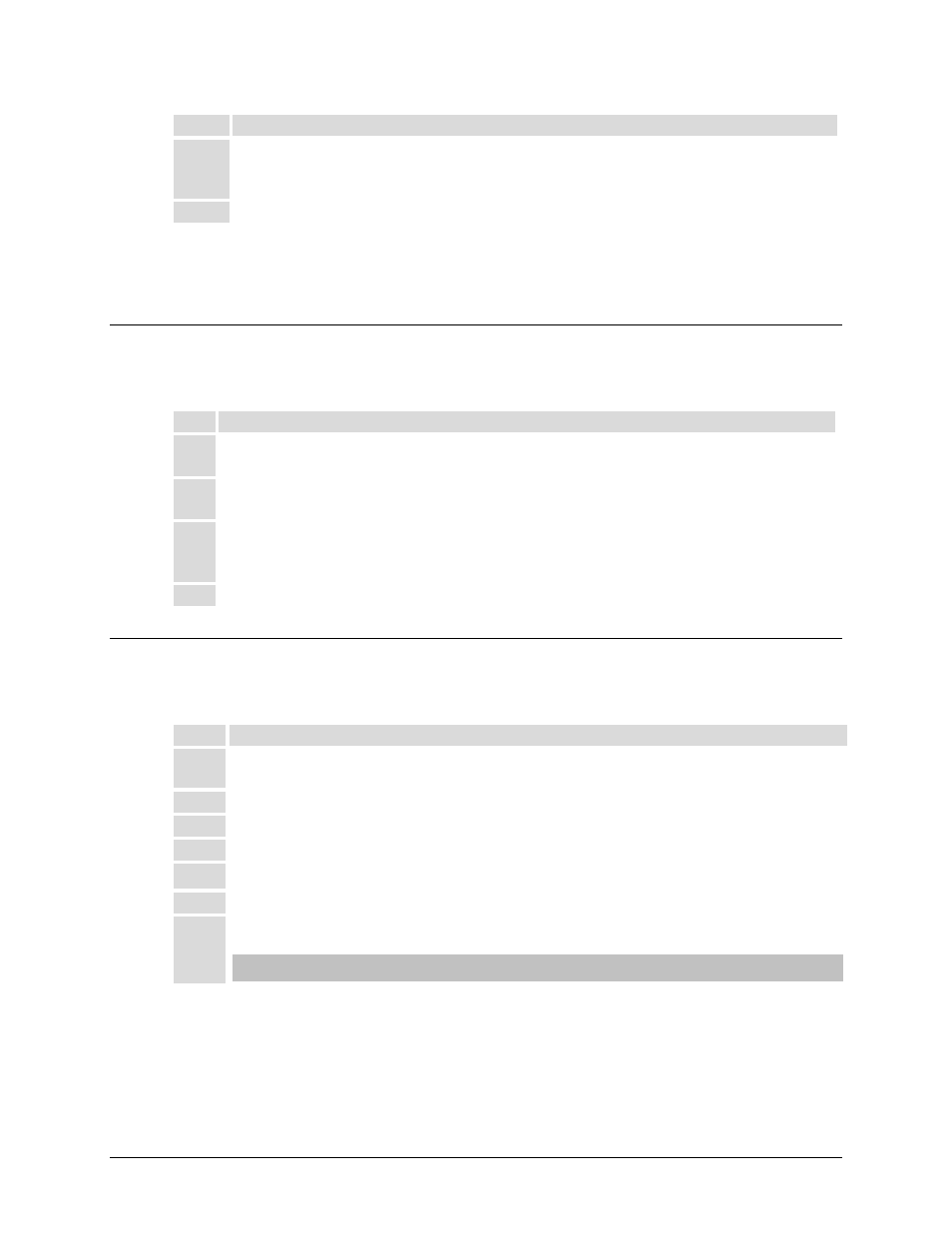
CDM-570L/570AL Satellite Modem with Optional Packet Processor
MN-CDM570A
Appendix D
Revision 2
D–29
Step Task
3
(cont.)
•
Confirm when prompted by typing ‘y’.
•
Select [3] Router-Point to Point for IP SW version 1.6.x or earlier .
•
Select [4] Router-Point to Point for IP SW version 1.7.x or later.
4
Allow CDM-IP to reboot.
Both CDM-IP modems are now in Router-Point to Point Mode, which means that the CDM-IP
modems will be on independent IP subnets and will require adding static routes to pass traffic
between them.
D.2.6.3 Set IP Address(es)
Do these steps (the applicable CLI “hot key” is shown in brackets [#]):
Step Task
1
From the CLI Main Menu:
Select the Interface Configuration submenu
[I]
.
2
From the Interface Configuration Menu:
Select Ethernet Interface submenu [E].
3
Set Ethernet IP Address
[I]
.
•
CDM-IP 1 to 172.17.10.1
•
CDM-IP 2 to 172.16.10.1
4
Set the Ethernet Subnet Prefix Length [M] to 24.
D.2.6.4 Set Route Table Entries
First, do these steps on CDM-IP 1 (the applicable CLI “hot key” is shown in brackets [#]):
Step Task
1
From the CLI Main Menu:
Select the Route Table [R] submenu.
2
Enter 1 to configure the first route.
3
Enter a suitable name.
4
Set IP Address to 172.16.10.0
5
Set Number of Subnet Bits to 24.
6
For Interface to which route is destined to <E-Ethernet S-Satellite Enter : S> select S.
7
The CDM-IP 1 Route Table should display the following:
Route Name Dest IP/SNet Bits Next Hop MultiCast State
Route001...[test 172.16.10.0/24 POINT-TO-POINT N/A toSat]