Comtech EF Data CDM-570A User Manual
Page 240
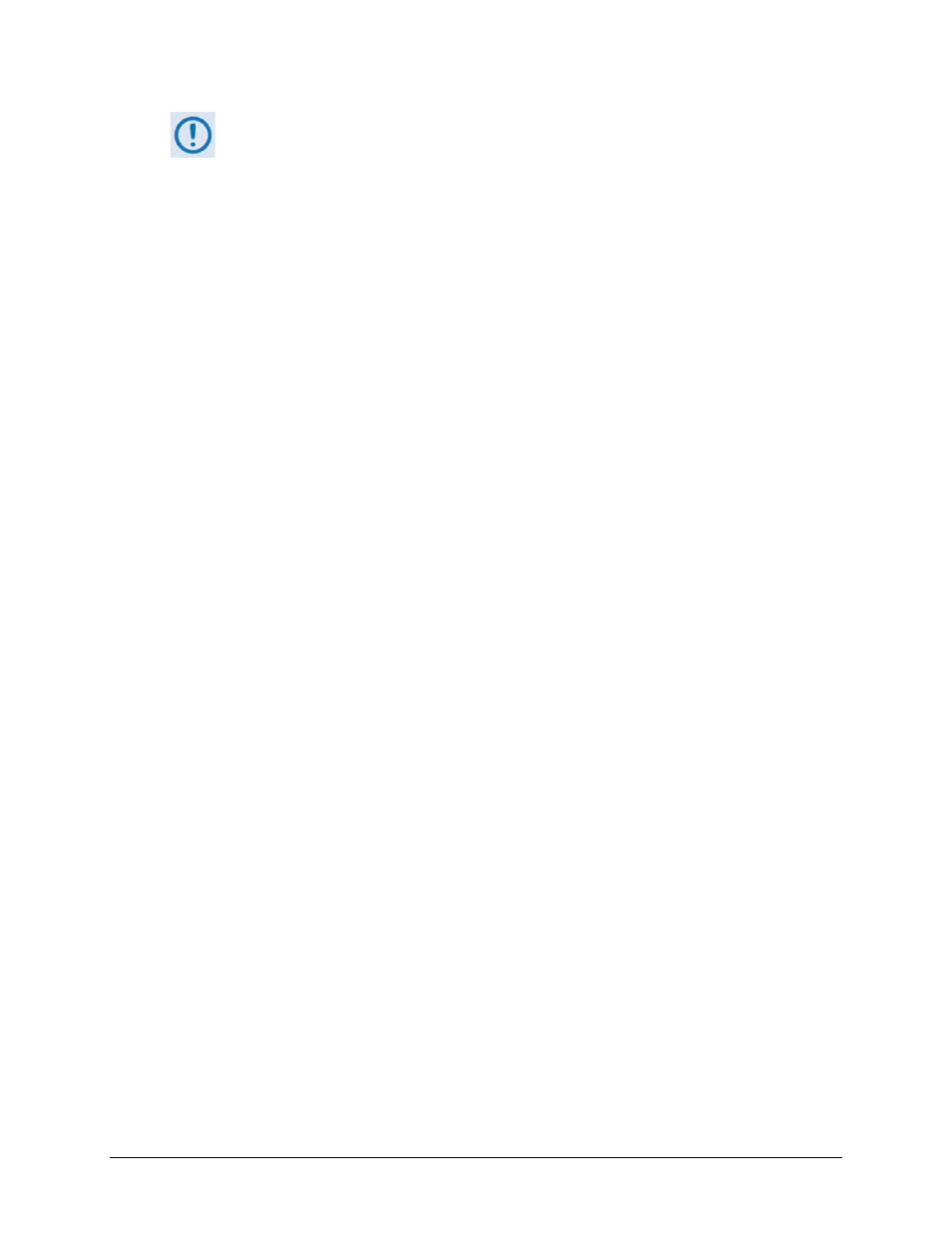
CDM-570A/570AL Satellite Modem with Optional Packet Processor
MN-CDM570A
Ethernet-based Remote Product Management
Revision 2
7–72
Make sure to also click [Save PaP Parameters] on the ‘Admin | PaP Save’ page before
proceeding further.
Force 1:1 switch (Only applies to Online modem)
This page section is valid for use with the Online unit in a 1:1 pair.
When you are using redundant modems and this active unit is currently the Online unit, click
[Force 1:1 Switch] to force a switchover – i.e., to place this unit into Offline (standby) mode.
Redundancy Monitor
This page section automatically updates every five seconds. You may otherwise click [Refresh]
to manually update the section. It provides real-time monitoring of the redundancy setup.
This read-only section displays:
•
The status of the active modem (i.e., Online or Offline)
•
The detected presence of a redundancy switch
•
The configured IP Addresses and Masks.
When Packet Processor Redundancy is active, this section additionally displays the Local Unit
and Redundant Unit IP Addresses and Masks in addition to the Traffic IP Address/Mask.