Comtech EF Data CDM-570A User Manual
Page 393
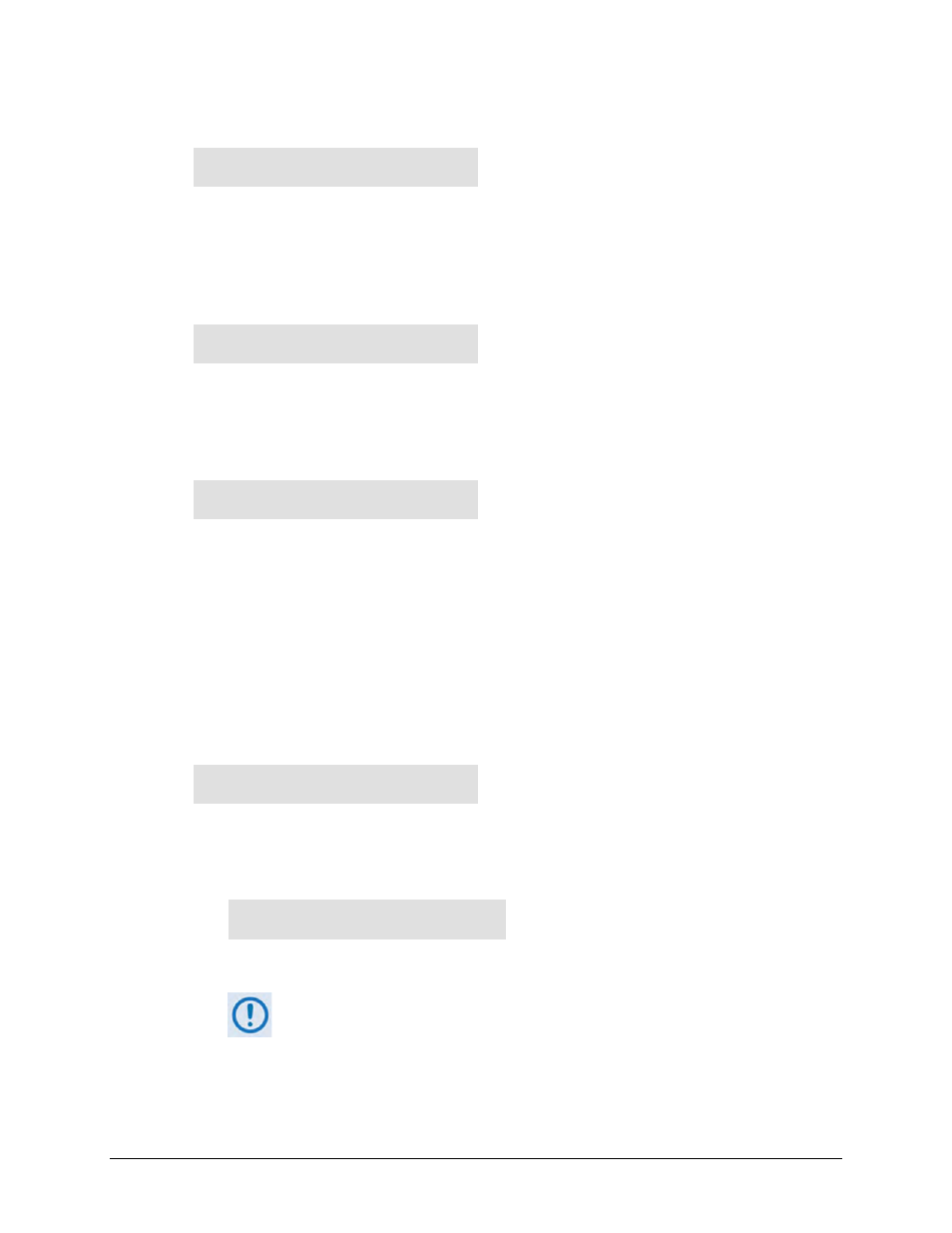
CDM-570A/570AL Satellite Modem with Optional Packet Processor
MN-CDM570A
CDM-570A/570AL ODU (Transceiver, BUC, LNB) Operation
Revision 2
10–19
(KST CONFIG: ► KST TX:) Frequency
ODU Tx Frequency:
14500.0 MHz (◄ ►,▲ ▼,ENT)
To edit the transmit frequency, first use the
◄ ► arrow keys to select a digit, and then use
the
▲▼arrow keys to change the value of that digit. The frequency limits of the KST-2000A
are known and the frequency values are constrained accordingly. Press ENTER when done.
(KST CONFIG: ► KST TX:) Atten (Attenuation)
ODU Tx Attenuation:
15 dB (◄ ►,▲ ▼,ENT)
To edit the transmit attenuation, first use the
◄ ► arrow keys to select a digit, and then
use the
▲▼arrow keys to change the value of that digit. Press ENTER when done.
(KST CONFIG: ► KST TX:) Output
KST Tx Output:
Off On Warm (◄ ►,ENT)
Use the
◄ ► arrow keys to select OFF, ON, or WARM, and then press ENTER. Note the
following:
•
WARM is OFF, if COLD.
•
WARM is ON, if warm and NO FAULTS.
•
If FAULTS are present, stays WARM and OFF indefinitely.
(KST CONFIG: ► KST TX:) HPA
HPA: State Fault-Logic
(◄ ►,ENT)
Use the
◄ ► arrow keys to select State or Fault-Logic, and then press ENTER.
(KST CONFIG: ► KST TX:) HPA ► State
KST HPA State:
On Off (
◄ ►,E
NT)
Use the
◄ ► arrow keys to select On or Off, and then press ENTER.
If the HPA power is Off, it cannot report errors, answer messages,
provide serial numbers, etc.