Comtech EF Data CDM-570A User Manual
Page 255
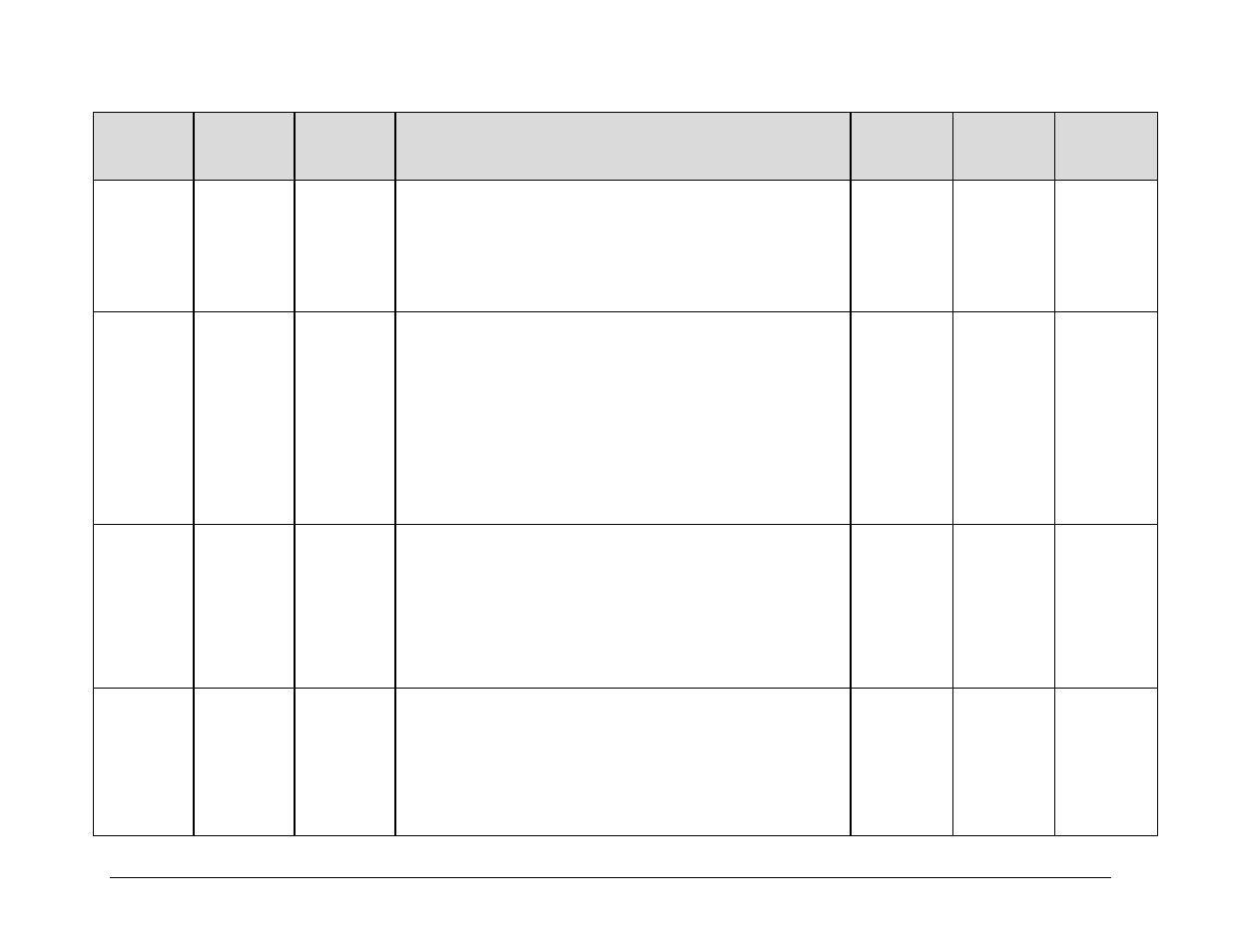
CDM-570A/570AL Satellite Modem with Optional Packet Processor
MN-CDM570A
Serial-based Remote Product Management
Revision 2
8–15
Parameter
Type
Command
(Instruction
Code and
Qualifier)
Arguments for
Command or
Response to
Query
Description of Arguments
Response to
Command
Query
(Instruction Code
and Qualifier)
Response to
Query
Tx Power Level TPL=
4 bytes
Command or Query.
Sets or returns Tx Output power level in the form xx.x, where:
For CDM/R-570AL – 0 to –40 dBm (minus sign assumed).
For CDM-570A – 0 to –25 dBm (minus sign assumed).
Example: <0/TPL=13.4
Notes:
1) In AUPC mode, command is not valid. Response= TPL*.
2) When APC is active, Response = TPL=99.9
TPL=
TPL?
TPL*
TPL#
TPL?
TPL=xx.x
(see Description of
Arguments)
Tx Carrier State TXO=
1 byte,
value 0 thru 9
Command or Query.
Sets or returns Tx Carrier State in the form xx.x, where:
0 = OFF due to front panel or remote command
1 = ON
2 = RTI (receive/transmit inhibit)
3 = OFF due to ext H/W Tx Carrier Off command (not a valid argument when used as
a command)
4 = OFF due to BUC warm up delay (not a valid argument in a command format.)
6 = RTI (receive/transmit inhibit), timeout = 1 second
7 = RTI (receive/transmit inhibit), timeout = 2 seconds
8 = RTI (receive/transmit inhibit), timeout = 4 seconds
9 = RTI (receive/transmit inhibit), timeout = 7 seconds
Example: <0/TXO=1 (Tx Carrier ON)
TXO=
TXO?
TXO*
TXO#
TXO?
TXO=x
(see Description of
Arguments)
Tx Alpha
TXA=
1 byte, value 0
thru 5
Command or Query.
Valid only in CDM-570A Compatible Mode (CMO=1).
Sets or returns Tx Filter Rolloff Factor in the form x, where:
0 = 0.35
1= 0.25
2= 0.20
3 = 0.15
4 = 0.10
5 = 0.05
Example: <0/TXA=0 (Tx filter rolloff factor is 0.35)
TXA=
TXA?
TXA#
TXA?
TXA=x
(see Description of
Arguments)
Power Level
Mode
AUP=
1 byte,
value of 0, 1, 2
Command or Query.
Sets or returns Power level mode in the form x, where:
0 = MANUAL mode (Normal power mode)
1 = AUPC enabled.
2 = CnC APC enabled
Notes:
1. EDMAC framing and/or IP-ACM must be selected for the AUPC feature to work.
2. CnC APC will be forced to enable when CnC is in APC mode (CNM=2 ..9)
Example: <0/AUP=1
AUP=
AUP?
AUP*
AUP#
AUP?
AUP=x
(see Description of
Arguments)