3 remote commands and queries, 1 notes and indices – Comtech EF Data CDM-570A User Manual
Page 248
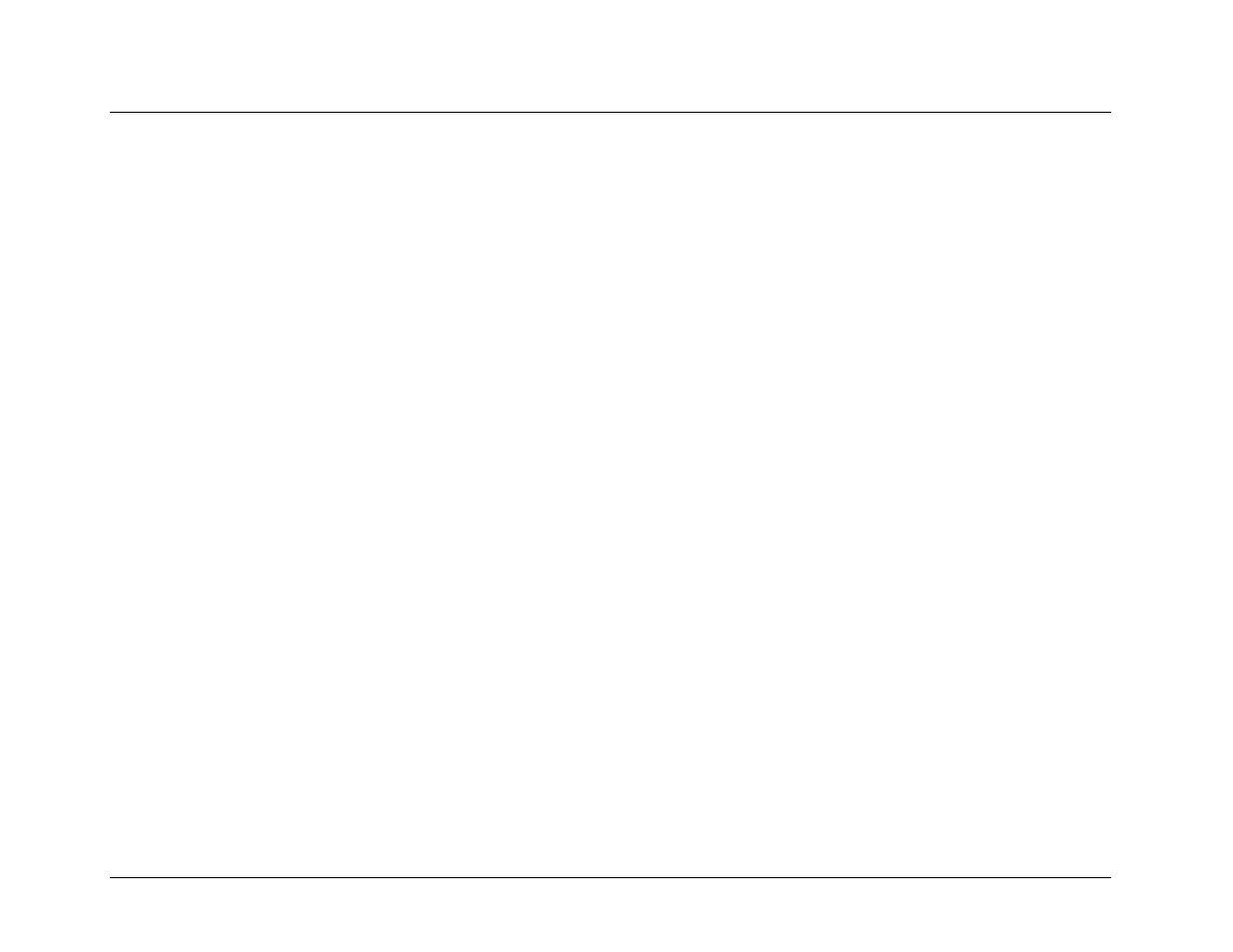
CDM-570A/570AL Satellite Modem with Optional Packet Processor
MN-CDM570A
Serial-based Remote Product Management
Revision 2
8–8
8.3 Remote Commands and Queries
8.3.1
Notes and Indices
1)
The remote commands and queries are arranged as subsections of this chapter as follows:
•
Sect. 8.3.2 Transmit (Tx) Commands and Queries
•
Sect. 8.3.3 Receive (Rx) Commands and Queries
•
Sect. 8.3.4 Unit Parameter Commands and Queries
•
Sect. 8.3.5 Bulk Configuration Commands and Queries
•
Sect. 8.3.6 Modem Information Commands and Queries
•
Sect. 8.3.7 Modem Performance Commands and Queries
•
Sect. 8.3.8 BUC (L-Band Block Up Converter) Commands and Queries (CDM/R-570AL ONLY)
•
Sect. 8.3.9 LNB (L-Band Low-noise Block Down Converter) Commands and Queries (CDM/R-570AL ONLY)
Commands/queries that are unique either to a specific unit (CDM-570A 70/140 MHz versus CDM/R-570AL L-Band modems) or to a
specific mode of operation (‘CDM-570 Compatible Mode (CMO=0)’ versus ‘CDM-570A Compatible Mode (CMO=1)’ are noted
accordingly (e.g., “CDM-570A ONLY”, “CDM/R-570AL ONLY”, “Valid only in CDM-570A Compatible Mode (CMO=1)” etc.).
2)
Typical for Sects. 8.3.2 through 8.3.9, as per Sect. 8.2.2.5.2 the following codes are used in the ‘Response to Command’ column:
=
Command OK.
?
Command accepted, but invalid arguments found.
!
Invalid command/query.
*
Command accepted, but not permitted in current mode.
#
Command accepted, but unit is not in Remote mode.
~
Time out of an EDMAC pass-through message.
^
(For any command/query other than LRS or FPL) Unit is in Remote Mode – no serial remote control is possible.
+
Warning: Command accepted, but other parameters were additionally changed.