Comtech EF Data CDM-570A User Manual
Page 345
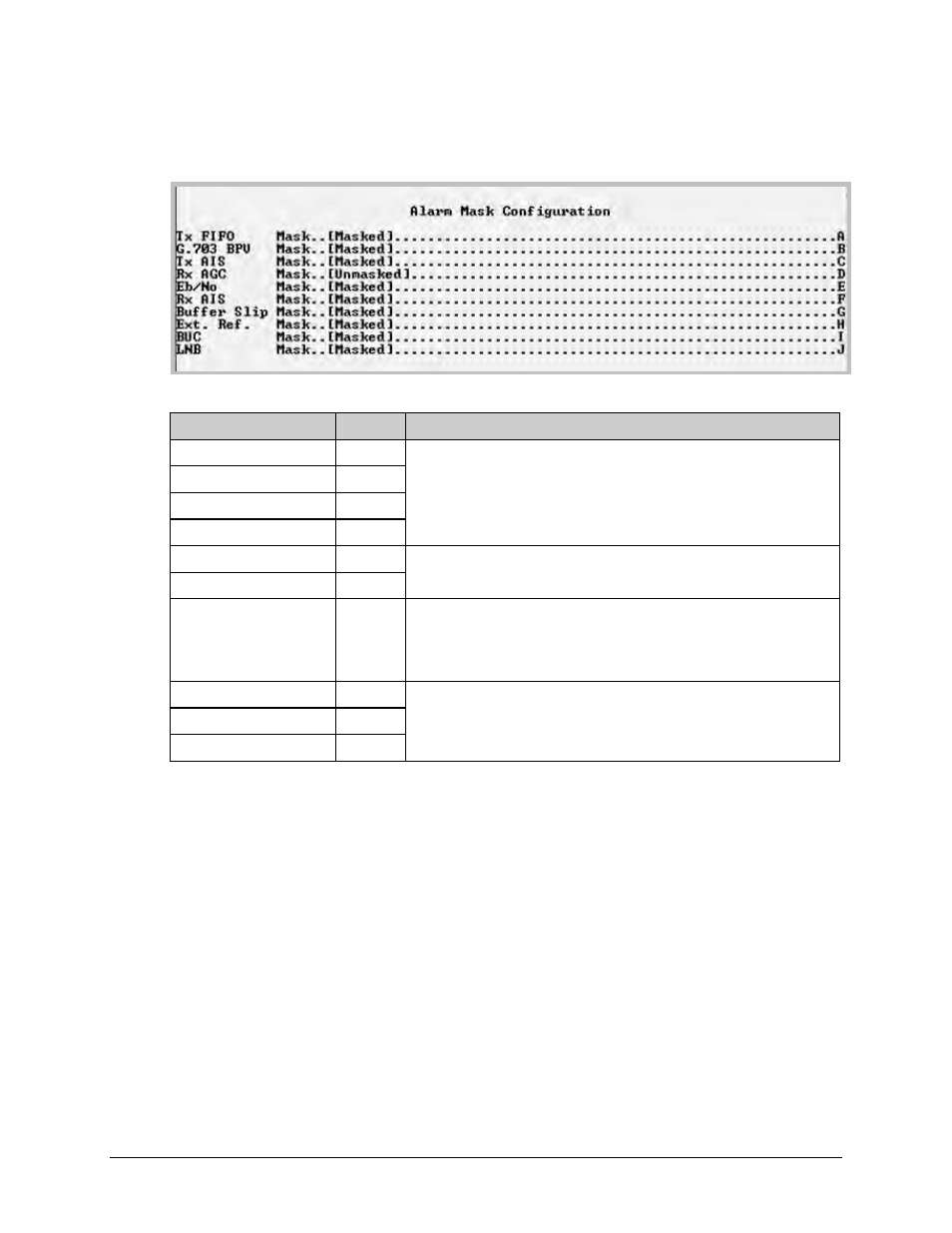
CDM-570A/570AL Satellite Modem with Optional Packet Processor
MN-CDM570A
Optional Packet Processor - Serial/Telnet CLI Operation
Revision 2
9–49
9.3.8.1.6 Satellite Modem > Configuration > Alarm Mask Configuration
Open the nested Alarm Mask Configuration page from the Configuration page.
Figure 9-32. Alarm Mask Configuration
Selection
Hot Key Description
Tx FIFO
A
Toggle to set alarm masking as Masked or Unmasked.
NOTE: These settings should always be set as Masked when IP is the
active data interface.
G.703 BPV
B
Tx AIS
C
RX AGC
D
E
b
/N
0
E
Toggle to set alarm masking as Masked or Unmasked.
Rx AIS
F
Buffer Slip
G
Toggle to set alarm masking as Masked or Unmasked.
NOTE: This setting should always be set as Masked when IP is the
active data interface.
External Reference
H
Toggle to set alarm masking as Masked or Unmasked.
BUC
I
LNB
J