3 snmp traps – Comtech EF Data CDM-570A User Manual
Page 172
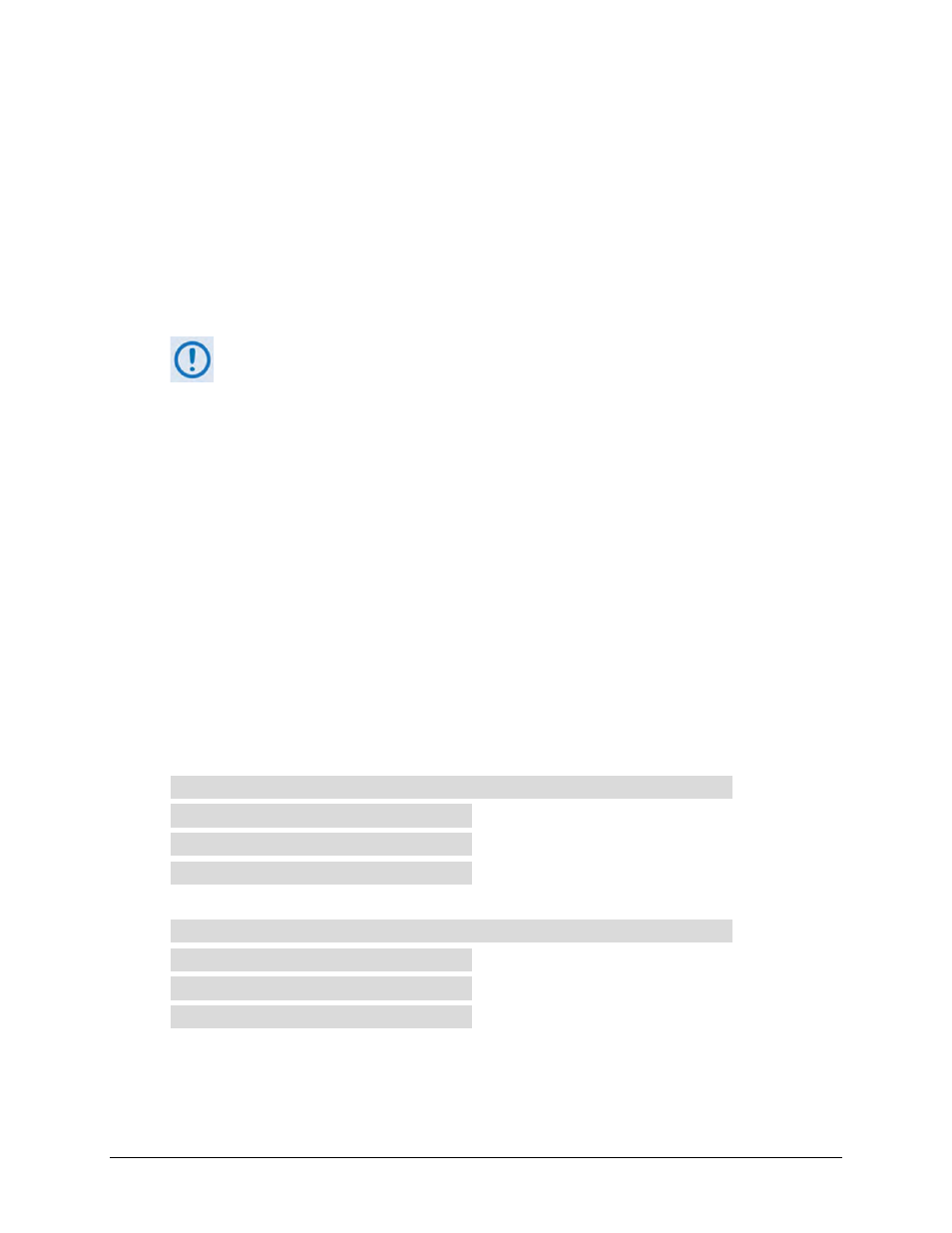
CDM-570A/570AL Satellite Modem with Optional Packet Processor
MN-CDM570A
Ethernet-based Remote Product Management
Revision 2
7–4
Type the SNMP Community String into the user-supplied MIB Browser or Network Node
Management software.
Three Community Strings are defined for SNMP access:
•
Read Community default = public
•
Write Community default = private
•
Trap Community default = comtech
1)
For proper SNMP operation, the CDM-570A MIB files must be used with the
associated version of the CDM-570A/570AL Satellite Modem M&C. Refer to the
CDM-570A FW Release Notes for information on the required FW/SW
compatibility.
2)
Maximum number of characters for community strings shall not exceed 20. All
printable ASCII characters, except ’\’ and ‘~’ are allowed. No trailing spaces are
permitted for community strings.
7.2.3 SNMP Traps
The CDM-570A/570AL has the ability to send out SNMP traps when certain events occur in the
modem. For example, when the CDM-570A/570AL boots it sends out a coldstart trap and three
linkup traps, one for each interface that is brought up. The CDM-570A/570AL also sends out
traps when an alarm or a fault occurs in the modem. These include unit faults, TX faults, and RX
faults. A trap is sent both when a fault occurs and is cleared.
The CDM-570A/570AL supports both SNMPv1 traps and SNMPv2 notifications. The style of traps
that is sent by the CDM-570A/570AL sends can be configured using the cdmipSnmpTrapVersion
OID. The following tables list the MIB-II v1traps/v2 notifications that the modem supports:
CDM-570A/570AL MIB-II SNMPv1 traps:
Cold Start
1
Link Up
4
Authentication Failure
5
CDM-570A/570AL MIB-II SNMPv2 notifications:
Cold Start
1.3.6.1.6.3.1.1.5.1
Link Up
1.3.6.1.6.3.1.1.5.4
Authentication Failure
1.3.6.1.6.3.1.1.5.5