G.6.8 cnc-apc redundancy support notes – Comtech EF Data CDM-570A User Manual
Page 545
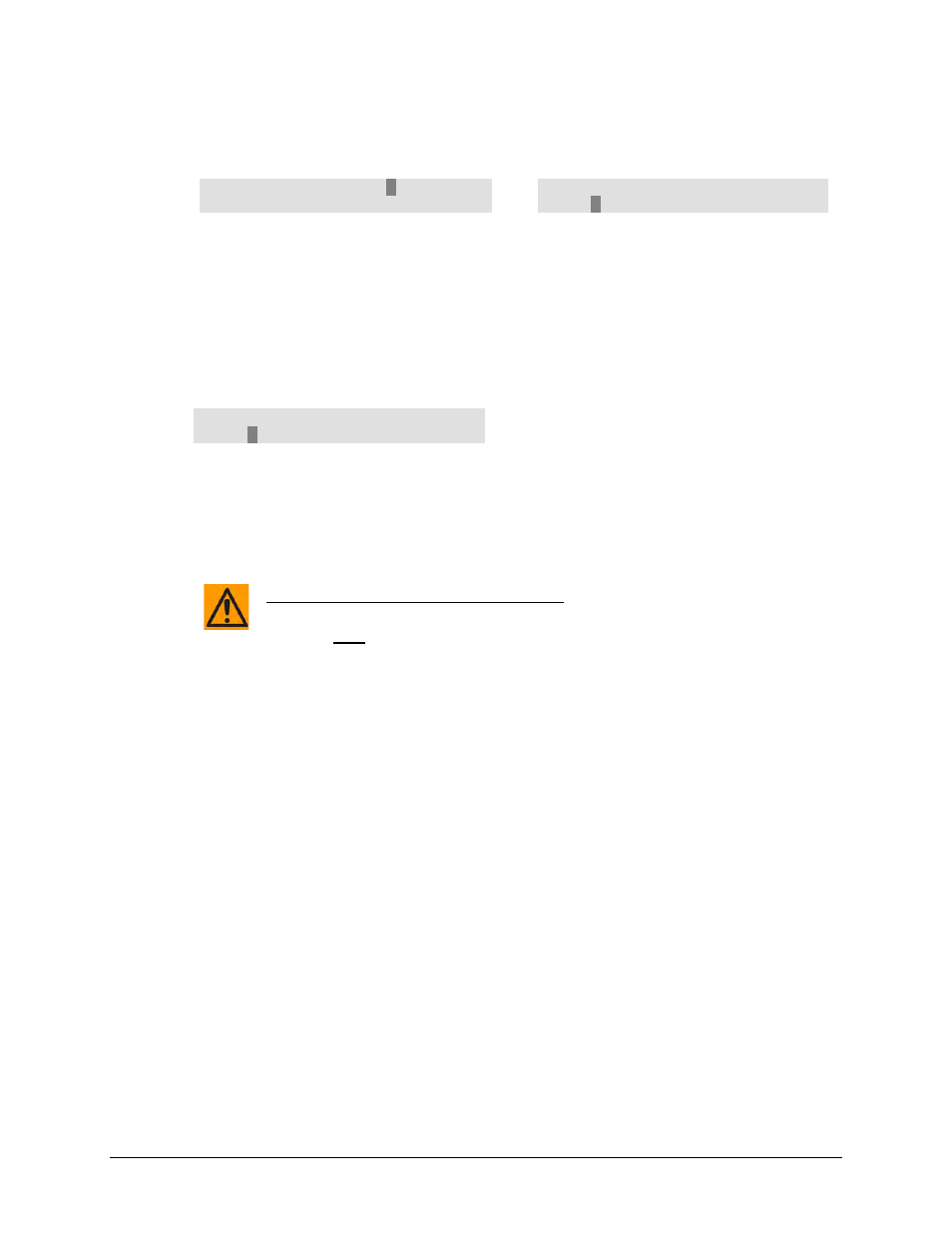
CDM-570A/570AL Satellite Modem with Optional Packet Processor
MN-CDM570A
Appendix G
Revision 2
G–27
To suspend CnC-APC at any time:
CDM-570AL (L-Band):
CDM-570A (70/140 MHz):
CnC-APC:Activate Suspend
No APC Frame Sync
Mode: APC,Side-A, C-band
Act?N APC is not active
For the CDM-570AL only: On the top line, use the
◄ ►
arrow keys to select Suspend, and
then press ENTER.
For the CDM-570A only: On the bottom line, use the
▲▼ arrow keys to select Act?
(Activate?) as N(No), and then press ENTER.
The CnC-APC status message on the bottom line of the display will update accordingly, as
per the following example:
Mode: APC,Side-A, C-band
Act?N APC is not active
Note that, when CnC-APC is suspended, it is de-activated on both sides.
If a message other than OK is displayed after attempting to perform a re-balance, the
CnC-APC system will not activate, and you should correct the link conditions before re-
attempting to activate it.
CAUTION – READ THIS IMPORTANT NOTE:
YOU ARE NOT ALLOWED TO CHANGE CONFIGURATION PARAMETERS
(MODULATION TYPE, FEC TYPE, CODE RATE, FRAMING, ETC) THAT POTENTIALLY
AFFECT THE OPERATION OF CNC-APC WHILE CNC-APC IS ACTIVE. IF YOU
ATTEMPT TO CHANGE ONE OF THESE PARAMETERS EITHER LOCALLY OR
REMOTELY WHEN CNC-APC IS ACTIVE, THE MODEM REJECTS THE CHANGE. TO
CHANGE THESE CONFIGURATION PARAMETERS, YOU MUST FIRST SUSPEND
CNC-APC OPERATION. FOLLOWING ANY CHANGES, YOU MUST RE-ACTIVATE
CNC-APC. BE AWARE THAT A NEW RE-BALANCE OPERATION PRECEDES CNC-APC
RE-ACTIVATION.
G.6.8 CnC-APC Redundancy Support Notes
1)
The CnC-APC feature fully supports 1:1 redundancy.
2)
At this time, 1:N redundancy in the CRS-300/CRS-500 is not yet supported – a firmware
update for these switches will be available in the future. Please consult Comtech EF Data
Product Support for updated information.