D.1.2.9 vipersat / vfs, D.1.3 cdm-570a/570al-ip – operation and control, D.1.3.1 front panel operation – Comtech EF Data CDM-570A User Manual
Page 477: D.1.3.2 ethernet-based remote product management
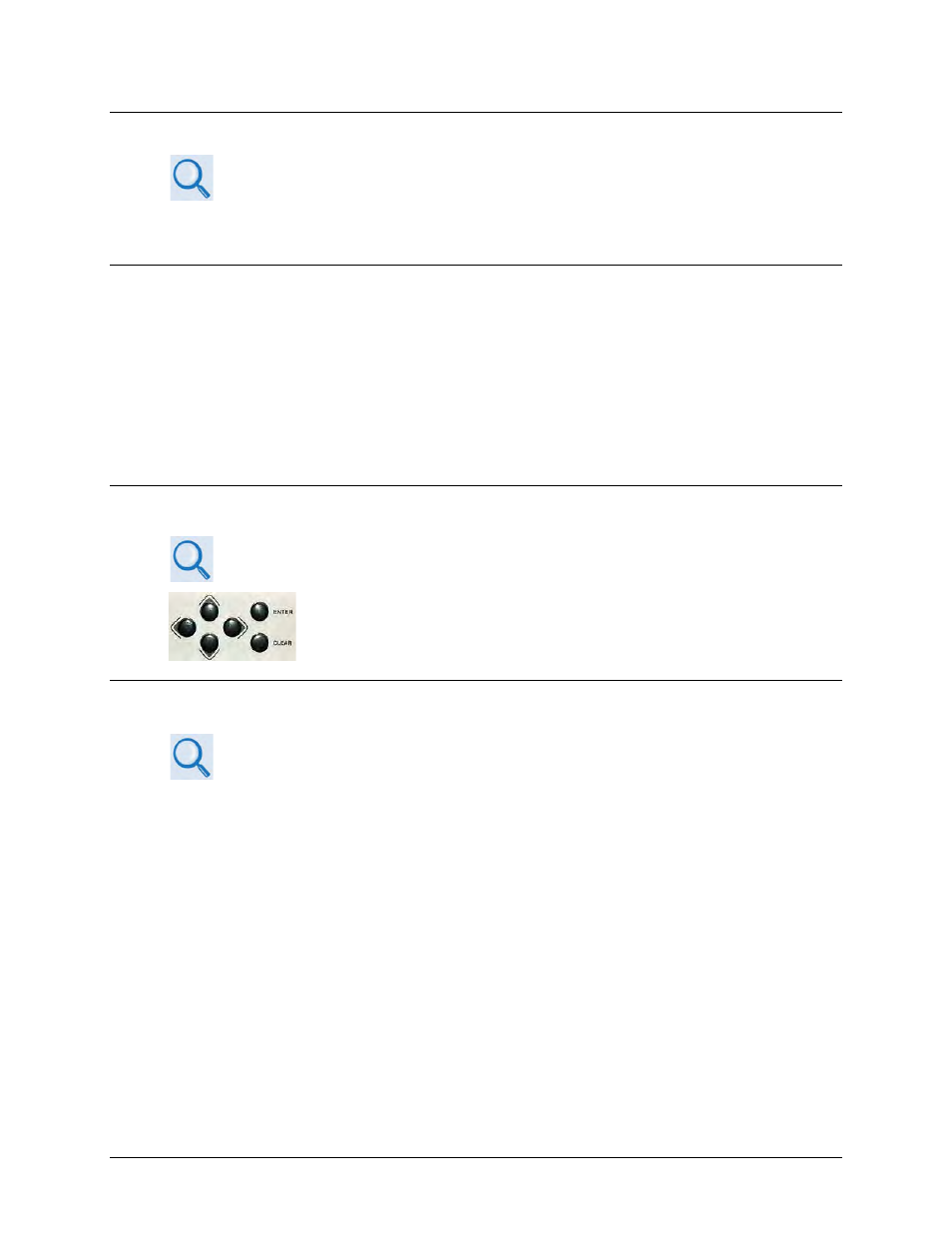
CDM-570L/570AL Satellite Modem with Optional Packet Processor
MN-CDM570A
Appendix D
Revision 2
D–19
D.1.2.9 Vipersat / VFS
For specific information about CDM-570A/570AL-Packet Processor operation when
deployed in a Vipersat satellite bandwidth management system, see adjunct
Comtech EF Data publication Vipersat CDM-570/570L Satellite Network Modem User
Guide (CEFD P/N MN/22125)
D.1.2.10 3xDES Encryption with Ability to Change Keys
(FUTURE)
Future releases of the Packet Processor will optionally support 3xDES-128 (using NIST certified
3x core) encryption and decryption, for the highest level security for link encryption.
D.1.3 CDM-570A/570AL-IP – Operation and Control
Functionality and selection of the CDM-570A/570AL-IP features, modes of operation, and
monitor and control (M&C) is seamless via these operational interfaces.
D.1.3.1 Front Panel Operation
Chapter 6. FRONT PANEL OPERATION
Using the keypad on the front panel, you may access a variety of nested
menus to configure the options available whenever the CDM-570A/570AL is
equipped with the optional Packet Processor.
D.1.3.2 Ethernet-based Remote Product Management
Chapter 7. ETHERNET-BASED REMOTE PRODUCT MANAGEMENT
The CDM-570A/570AL 10/100 BaseT Ethernet Management Interface supports three
management protocols for remote monitor and control (M&C) of the modem:
•
Simple Network Management Protocol (SNMP) – This requires a user-supplied Network
Management System (NMS) and a user-supplied Management Information Base (MIB) File
Browser.
•
Telnet Interface – This requires use of a user-supplied terminal emulation program installed
on the user PC, such as HyperTerminal (for use with the remote control protocol) or PuTTY
(for use with the Telnet Command Line Interface).
•
CDM-570A HTTP (Web Server) Interface – This requires a compatible user-supplied web
browser such as Internet Explorer.