H3C Technologies H3C Intelligent Management Center User Manual
Page 107
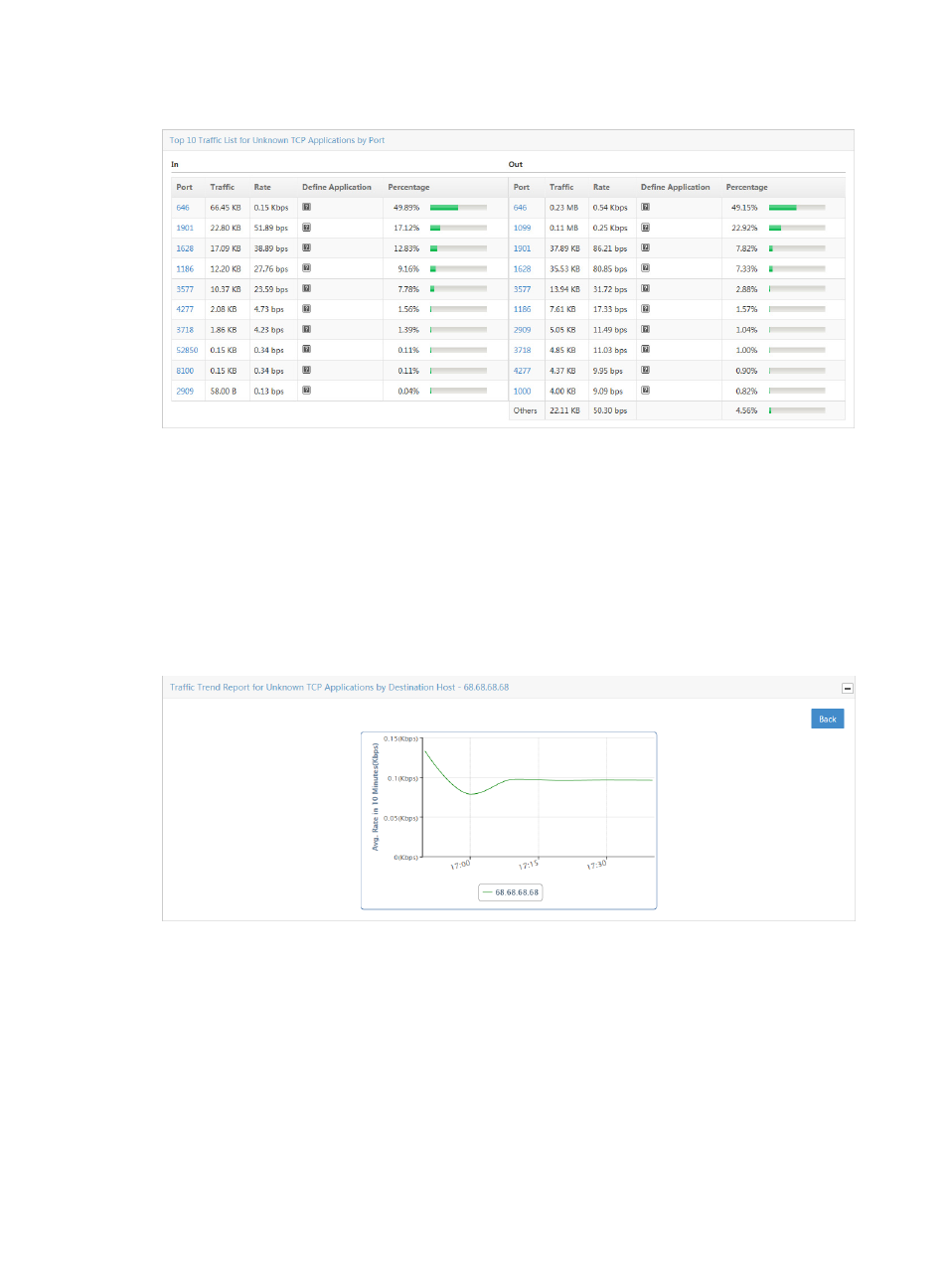
97
Figure 23 Application Report: TopN Traffic List for Unknown TCP/UDP Application by Port
Traffic trend report for unknown TCP/UDP applications by port
To view this report for an interface task, click the link in the Port field of the Traffic Trend Report for
Unknown Applications by Port for the unknown TCP or UDP application you want to view this report for.
The Traffic Trend line chart provides the average rate for an individual unknown application for all
interfaces in the selected traffic analysis task. If there is more than one interface for the selected task, this
chart reflects traffic for all interfaces configured in a task. Click Back to return to the Unknown
Application Traffic Information page.
Figure 24 Application Report: Traffic Trend Report for Unknown Applications by Port
TopN traffic details list for unknown TCP/UDP applications by port
To view this report for an interface task, click the link in the Port field of the Traffic Trend Report for
Unknown Applications by Port for the unknown TCP or UDP application you want to view this report for.
The TopN Traffic Details List for Unknown TCP/UDP Applications by Port displays the TopN source and
destination host pairs, the volume of traffic sent and received between this source host and the
destination, the rate of traffic observed between the pair, and the percentage of all traffic observed for
this source host.