Configuring home page widget parameters – H3C Technologies H3C Intelligent Management Center User Manual
Page 360
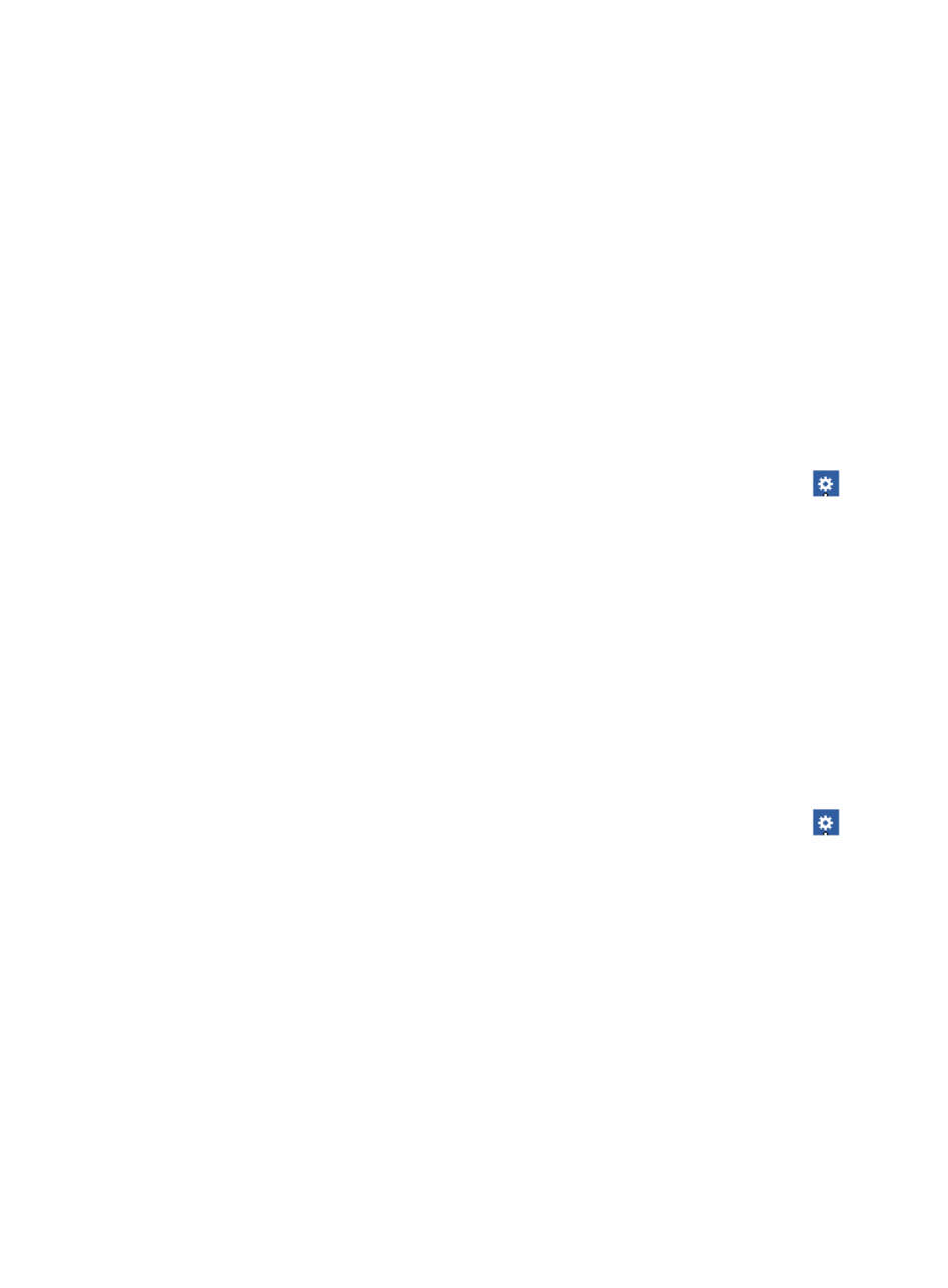
350
•
Traffic Trend for VLAN NTA Task(Last 1 Hour)
•
Traffic Trend for Application NTA Task(Last 1 Hour)
•
Traffic Trend for Host NTA Task(Last 1 Hour)
•
Traffic Trend for VPN NTA Task(Last 1 Hour)
•
Application Traffic for Host NTA Task(Last 1 Hour)
•
TopN Session List(Last 1 Hour)
When using home page widgets, after choosing the layout scheme on the home page, the administrator
can just add and configure NTA home page widgets without too many layout operations. For more
information about customizing home page widgets, see IMC IMC Base Platform Administrator Guide.
Configuring home page widget parameters
The parameters for different NTA home page widgets are not the same.
TopN Application for Interface/VLAN/Probe/Host/VPN NTA Task (Last 1 Hour)
Move the mouse pointer to the title bar at the upper right of each widget. Click the setting icon
in
the popup menu. Click Parameter Settings in the pull-down menu to open the parameter configuration
window.
For the TopN Application for Interface/VLAN/Probe/Host/VPN NTA Task (Last 1 Hour) widgets, the
home page widget parameters that can be configured include:
•
Direction—Specifies the direction of the traffic. Only statistics of the specified direction are
displayed. Options are In, Out, and Not Limited.
•
Task—Specifies the selected tasks. Only statistics about the selected tasks are displayed. Select the
boxes next to the task names on the task list to select one or more tasks.
For the TopN Application for VLAN/Probe NTA Task (Last 1 Hour) widget, the direction does not need
to be specified. After the configuration is completed, the IMC home page displays the content that needs
to be monitored in a pie chart.
Traffic Trend for Interface/VLAN/Application/Probe/Host/VPN NTA Task(Last 1 Hour)
Move the mouse pointer to the title bar at the upper right of each widget. Click the setting icon
in
the popup menu. Click Parameter Settings in the menu to open the parameter configuration window.
For the Traffic Trend for Interface/VLAN/Application/Probe/Host/VPN NTA Task(Last 1 Hour)widgets,
the home page widget parameters that can be configured include:
•
Direction—Specifies the direction of the traffic. Only statistics of the specified direction are
displayed. Options are In, Out, and Not Limited.
•
Task—Specifies the selected tasks. Only statistics about the selected tasks are displayed. Select the
boxes next to the task names on the task list to select one or more tasks.
For the TopN Application for VLAN/Probe/Application NTA Task (Last 1 Hour) widget, the direction
does not need to be specified. After the configuration is completed, the IMC home page displays the
content that needs to be monitored in a line chart.