Viewing the nta server details page – H3C Technologies H3C Intelligent Management Center User Manual
Page 33
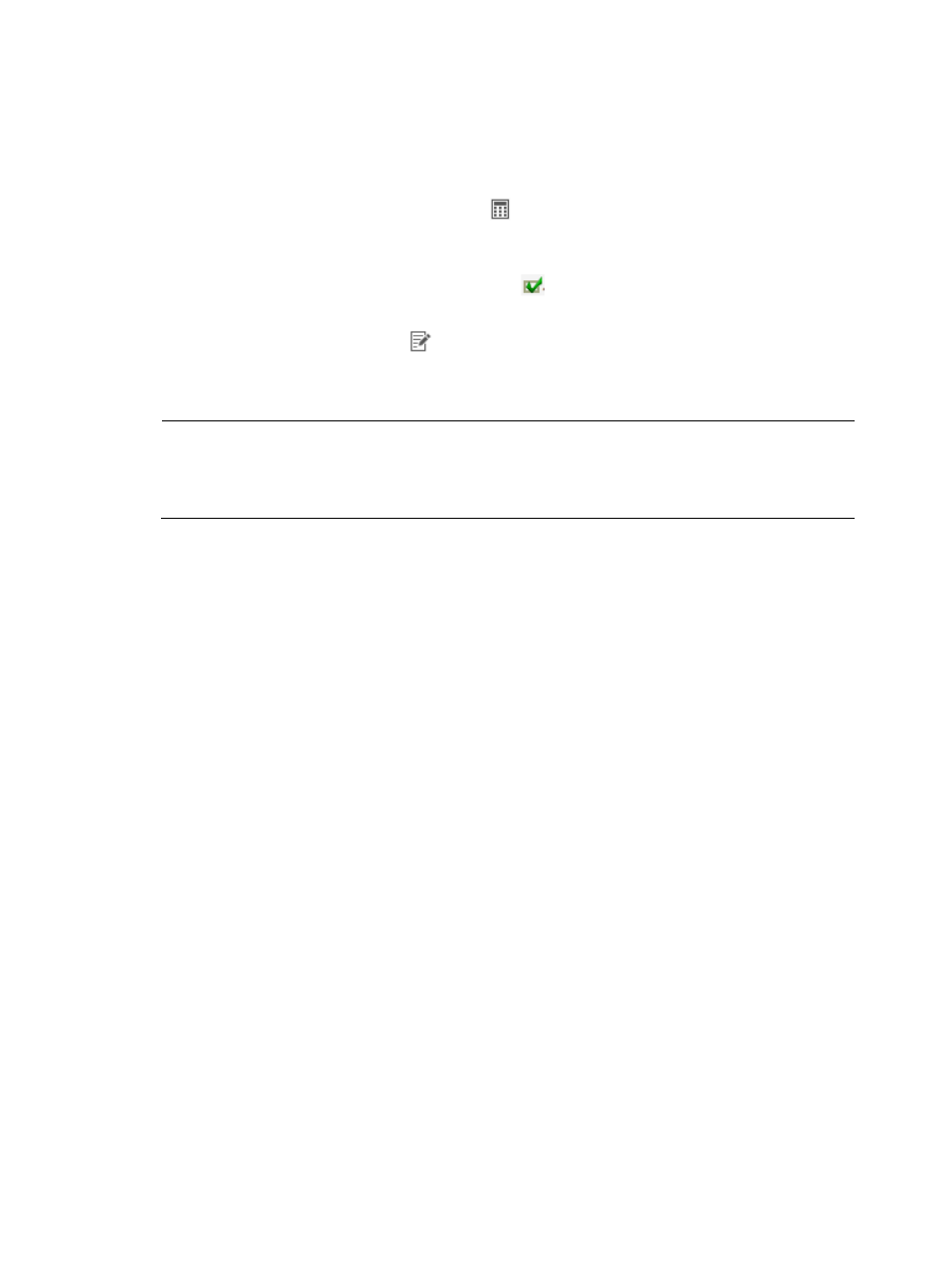
23
•
Server IP—Contains the IP address of the NTA server. By default, this contains the loopback
address of the local server when NTA is deployed on the same server as the IMC base
platform.
•
Description—Contains the description for the associated NTA server.
•
Capture Flux Log—Contains an icon
for initiating the capture of the traffic log for the
associated NTA server for one hour. This option provides the traffic log data for the traffic log
auditing feature of NTA.
•
Deploy Configuration—Contains an icon
for deploying the configuration for the
associated NTA server.
•
Modify—Contains a link
to the Modify page for the associated NTA server.
3.
To query NTA for the most current Server List, click the Refresh button in the upper left corner of the
Server List.
NOTE:
You can sort Server List by the Server Name, Server IP and Description fields. Click the column label to
sort the list by the selected field. The column label allows you to toggle between the sort options specific to
each field.
Viewing the NTA server details page
1.
Select Service > Traffic Analysis and Audit > Settings.
2.
In the Settings area of the Traffic Analysis and Audit page, click the Server Management link.
NTA displays all servers in the Server List displayed in the main pane of the Server Management
page.
3.
Click the contents of the Server Name field to navigate to the server details page for the associated
server.
Server base information
•
Server Name—Contains the name of the NTA server. By default, this contains the loopback
address of the local server when NTA is deployed on the same server as the IMC base
platform.
•
Server Description—Contains a description for the associated server.
•
Processor IP—Contains the IP address for the associated server.
•
Listening Port—Identifies the ports that the associated server uses to listen for network flow
records.
•
FTP Main Directory—Identifies the root directory for the FTP service running on the associated
server.
•
FTP Username—Identifies the username of the FTP account used by probes to upload data to
the NTA server.
•
Traffic Analysis Log Aggregation Policy—Identifies whether the standard or rough
aggregation policy is in use on the associated server.
•
Filter Policy—Identifies whether or not a filtering policy has been applied to network flow
records directed to the associated server.