Topn traffic report for source host, Topn traffic list for source host – H3C Technologies H3C Intelligent Management Center User Manual
Page 158
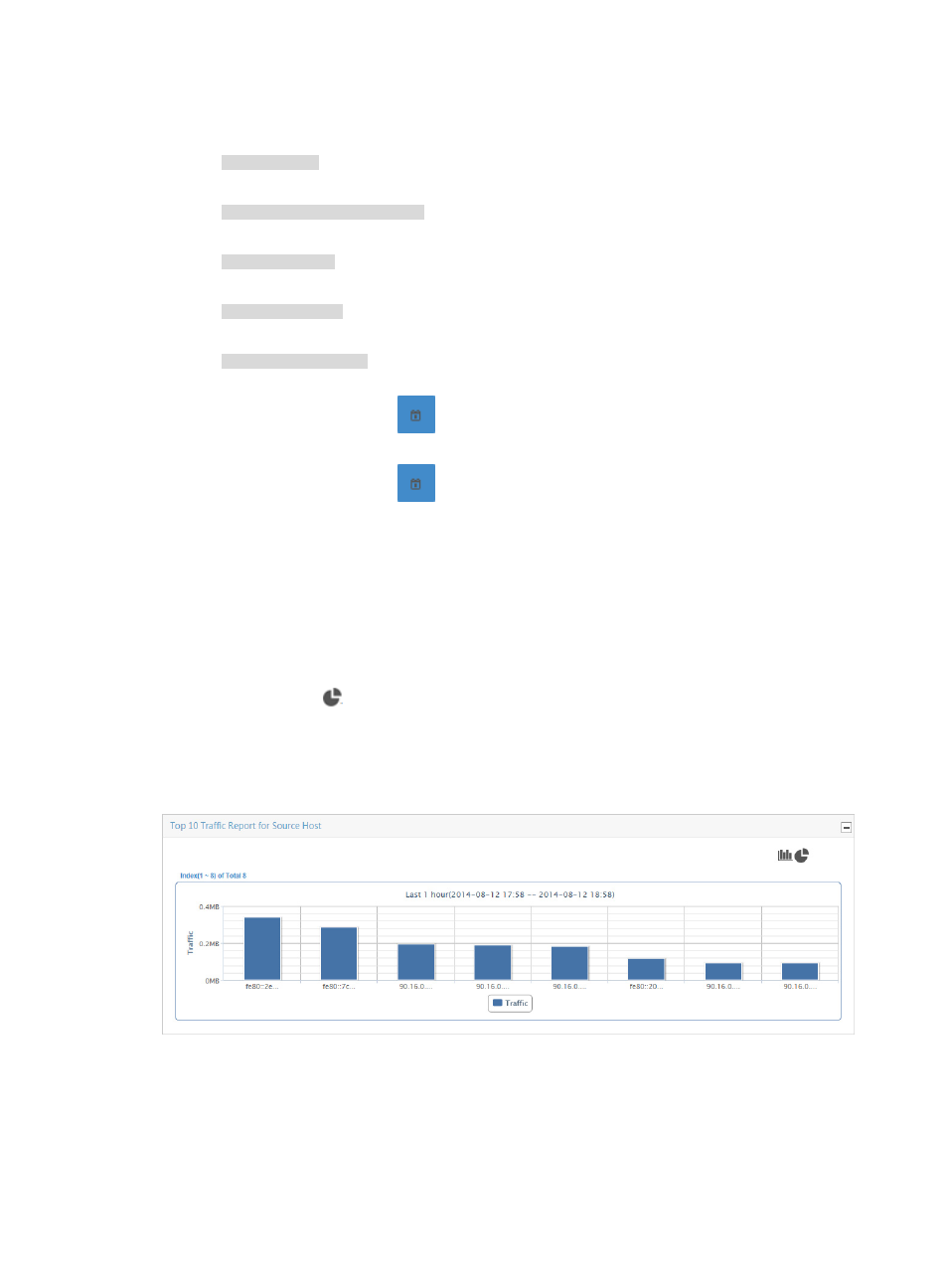
148
•
Source Host—Enter the IP address or address range in the Source Host field.
An example of a valid IP address entry follows:
10.153.89.10
An example of a valid network/subnet mask in dotted decimal notation is as follows:
10.153.89.0/255.255.255.0
An example of a valid network/subnet mask entry using CIDR notation is as follows:
10.153.89.0/24
An example of a valid IPv6 address entry is as follows:
a001:410:0:1::1
An example of a valid IPv6 address and subnet mask using CIDR notation is as follows:
a001:410:0:1::1/64
•
Start Time—Enter the start time of the time range, in the format of YYYY-MM-DD hh:mm. Or,
click the Calendar icon
to the right of the input box to manually specify a start time.
•
End Time—Enter the end time of the time range, in the format of YYYY-MM-DD hh:mm. Or,
click the Calendar icon
to the right of the input box to manually specify an end time.
4.
Click OK.
The page displays the results of your query.
TopN traffic report for source host
The TopN Traffic Report for Source Host bar chart displays the TopN source hosts with the most
inbound/outbound traffic for all VLANs in a certain period of time in a selected VLAN traffic analysis
task. Click a bar in the chart to view the traffic analysis report of each source host.
Click the pie chart icon
to change the bar chart to a pie chart. The pie chart displays the distribution
of inbound or outbound traffic of the TopN source hosts for all VLANs in the selected traffic analysis task
or for a VLAN in a task for the selected time range. The slices of the pie chart are links to traffic reports
for the selected host.
Figure 78 Source Report: TopN Traffic Report for Source Host
TopN traffic list for source host
The TopN Traffic List for Source Host provides a list of the TopN source hosts measured by volume of
inbound or outbound traffic observed on all VLANs in the selected traffic analysis task or for a VLAN in
a task for the selected time range. This list includes the source IP address, total volume of traffic for the